Global configuration mode, Terface – Comtrol ES7506 User Manual
Page 103
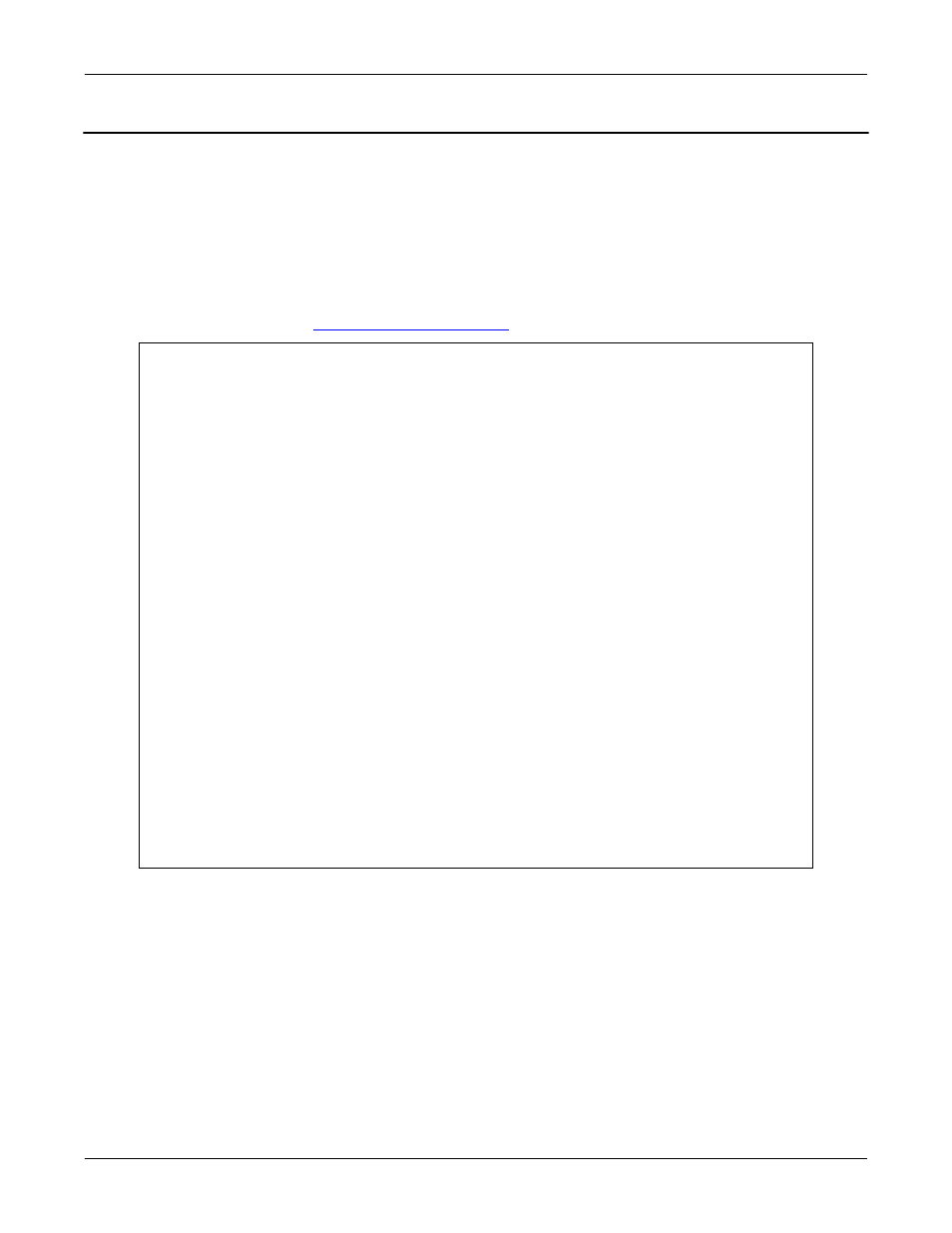
RocketLinx ES7506 User Guide: 2000529 Rev. F
Global Configuration Mode - 103
Configuration Using the Command Line Interface (CLI)
Global Configuration Mode
If you type configure terminal in Privileged EXEC mode, you can then access Global Configuration mode. In
Global Configuration mode, you can configure all ES7506 features. Type the following commands and press
the Enter key:
•
interface IFNAME/VLAN, to access the corresponding Interface Configuration mode.
•
exit to return to Privileged EXEC mode.
•
? to see the command list.
•
list to review the Global Configuration mode commands and corresponding options.
The following is a list of available command lists of Global Configuration mode. For the complete list of
commands and options, refer to
Switch# configure terminal
Switch(config)#
access-list Add an access list entry
administrator Administrator account setting
arp Set a static ARP entry
clock Configure time-of-day clock
default Set a command to its defaults
end End current mode and change to enable mode
exit Exit current mode and down to previous mode
hostname Set system's network name
interface Select an interface to configure
ip IP information
list Print command list
log Logging control
mac Global MAC configuration subcommands
mac-address-table Mac address table
no Negate a command or set its defaults
ntp Configure NTP
password Assign the terminal connection password
poe Configure Power over Ethernet
qos Quality of Service (QoS)
redundant-ring Configure redundant ring
relay relay output type information
rmon Remote monitoring
router Enable a routing process
smtp-server SMTP server configuration
snmp-server SNMP server
spanning-tree spanning tree algorithm
warning-event Warning event selection
write-config Specify config files to write to
