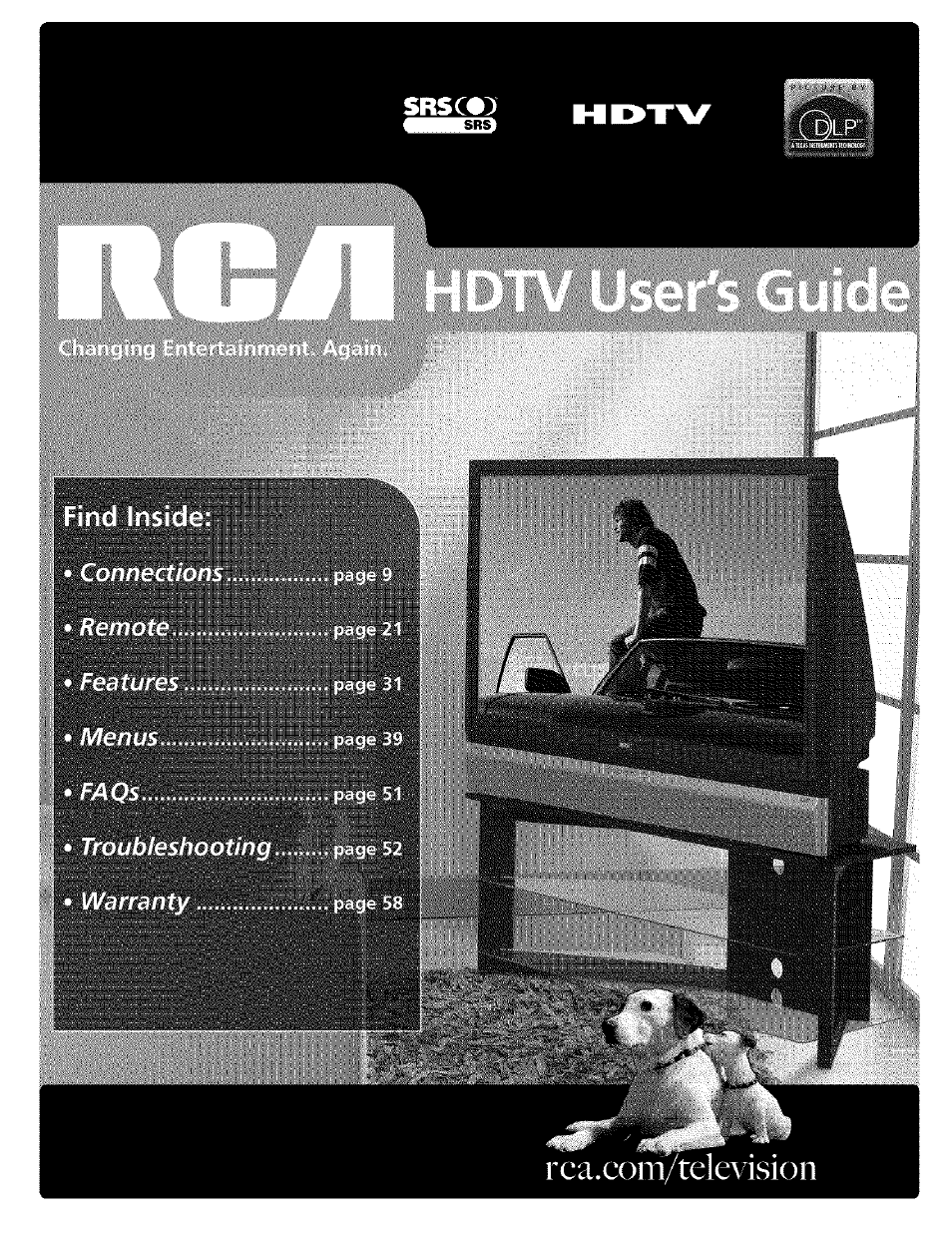RCA Flat Panel Television User Manual
RCA Televisions
Table of contents
Document Outline
- CAUTION
- Product Registration
- Product information
- Thank You for Choosing RCA
- Chapter 1: Connections & Setup
- Things to Consider Before You Connect
- Get the Picture
- Choose Your Connection
- Setting Up Your TV
- Remote Control Buttons Used for the Assisted Setup
- What To Expect
- Next Steps
- Explanation of Jacks
- The Front/Side of Your TV
- Chapter 2: Using the Remote Control
- Chapter 3: Using the TV 'S р0Э1иГ05
- Chapter 4: Using the TV's Menu System
- Chapter 5: Other Information
- Frequently Asked Questions (FAQs)
- Troubleshooting
- TV won't turn on
- Power indicator is blinking or flashing
- Buttons don't work
- TV turns off while playing
- TV turns on unexpectedly
- Video and audio are out of sync
- Blank screen
- Unusual sound quality
- Humming or buzzing noise
- No picture, sound okay
- No sound, picture okay
- Channel search finds few channels
- Can't select certain channel
- Noisy stereo reception
- No picture, no sound but TV is on
- Sound okay, picture poor
- Black box appears on the screen
- The rating limits don't work
- I don't remember my password and I want to unlock the TV
- The V-Chip won't let me watch a program even though it's not rated as violent.
- Lamp Replacement Information
- HDTV Specifications*
- Limited Warranty
- Care and Cleaning
- FCC Information