Channel setup menu, Channel search, Using timí 'tv's wlenm system – RCA Flat Panel Television User Manual
Page 46: 46 chapter 4
Attention! The text in this document has been recognized automatically. To view the original document, you can use the "Original mode".
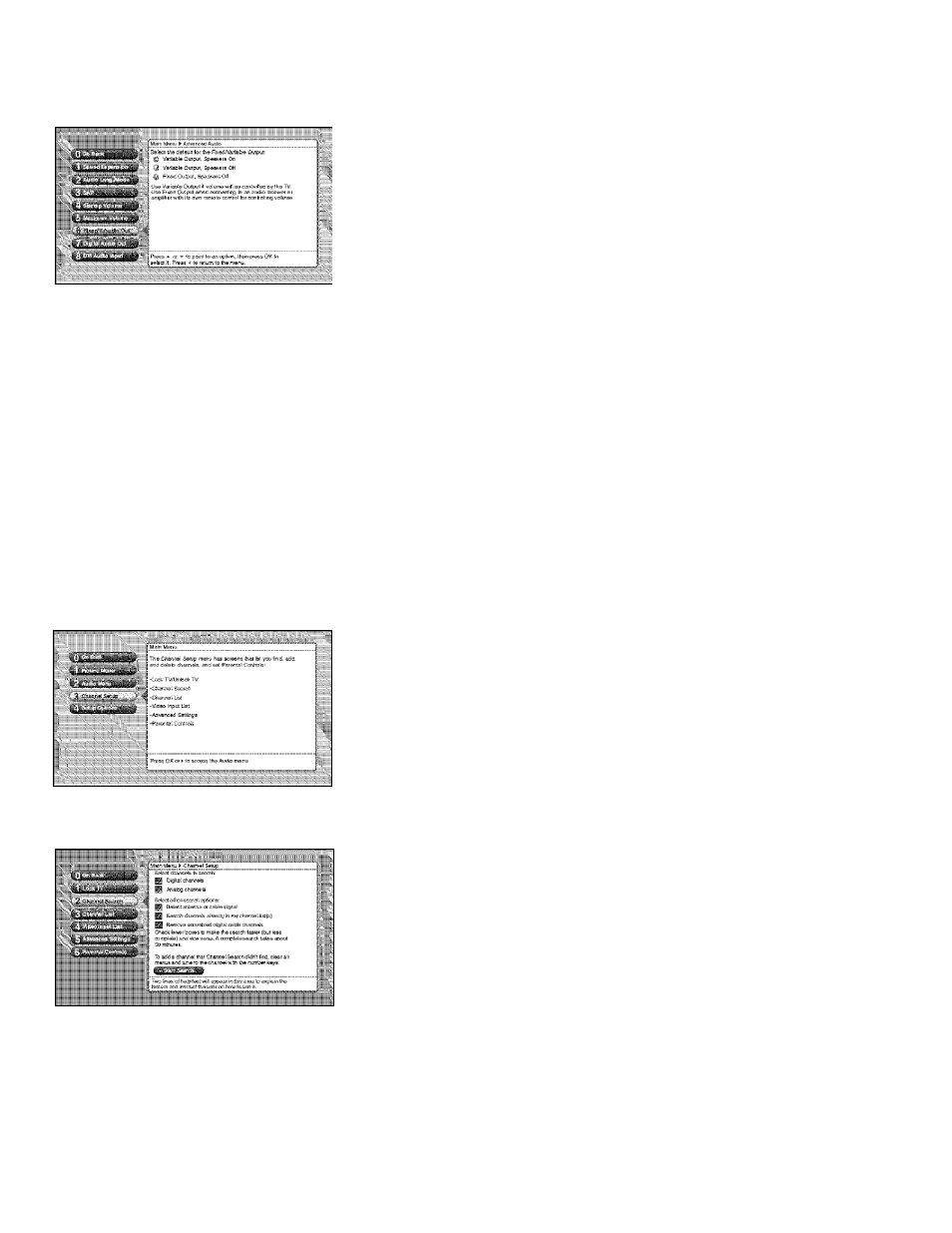
Using tiMí 'TV's WlenM System
• Variable Level, Speakers On Turns the IT^’s front speakers On
and allows variable output from the TV's FIXED/VARIABLE AUDIO
OUTPUT jacks, Use this setting if the 'T\’ is not connected to an audio
receiver or amplifier and the vtdume is ctrntrolled by the lAc
• Variable Level, Speakers OJJ Turns the T\"s front speakers Off
and alkrws variable taitput from the TV's FIXED/VARI ABLE AUDIO
OUTPUT jacks, Use this setting if the
TV
is con.n.ected to an audio
receiver or amplifier and the vtilume is ctintrolled by the 'lAc
• Fixed L^evel, Speakers Off Turns the lA'/s front speakers Off
and provides fixed output from the TVs FIXED/VARIABLE AUDIO
OUTPUT jack to a receiver or amjalifier. With the Fixed Output, the
TV’s volume control, grajahic eqtializer, and mute are disabled. This
output is ideal when ctinnecting to an aiidio receiver or amplifier that
has its own remote control for controlling the volume.
Digital Audio Out Allows you to output Dolby Digital sttnound sound, if
available, and you’ve connected a six-channel receiver to the W’s DIGIIAL
AUDIO OirrPUT jack with a digital optical cable. Choose Auto Select to
have the TV choose between Dolby Digital and PCiM. Choose PCAI if your
receiver is PtiM only.
DVIAudio Input Allows you to select the audio input you’re using if
you’ve connected an HDMI/DVI cable adapter to the 11 DM I input. Select
from the inputs listed. Go to page 12 for more information.
Channel Setup Menu
The Channel Setup menu lets you find, add, and delete channels, and set
Parrental Controls, Items in th.e Channel Setup menu are; Lock TV/Unlock TV.
Channel Search. Channel List. Video Input Setup. Aduanced Settings, and
Parental Controls,
Lock TV/Unlock TV, Channel List, Video Input Setup, and Parental Controls are
explained in Chapter 3-
Tip
You can still add a channel that was not found
by Channel Search, Clear any on-screen menus,
and tune to it by using the number buttons on
the remote. If the channel can be tuned it will be
added to the channel list for that tuner.
Channel Search
Engaging in a channel search tells the lA' to .search for all the lA' channels
available through the Antenna/Cable input. When the lA' finds an active
channel, it jalaces it in the chanirel list. Iiractive channels (weak stations or
channels with no signal at all) aren’t placed in the channel list.
Notes: Channel Search with all options selected takes some time to
complete because all possible analog and digital channels are being
searched.
46
Chapter 4
