Noisy stereo reception, No picture, no sound but tv is on, Sound okay, picture poor – RCA Flat Panel Television User Manual
Page 54: Black box appears on the screen, The rating limits don't work, Problems with hdmi connection, The remote control doesn't work, Problems with v-chip/parental controls, Video format, Format appears on the right side
Attention! The text in this document has been recognized automatically. To view the original document, you can use the "Original mode".
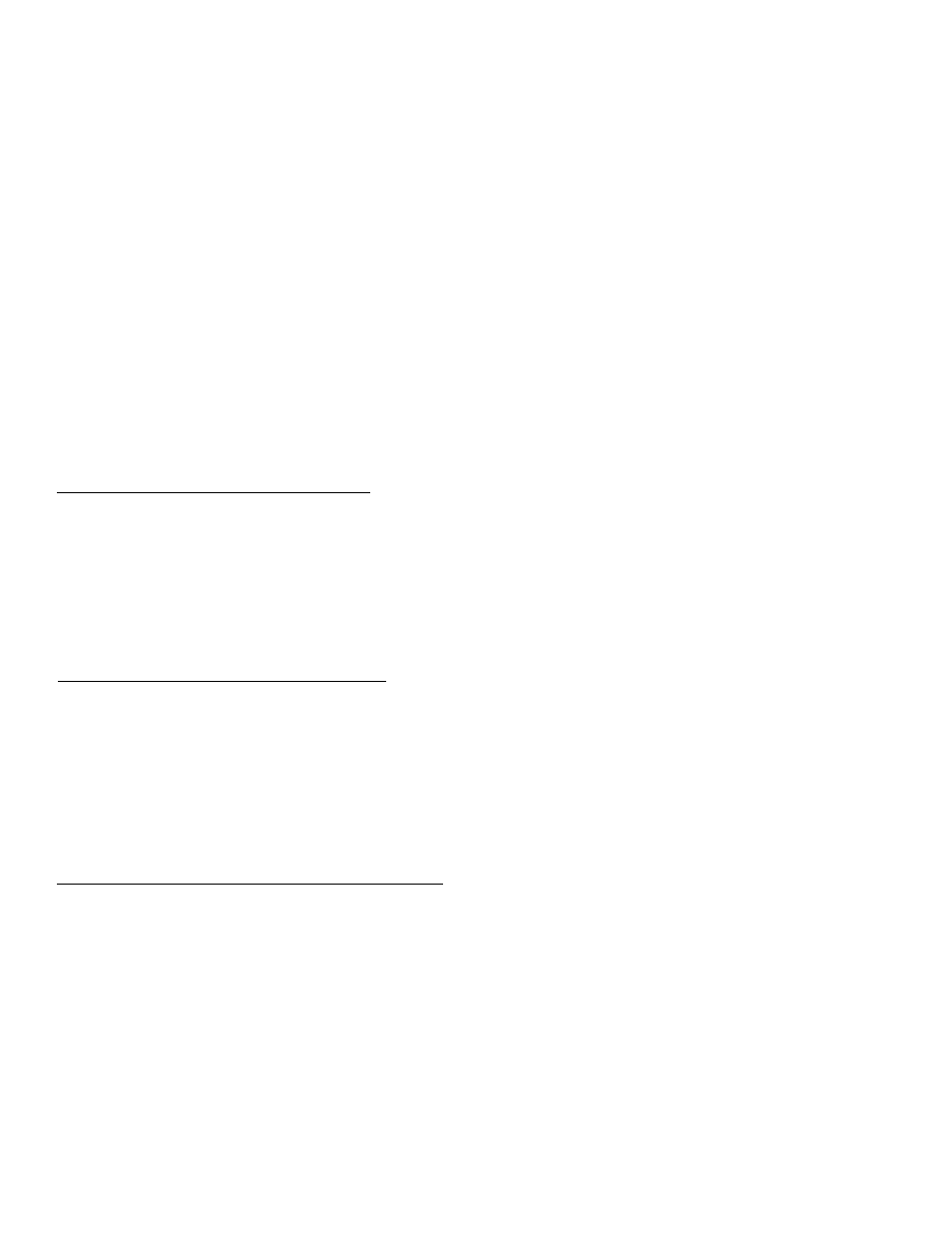
liter litif®riiiiat¡®i
Noisy stereo reception
•
May be a weak station. Use
Audio
menti to choose
Mono
soijnd.
No picture, no sound but TV is on
•
I'lic channci might be biank — change channei.s,
•
It yon’re watt:hing your V'(i,'R and it’s connectexi with coaxial caltle to the CiABLE/ANd’EiNNA jack, tune the TV to channel 3 or 4
(whichever channel i.s selected on the 3.' A .switch on the back of yotir VCR). Also check to make sui'e the dAVVTlR biitton on the VCR
is in the correct mode; (press the; d’V'/V'CR ixitton on your VCR).
•
It a channel doesn’t exist and you tune to sc:ramlaleci QAM channel,
Weak or No Signal
appears.
Sound okay, picture poor
•
Check antenna and video connections. Make siire all ol the caltles are firmly connected to the jacks and they’re not damaged.
•
I'rv acljiisting shttrpness function to improve wcttlc .signals. Go to page 41 for more instructions.
•
Press the 20031+/'- buttons repeatedlv to view the- picture in different video format.s. Analog channels mav look better when vou use
the
Normal
video format
( the video
format appears on the right side
of
the channel banner).
Black box appears on the screen
•
Closecbcaptioni.ng might be on. Check' the
Caption Display
c;ontrcd panel in the
Sotnp Options
and
Closed Clapitioning
menu. Go to
page 47 foi' more instructions.
Problems with HDMI Connection
Make sure the HE)MT or DVd device is turned on and the cables are firmly connected. If problems still occur, turn off your device. Re
connect v'our device. Re.set the power by unplugging the povv+:r cord. and. plugging it hack in.
It
you ai'e tuned to an HDMI input and you’re receiving
Weak or No Signal
message on-screen, press the IN'EO button on the remote.
It
Acquiring Channel
appears in the channel banner, the HDMI or DVT device isn’t responding. Contact the maniifactiner of the
HDMI or D\T device for further assistanre.
11’ you tunc to the EIDMI input and vou .see .snow, tiie video goes in and out, or the video takes a long time to appear, your HDMI tir
D\d device is having trouble sending video informatittn to the
IN.
Re-connect your device. Reset tlte power by iinplu,gging the povver
cord and plugging it back in. Contact the; mtmufacturer of the HUM.I or D\d device fttr ftirther tissisirincc.
The Remote Control Doesn't Work
Something migl'it be laetween the remote and the remote sensor on the; device. Malte sure there is :i clear path.
Maybe tire remote isn't aimed directly at the device tliat vou'rc trying to operate.
Maybe remote is not in TV’ Mode. Press the TV' lautton so tire remote operates the TV/
Maybe
batteries in
remote
arc weak, dead, or iastalled incorrectly. If
batteries are
weak,
you
will not be able to activate
backlighting
on. the remote; instetid. laackiiglrt will blink once when tictivaitcd. Ptit new laatteries in the remote. Note, if you remove the latitterics,
you mav Irave tci reprogram the remote to operate other dcvit;es,
Mulliple TV Setup
might lae set to the wrong option, l-’ress M.ENEi/'OK. on the front panel. Select
Setup Options,
tlien
Advanced
Opdions.
then
Multiple TV Setup.
Choose
IV (default).
Problems with V-Chip/Parental Controls
The rating limits don't work
•
You must lock the settings. Go to the
Main Memi
(.press MENU on your remote), select
(Shannel Setup
then
Parental Controls
( pre.ss
3 on V'OLir remote), and select
Lock
7V (pre.ss 1 on yortr remote).
I don't remember my password and I want to unlock the TV
•
If you harget vtatir pa.ssword, put the- remote in TV’ mode. Simultanetausly press and liold .MEN1.1/OK on the- television and V’OL down
on the remote for 3 seconds. Nothing appears on the screen. Parental Controls simply unioek and you can re-enter a pas.sw+ard via
Lock TV.
Continues on next page...
