Troubleshooting, Tv won't turn on, Power indicator is blinking or flashing – RCA Flat Panel Television User Manual
Page 52: Buttons don't work, Tv turns off while playing, Tv turns on unexpectedly, Video and audio are out of sync, Tv problems
Attention! The text in this document has been recognized automatically. To view the original document, you can use the "Original mode".
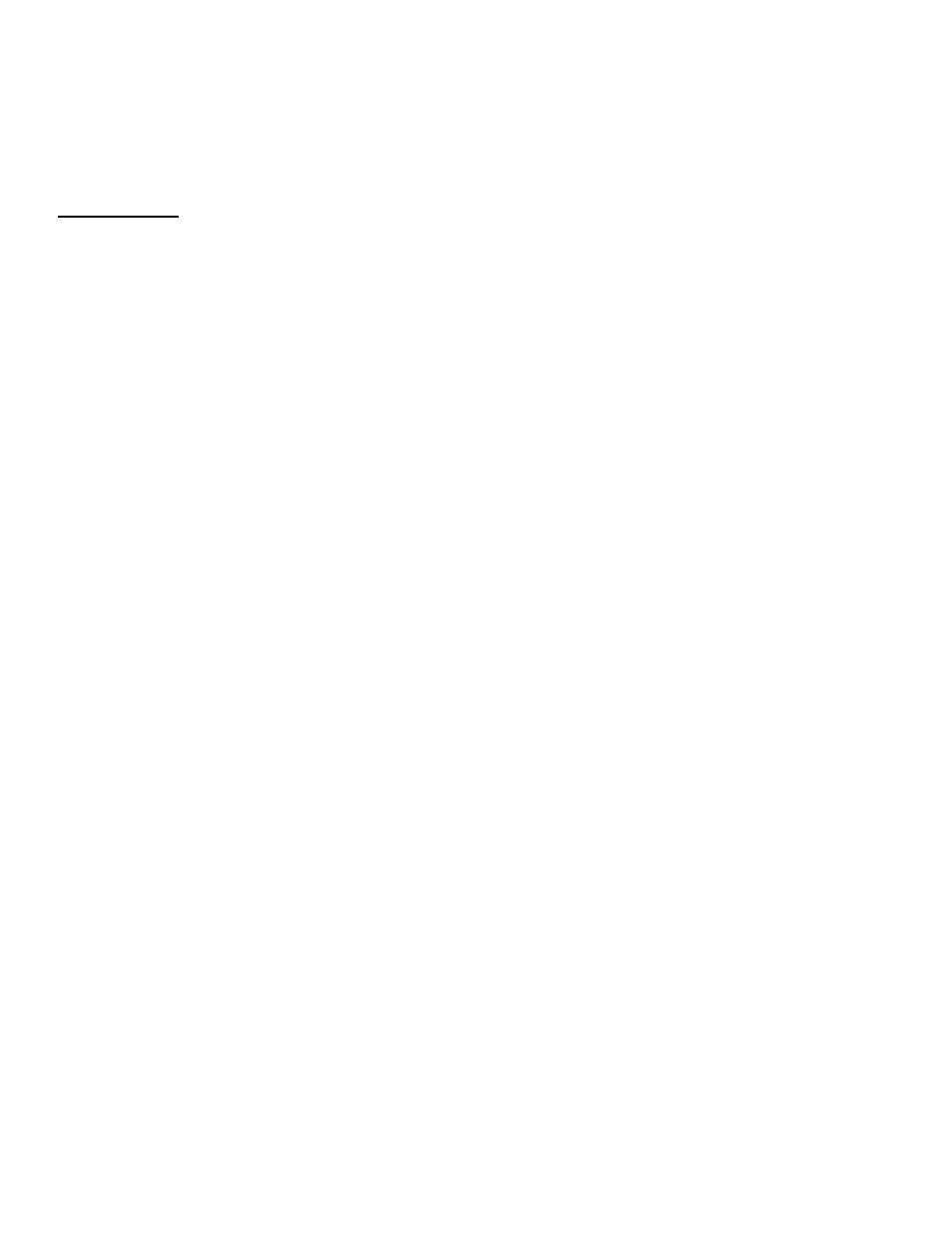
liter litif®riiiiat¡®i
Troubleshooting
Most problems you encounter with your IV can be corrected by consulting the follow-ing troubleshooting list.
TV Problems_____________________________________________________________
TV won't turn on
•
Pi'e.s.s the 'I’V Initton ov ON/(bFF Initton while remote i.s in 'I’V mode and there'.s a .somxe of power to the outlet or outlet .strip.
•
Make sure the d’V is plugged in.
•
You might have trietl to turn on the d’V during the lamp eool-tlown. Wait a tew moments and the picture will appear.
•
Has tire ]X)wer light on the front of the d’V' heen Itlinking lor one minute? If so, the lamp may lae dead. Refer to the
Power indicator
is hlinking orjlashing
section below lor more information.
•
When yotj fir.st plug yottr dA" into an outlet, the Power indicati )r on the in >nt panel will !i,ght and hlitik for approximately 30 seconds
and. then go off during the initialization of the TV. This happens only when the d’V is unplugged, and. plugged back in. d’he 'lY' can
onh' be turned on after the Power indicator goes off.
•
Check the wall receptacle (or extensioti coixl) to make sine it i.s “live" lay plugging in something else, .such as a lamp.
•
Something might be wrong with your temóte control, f’ress the f’OWER button on the front of the TV. If the TV" turns
oti,
check the
remote control solutions on page 53.
•
Multiple TV Setup)
might be set to the w'rong option. Pre.ss .VlENT,''OK on the front panel. Select
Setup) Options,
then
Adrancei}
Opftions,
then
Midtiple IV Setup).
Choose
7V tdefaidi).
Power indicator is blinking or flashing
If the light blinkí» 5 times, pauses, and blinks again 5 tinie.s, the lamp is trying to turn on. If the TV cioe.sn't turn on after 5 minute.s and
then the light blinks steadily lor one minute, one oí the following options is possilale:
•
Lamp door may lx- open. Face the back of the TV. Locate the door at the bottom of the TV and clo.se it. Turn off the TV and turn
Irack on. The lamp .should turn on.
•
Lamp may he dead. Go to page 56 lor lamp replacement inlormation.
Buttons don't work
•
If you’re using the remote control, press the dV' button first to make .sure the remote i.s in d’\" mode.
•
d1i.e front pane! controls may be locltecl (disabled ), l.be the remtjte control Rj unlock the front panel controls lay selecting the
front
Button Block
in the
Parental Controls
ment! and dioo.sing
Front Buttons Unblocked.
•
l.lnpltig the TV for live minutes aini then plug it ftack in, d’urn the dV" on anci try again.
TV turns off while playing
•
sleep d'imer or Wakc-b'p Timer may have laecn activated. Go to page 49 for instructions.
•
Electronic protection circiht may have Iseen activated Isecaiise of a power surge. Wait 30 .seconds and then turn on again. If this
liappens ircc|uently, tire voltage in your house may be abnormally high or low.
•
Unplug. Whit five minutes. Plti,g in again.
TV turns on unexpectedly
•
Wake-hip Timer may have lacen activated. Go to page T9 for instructions.
Video and audio are out of sync
•
If you've connected a device, .such as a DVD player, to your TV.s Video jack, and to an audio receiver using the audio jacks, you may
experience a .slight delay laetwcen tlic audio heard and the video seen. Connect tfic UVD player to the d'V”s Aitdio jacks, then use the
dV’s FTXED/'VARIABLE AUDIO C)Uddd.!d' jacks to connect to an tiudio receiver,
II’ your d'V is connected to an audio/video (AA') receiver or littme tlieati'e system via the DICild’AL AliDTC) OUT jack, read the following
information.
Continues on next page..
