Get the picture, Getting cable channels, Getting off air channels – RCA Flat Panel Television User Manual
Page 8: Getting cable channels getting off air channels
Attention! The text in this document has been recognized automatically. To view the original document, you can use the "Original mode".
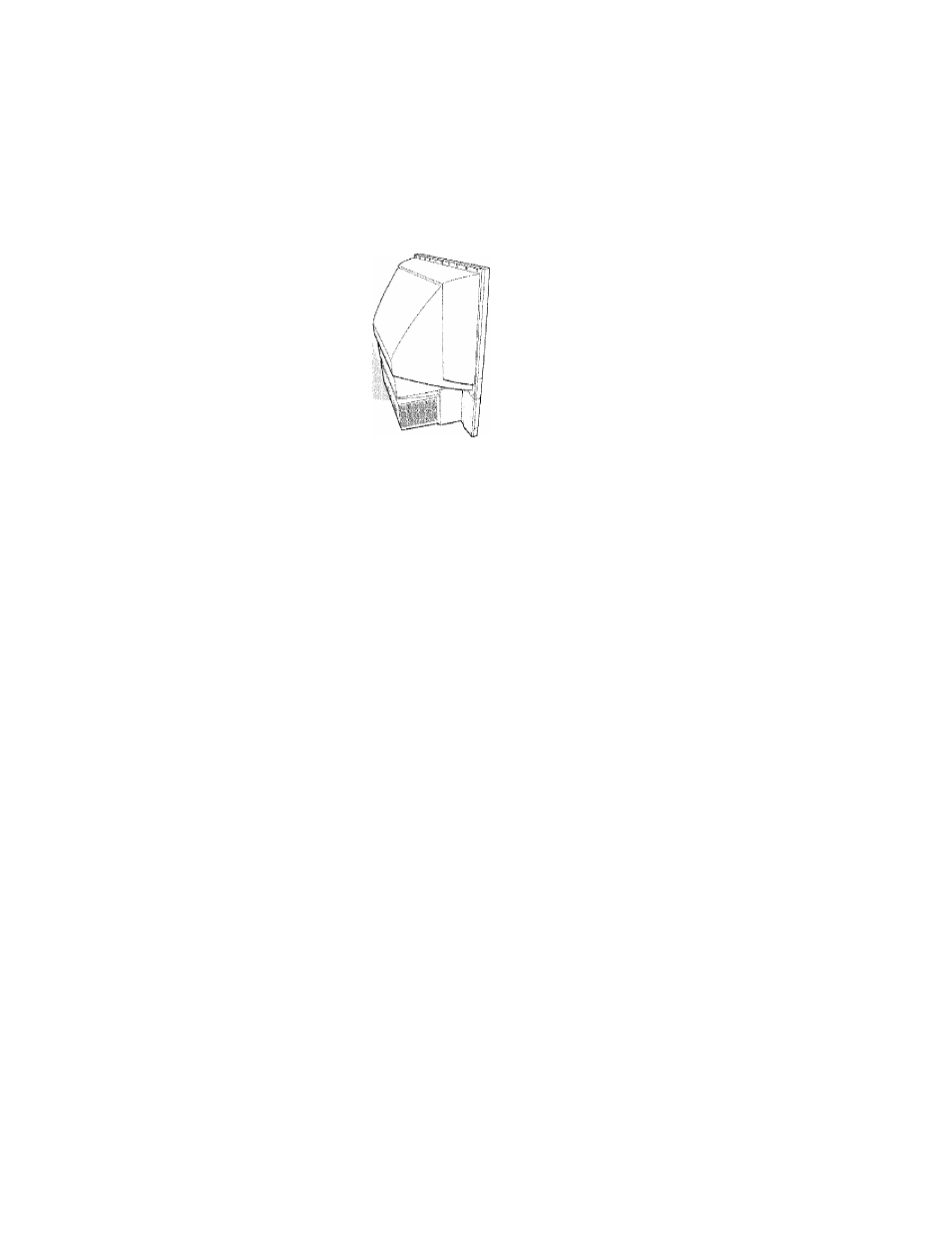
C^iiiiiiectioiiis & Set«p
Get the Picture
The first part of t:onnecting your W is to get tlie picture, also known as a signal Tlie back panel
of your T\' allows you to receive analog and digital channels by using the ANITNNA/CIABLE
INPUT. See grajahic below for the location of the jack,
a'l'i,® 3
^
®.j© ^ «.
f®'® @ .«"®
ANTENNA/CABLE INPUT
Note: This back panel graphic is
for representation only. Your back
panel might be different.
What You Need To Know
Your is ecjuipped with a QAM (Quadrati.ire Amplitude Modulatlctn) tuner that enables reception
of unscrambled digital cable content, If you have regular t:able, your 1A' will receive some digital
channels that are available through a c:able connection. Your Tv' can also receive analog and digital
off-air calile signals from an indoor or outdoor antenna.
Coaxial cable
Outdoor antenna
Indoor antenna
Getting Cable Channels
Connect a coaxial cable
from the
cable
TV’’
wall
outlet to the ANTFNNA/CABLE INPUT on the
back
of
the TV to receive cable channels.
What You Need
Coaxial cable
What You Need To Know
•
When you’re ready to watt:h digital channels, make sure yoti are tuned to a digital channel. Digital
stations typically have a dash in the channel number and a number following the dash which is a
subchannel. Go to page 17 for more information,
•
When you’re ready to watch an analog channel, make sure you are tuned to an analog channel.
Analog stations contain no more then three digits. Go to page 17 for more information.
Getting Off Air Channels
Connect a coaxial cable from an off-air antenna
to
the ANTENNA. CABLE
INPUT to
receive
free
local
off-air digital and analog channels.
What You Need
Indoor or outdoor antenna
What you Need to Know
•
to
get
help
deciding
what
type
of
antenna
to use to receive the
local
digital channels available to you. By entering where you live, this .majajaing program tells you
what local analog and digital .stations are available using a ceitain antenna. Once you determine
what type of antenna you need, go to rca.com.
•
Depending on your antenna capability, it may be necccssaiv' to rotate your antenna and repeat the
channel seardi to hnd all off-air channels in your area. To speed this process, tincheck the box
Detect antenna or cable signal. Also to avoid erasing channels already found, un.ch.eck the box
Search channels already in my channel list.
8
Chapter 1
