Audio menu, Sound preset mode, Sound logic – RCA Flat Panel Television User Manual
Page 44: Balance, Advanced audio, Sound preset mode sound logic, Using timi 'tv's wlenm system, 44 chapter 4
Attention! The text in this document has been recognized automatically. To view the original document, you can use the "Original mode".
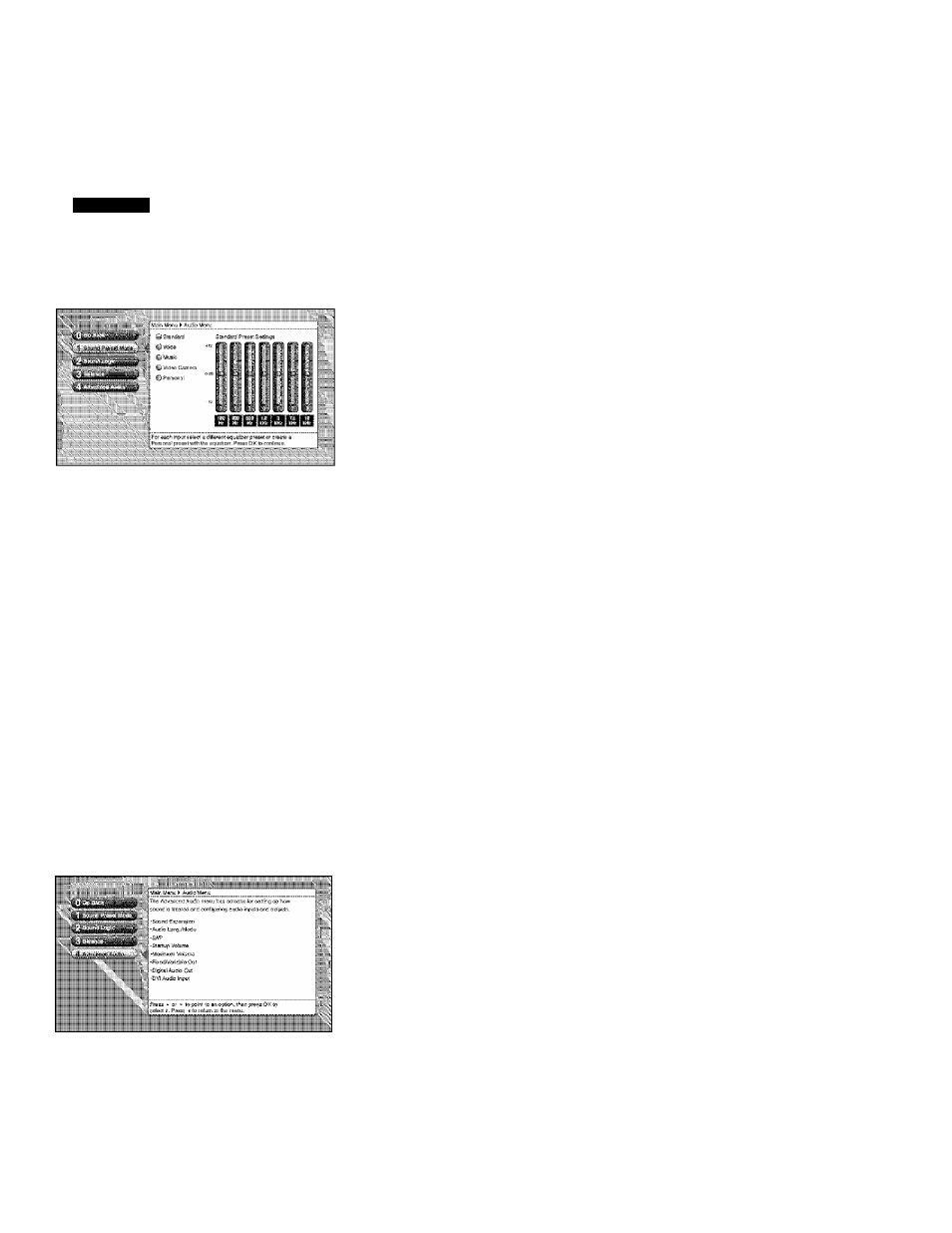
Using tiMi 'TV's WlenM System
......
I
' .... .' ■
1115
Audio Menu
The Audio menu lets you adjust audio output. To aceess tlie Audio menu, press
MENl-i on the remote, and then select Audio from the main menu, The following
audio items can be adjusted; Sound Preset Mode. Sound logic. Balance,
and
A d m n ced A i id io.
Sound Preset Mode
You can select one of the seven-lrand Sound Preset Modes or create your own
personal preset, The seven-laand grajahic ecjualizer lets you adjrrst the audio
frequency
settings. The
equalizer can only be changed if
Fixed/Variahle Out
is set to Variable Level, Speakeis On in the Advanced Audio menu. If Fixed/
Variable Out is .set to Fixed Level, you cannot make chan.ges to th.e eciualizer
and the bands ai'e .set to OdB. However, the graphic: et[ualizer levels for Variable
Level. Speakers On
are
stored
in
memoiy
in
case
you switch
from Fixed Level
back to Variable Level, Speakers On.
Note: Sound. Preset Modes are stored for each input. All other audio
feature settings are stored, globally across all inputs and not per input.
Sound Logic
Ac:ting like a dynamie range limiter, it compresses the dynamic: range to limit
stidden volume increases (for example, the sudden increase in volume you
sometimes hear when a c:ommerdal staits). Choo.se On or Off, dejaending on
your preference,
Balance
The Balance setting applies to the internal speakers a:nd the headphone output.
Balance is how much audic) (loudness) gets sent tc) the left and right speakers.
Note: Balance applies if Flxed./Variable Out is set to Variable Level.
Speakers On. See the folluunngpage for more inforniation.
Advanced Audio
The Advanced Audio menu has options that allow you to adjitst audio input and
outpi.it. The options ate;
Sound Expansion Displays a choice list
set to using the Variable Outpiit. The .selected setting affects all inpi.its and
tuners.
To create the settings:
1. .Press th.e MENU burton (th.e Main Menu appears).
2.
Selea
Advanced Audio, and
then
Sound Expansion. The
following
options appear:
44
Chapter 4
