Advanced settings, Setup options menu, Closed captioning – RCA Flat Panel Television User Manual
Page 47: Caption display, Psiing the tw's meimi system, Chapter 4 47
Attention! The text in this document has been recognized automatically. To view the original document, you can use the "Original mode".
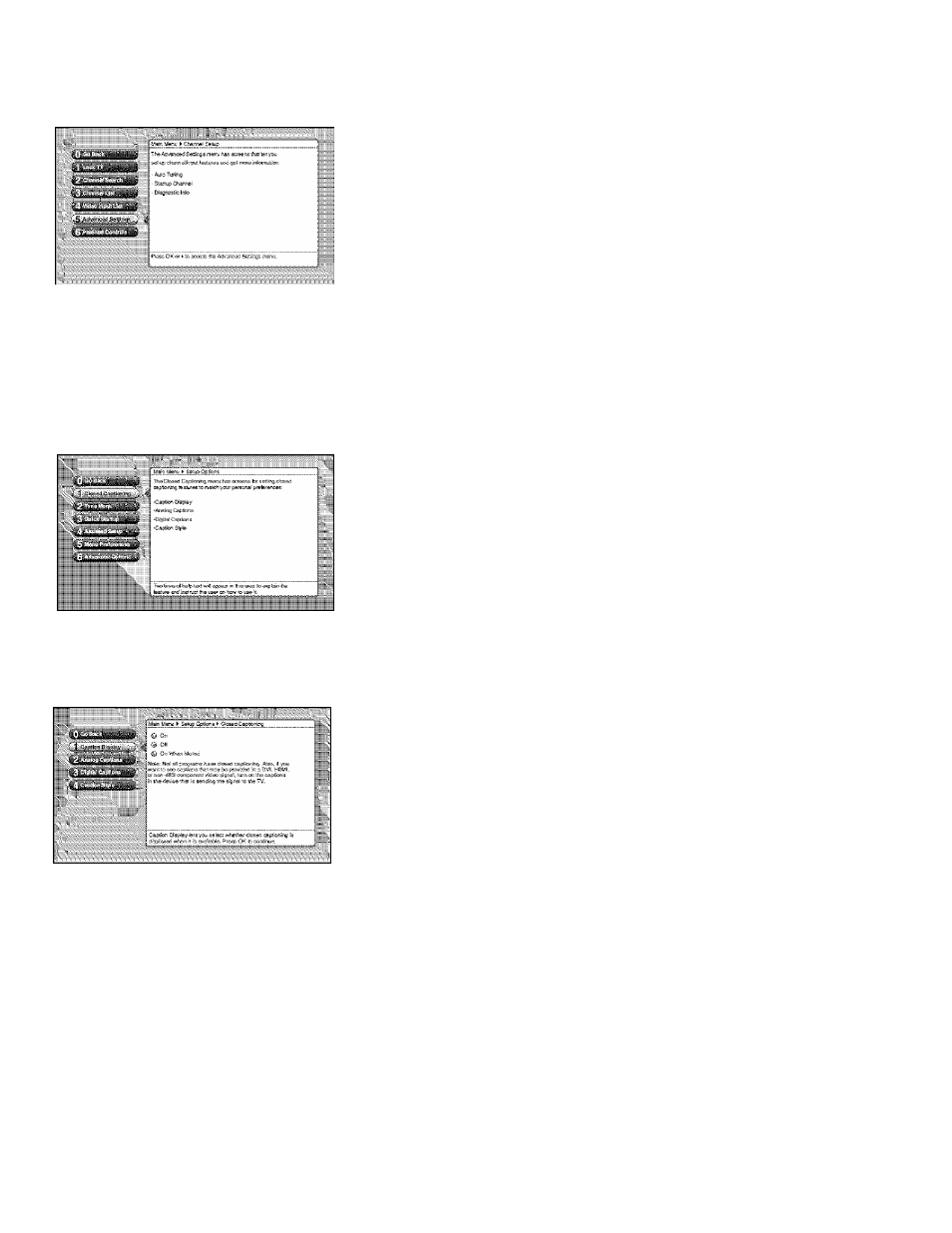
Psiing the TW's Meimi System
Advanced Settings
The Advanced Settings menu lets you set ttp channel and input features, and get
more Information about your IV, Items in the Advaitced Settings menu are: Auto
Tuning, Startup Channel and: Diagnostic Info.
Auto Tuning
Lets you specify
the various
devices you
have connected to
your
T\', It lets you program a device iiuttoti oti tlie remote control (SAT*AUX or
DVl)) so that pressing the button automatically turns on the and turns the W
to the correct Video input Channel (go to Chapter 3 bar detailed information).
Stairtup Channel
You can select the tuner and channel or input that your
tunes
to
each time the
TV
is turned
on by
plugging
it
back
in.
Diagnostic Info
Displays channel and cable inftirmation for 1A' and cable
sendee personnel.
Setup Options Menu
The Setup Optkms menu lets you adjust items associated with setting up your
1A\ Items in the Setup Options menu are; Closed Captioning. Time Menu, Quick
Startup, Assisted Setup, Menu Preferences, and Advanced. Options.
Closed Captioning
Y()u may set the type of captioning displayed. Choices within the Closed
Captioning menu are: Caption Display. Analog Captions. Digital Captions :\n6
Caption Style.
Caption Display
The Caption Display menu displays a c:hoice list that lets you choose wh.en
closed captioning information is shown on the screen. HDMl inputs aren’t
supported by Closed Captioning (CC)-. try the device’s menu system for CC
options,
On
Captioning information is always shown when it’s available on a
channel or input.
Off
No captioning information is displayed.
On When Muted
Captioning information is only shown when available
and tire W’s sound is mtited. (To mute the sortnd, pre.ss the MUTE iuitton
on the remote control and captioning information will appear on the sc:reen,
if available.)
Notes: I Jse the CC button on the remote to toggle CC on and off. Go to
the remote section for more information. Changing channels or inputs
restores CC to the default setting.
If you turned offthespeakeiss in i/re Audio menu (i^ixed Outjrtit,
Speakers Off), Closed Captioning won't appear when you peress the MUTE
button on the remote even when you choose On wiien Muted,
Chapter 4
47
