Scan resume methods, Time-operated scan, Carrier-operated scan – Kenwood TM-261A User Manual
Page 37
Attention! The text in this document has been recognized automatically. To view the original document, you can use the "Original mode".
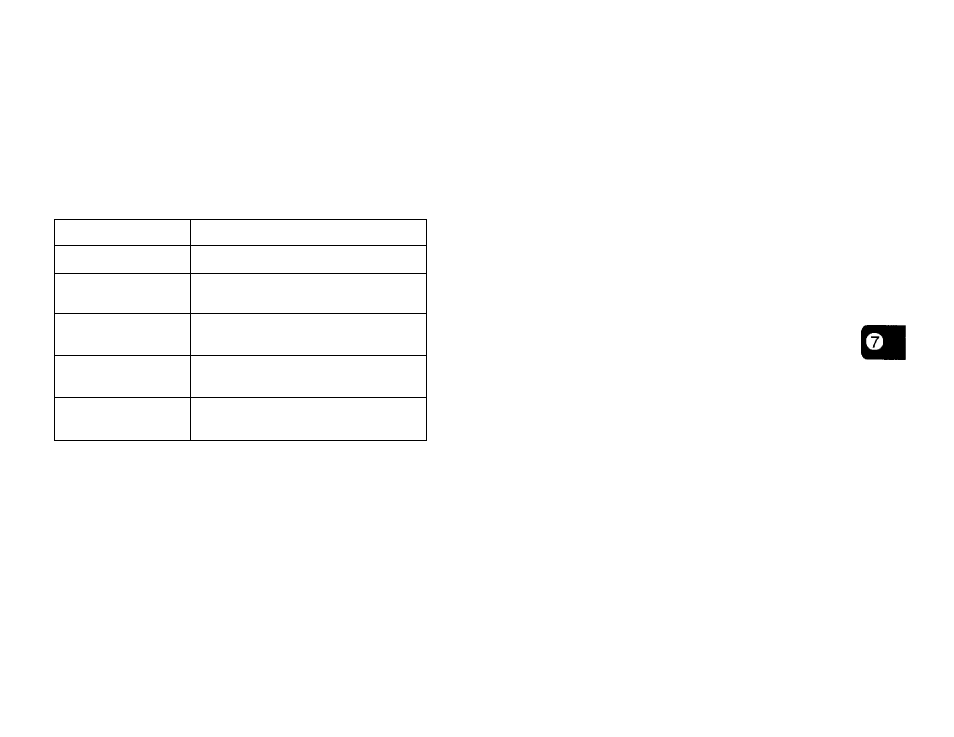
Scan is a useful feature for hands-off monitoring of your
favorite frequencies. After becoming comfortable with how
to use all types of Scan, the monitoring flexibility gained will
increase your operating efficiency.
This transceiver provides the following types of Scan:
^______________________________________________________________
Type
Purpose
VFO Scan
General update on band activity.
Memory Scan
Quick activity update of your
favorite frequencies.
Program Scan
Similar to VFO Scan except over
a narrower segment of the band.
CallA/FO Scan
Monitor the Call channel plus any
VFO frequency.
Call/Memory Scan
Monitor the Call channel plus any
Memory channel.
Note:
♦
Remember to adjust the squelch threshold level (page 14} before
using Scan.
♦
Always turn OFF Monitor (page 48} before using Scan.
♦
For CTCSS operation (page 36}, Scan stops for any signal received;
however the squelch opens only for signals that contain the same
CTCSS Tone that is stored in your transceiver.
♦
For DTSS operation (page 37}, Scan stops for any signal received;
however, the squeich opens only for signals that contain the same
DTSS code that is stored in your transceiver.
♦
When both CTCSS and DTSS are ON, Scan stops for signals that
contain the matching CTCSS Tone. However, the squelch opens
only when the matching DTSS code Is received.
SCAN RESUME METHODS
Before using Scan, it’s necessary to decide under what
condition you want your transceiver to continue scanning
after detecting and stopping for a signal.
Access “SCN” in Menu A to choose Time-Operated Scan or
Carrier-Operated Scan. The default is Time-Operated Scan
{page 17}.
■ Time-Operated Scan
Your transceiver stops scanning after detecting a signal,
remains there for approximately 5 seconds, and then
continues to scan even if the signal is still present.
■ Carrier-Operated Scan
Your transceiver stops scanning after detecting a signal
and remains on the same frequency until the signal
drops out. There is a 2 second delay between signal
drop-out and scan resumption to allow time for any
responding stations to begin transmitting.
_______________________________________
V
Note:
Turning the Tuning control clockwise, or pressing microphone
[UP] after a signal that has stopped Scan clears, causes
scanning to resume immediately upward.
Turning the Tuning control counterclockwise, or pressing
microphone [DWN] after a signal that has stopped Scan clears,
causes scanning to resume immediately downward.
31
