Selecting offset direction, Activating tone function, Tone – Kenwood TM-261A User Manual
Page 28
Attention! The text in this document has been recognized automatically. To view the original document, you can use the "Original mode".
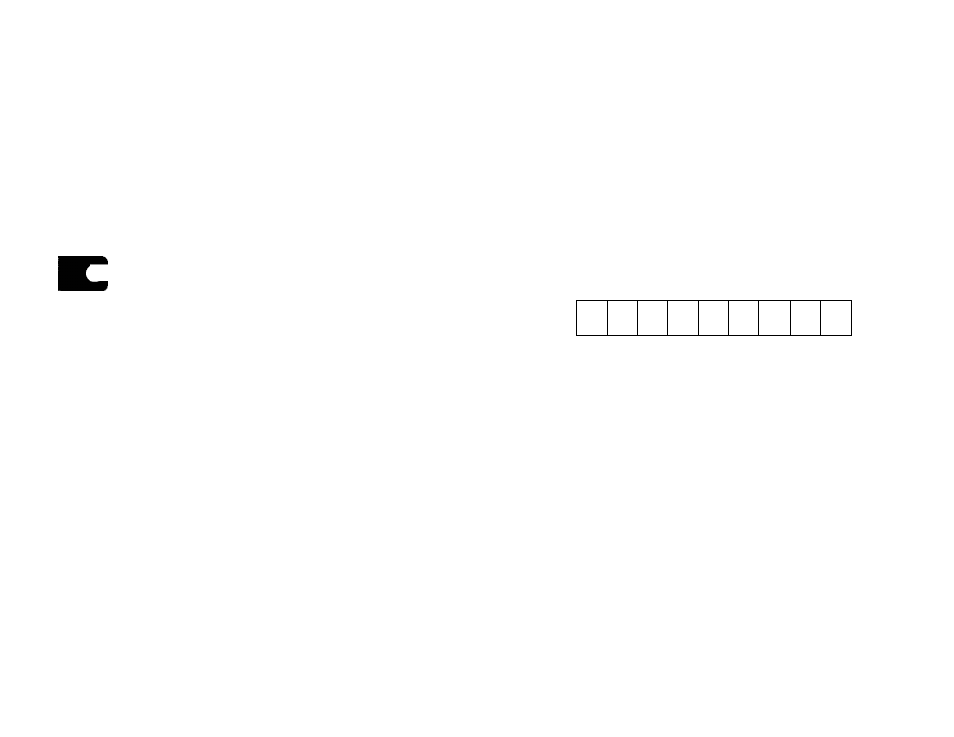
Selecting Offset Direction
Select whether the transmit frequency will be higher (+)
or lower {-) than the receive frequency.
Press IF], [SHIFT].
• Each time this key operation is repeated, the offset
direction changes as shown below.
►-Simplex—>“
+
—-
—
51
■—
If the offset transmit frequency falls outside the transmit
band, transmit is inhibited until the transmit frequency is
brought within the band limits by one of the following
methods:
•
Move the receive frequency further inside the band,
•
Reverse the offset direction.
Note: When a split memory channel is currently in use, the offset
direction cannot be reversed.
Automatic Repeater Offset
(Some TM-261A Versions Only)
This function allows the transceiver to automatically take
care of setting the required offset direction of the
transmit frequency from the receive frequency. Access
“ARC” in Menu В in order to toggle Automatic Repeater
Offset either ON or OFF {page 17}. The default is ON.
The transceiver is programmed for offset direction as
shown below.
144.0
145.5
146.4
147.0
147.6
145.1
146.0
146,6
147.4
148.0 MHz
s
-
s
-i-
s
-
+
s
-
S: Simplex
Note: Automatic Repeater Offset is not activated when CTCSS
{page 36} or Reverse (page 23} is ON.
Activating Tone Function
Each press of
[TONE]
switches through the choices
shown below.
No Indicator
I
TONE
("T")
CTCSS
("CT")
The CTCSS indicator does not appear if the optional
TSU-8 is not installed.
22
