Initializing memory, Partial reset (vfo), Full reset (memory) – Kenwood TM-261A User Manual
Page 35: Channel display function, Ét. m. m, Vfoj+ power on, Mr]+ power on. defaults, Tuning, Upmdwn
Attention! The text in this document has been recognized automatically. To view the original document, you can use the "Original mode".
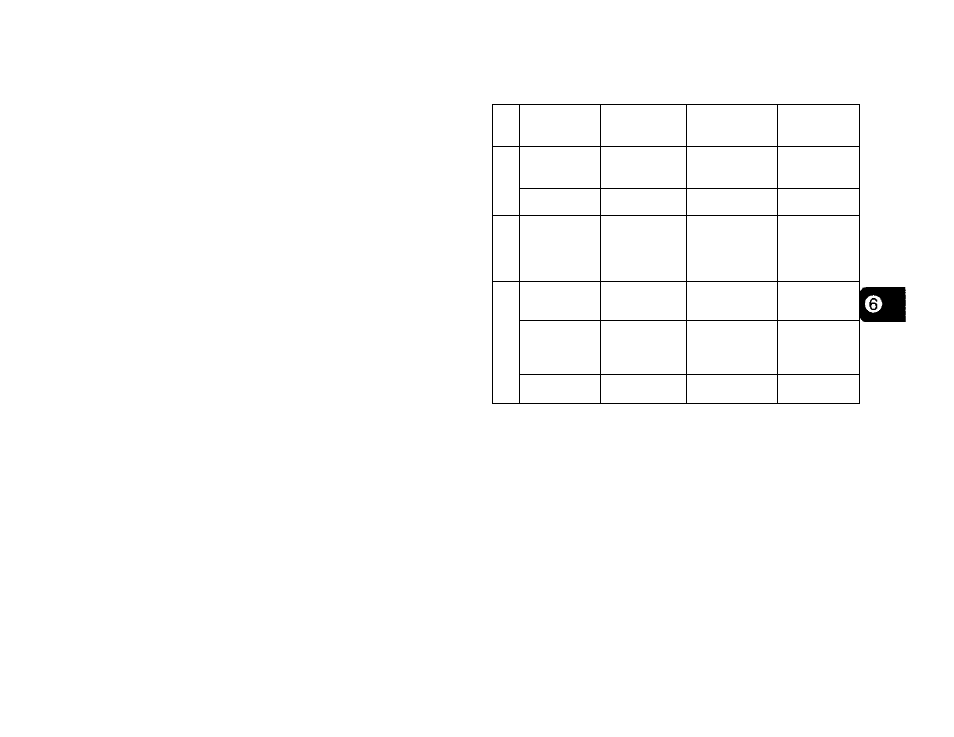
INITIALIZING MEMORY
If your transceiver seems to be malfunctioning, initializing
the transceiver may resolve the problem.
Remember that initializing the memory channels requires
that you re-enter any memory channel data again after the
initialization, if you want to use those channels. On the
other hand, to erase all data from all channels, initialization
is a quick way to do this.
■ Partial Reset (VFO)
To initialize all settings except the memory channels, the
Call channel, and the Menu settings, press
[VFOJ+ POWER ON.
■ Full Reset (Memory)
1
To initialize all settings, press
[MR]+ POWER ON.
Defaults
•lO----------+ R CT DT CO MENU»-/#”»
M kfJ M
ét. m. m.
m.
m.
s
MHZLOCK BBoFF
TONE
dtss
♦
TOT
APO
Eoa LM
REV
shift
2
While the display shown above is visible, press
[MR]
again.
• The VFO, memories, and Menu settings are reset.
Note: After the display shown above appears, you must execute
Step 2 within approximately 10 seconds or the Full Reset will be
aborted and the previous mode will be restored.
Version
VFO
Freqitenoy
Frequeeey
Step
Tone
Fraiitraeey
<
CO
CM
1
U.S.A./
Canada
144 MHz
5 kHz
88.5 Hz
General
144 MHz
12.5 kHz
88.5 Hz
—3
m
CD
CM
1
1-
Genera!
145 MHz
20 kHz
88.5 Hz
<
CO
1
2
1-
U.S.A./
Canada
440 MHz
25 kHz
88.5 Hz
China
400 MHz
or
450 MHz
25 kHz
88.5 Hz
General
430 MHz
25 kHz
88.5 Hz
CHANNEL DISPLAY FUNCTION
When this function is switched ON, the transceiver selects
Memory Recall and displays only a memory channel
number instead of a frequency.
With the Channel Display function ON, memory channels
can be selected using the
Tuning
control or microphone
[UPMDWN]
as usual. Only memory channels containing
data can be selected.
Access “CH.D" in Menu A to toggle the function ON or OFF
{page 17}.
29
