Menu access – Kenwood TM-261A User Manual
Page 23
Attention! The text in this document has been recognized automatically. To view the original document, you can use the "Original mode".
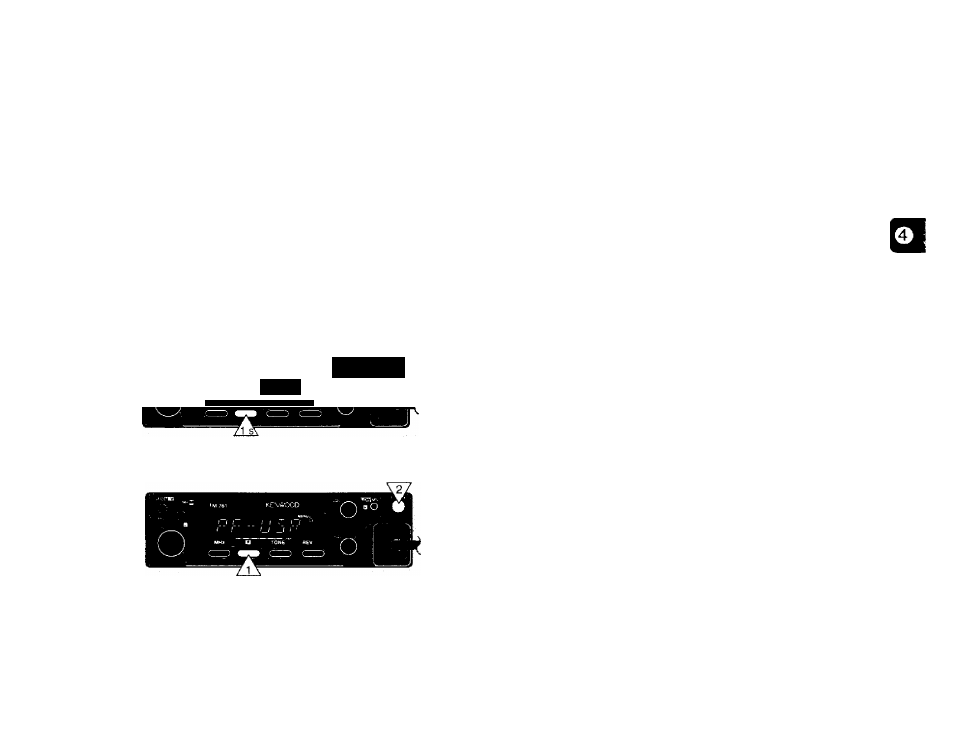
Many functions on this transceiver are selected or
configured via software-controlled menus instead of
physical controls on the transceiver. The menus are
identified as Menu A and Menu B. Menu A is used to
access functions that are frequently changed while Menu B
is used for less frequently changed functions.
MENU DESCRIPTION
MENU ACCESS
1 To access Menu A, press
[F]
(1 s).
Q^o O
t
i
/
i
UH.r u T
one
pev
To access Menu B, press
[F]+ POWER ON.
2
Select the desired menu function by turning the
Tuning
control or by pressing microphone
[UP]/[DWN].
3 The method for selecting the desired menu selection
differs depending on which menu function you selected
in Step 2.
•
To toggle between two selections or to select from three
selections, press
[VFO].
•
To select from more than three selections, press
[VFO],
then turn the
Tuning
control or press microphone
[UP]/[DWN].
•
To select for the menu functions listed below, refer to the
corresponding reference pages:
DTSS Code (Menu A):
“STORING DTSS CODES” on page 37
Memory Channel Lockout (Menu A):
“Locking Out Memory Channels” on page 33
Program Scan (Menu B):
“PROGRAM SCAN” on page 34
DTMF Number Storing (Menu B):
“STORING DTMF NUMBERS FOR THE AUTOMATIC
DIALER” on page 40
DTMF Number Confirmation (Menu B):
“CONFIRMING STORED DTMF NUMBERS” on page 41
4
Press
[F]
or microphone
[PTT]
to exit Menu A or
Menu B.
Note:
♦
If neither key strokes are made nor controls are turned within
approximately 10 seconds after Menu A or Menu B is accessed, the
frequency display is restored.
♦
When either Menu A or Menu B is accessed after the Reverse
function is activated. Reverse is canceled.
afsmmmmfm
17
