Menu structure – Carrier 17/19EX User Manual
Page 61
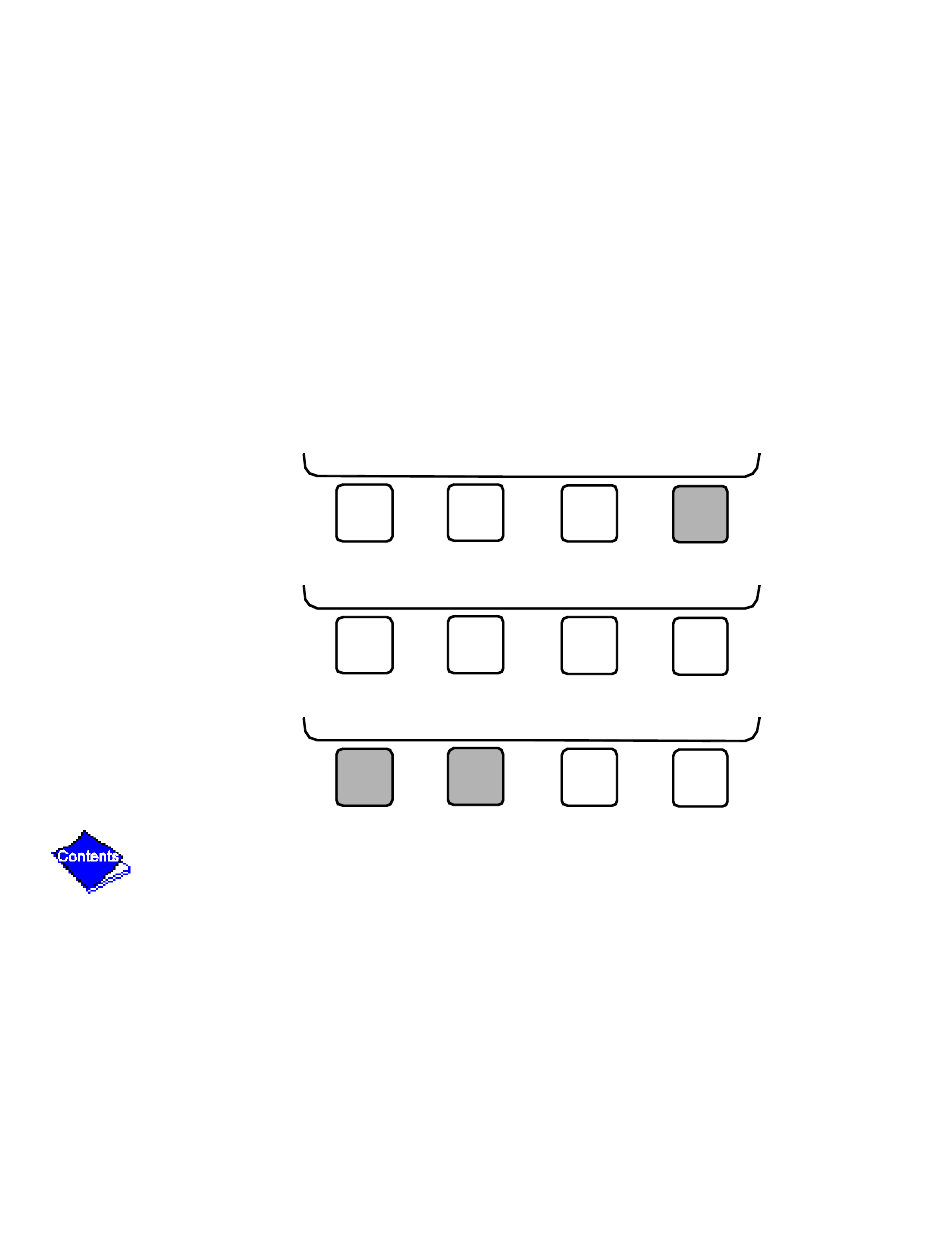
Menu Structure
To perform any of the operations described below, the PIC must be powered up and have
successfully completed its self test.
•
Press MENU to select from the four available options.
•
Press the softkey that corresponds to the desired menu structure.
•
Press NEXT or PREVIOUS to highlight the desired entry.
CCN
LOCAL
RESET
MENU
STATUS
SCHEDULE
SETPOINT
SERVICE
NEXT
PREVIOUS
SELECT
ENTER
