Pattern combination {example 1), Edit – Kenmore 200 User Manual
Page 80
Attention! The text in this document has been recognized automatically. To view the original document, you can use the "Original mode".
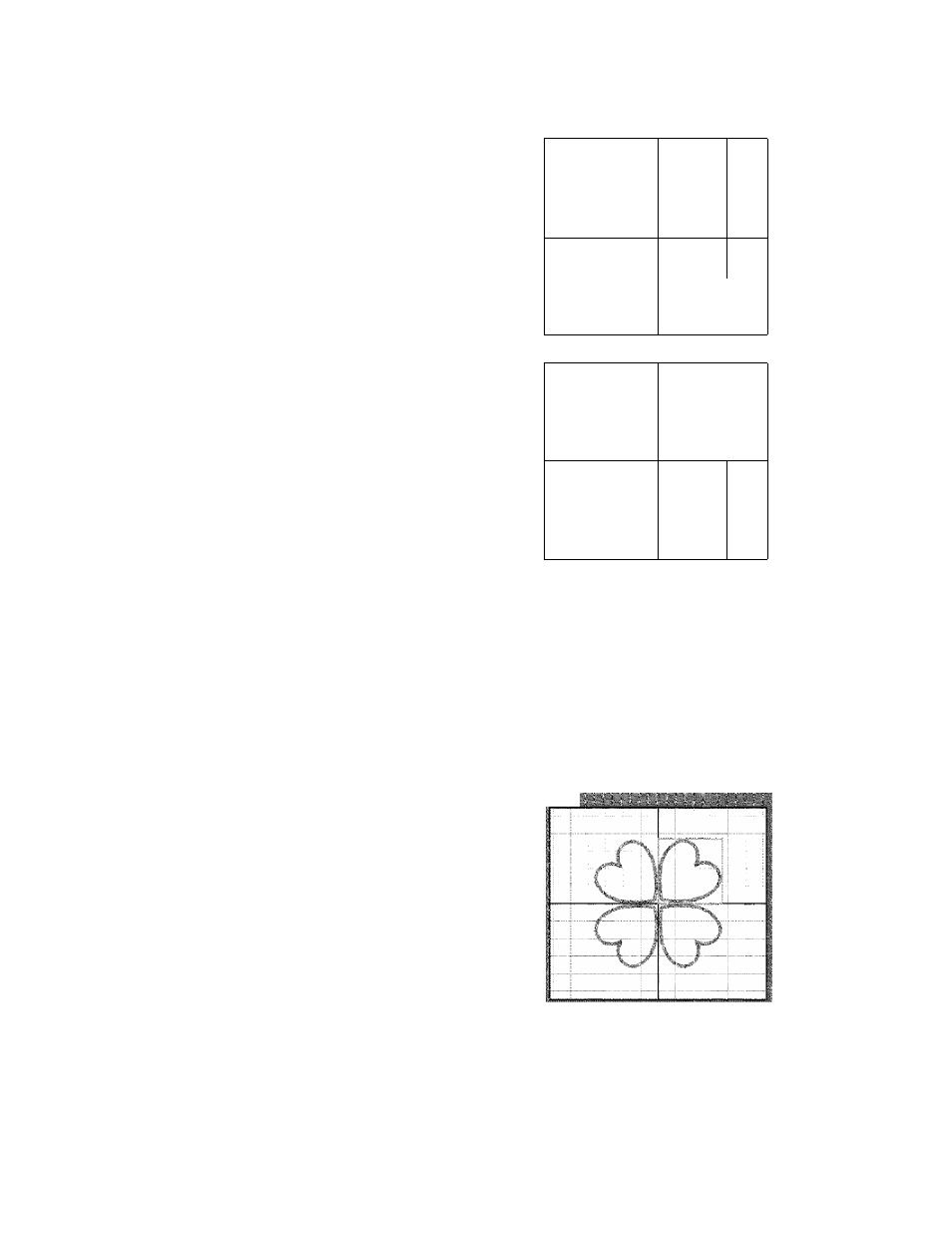
Pattern Combination {Example 1)
Select buiit-in pattern 3.
Press the edit key.
Q]
Press the layout keys
CD
to move the pattern down and
to the left.
Press the i^j key (?) 5 times to rotate the pattern as
illustrated. Return to the pattern selection window and
select buiit-in pattern 3 again.
Press the layout keys
CD
again, then adjust the pattern
down and to the left.
Press the key once and then press J*:j key
Press the layout keys to move the pattern to the bottom
right.
Edit
i 1.
■ s
\
... :.
■ : . .i it .. . . ■ ; (
1 f
■ • !.
■ .4
\ /
: ■ t .
i
E] Select pattern 3 again.
Press thel key (?) once and then press (CcJ key (i).
Press the layout keys
CD
to move the pattern to the top
left of the screen.
Select pattern 3 again.
Press the key once.
Press the layout keys ® to move the pattern to the top
right of the screen.
Press the
ok
key.
The patterns in the edit screen combined and will be shown
in the preview window as one design.
The color/part key of the combined design will also be
shown.
Press the start/stop button to start embroidering.
Edit
CO
74
