Key functions, I x "i j, B b :bl – Kenmore 200 User Manual
Page 50: Mi mi m m mé méé, Decorative, Ili m iié mii im ìm
Attention! The text in this document has been recognized automatically. To view the original document, you can use the "Original mode".
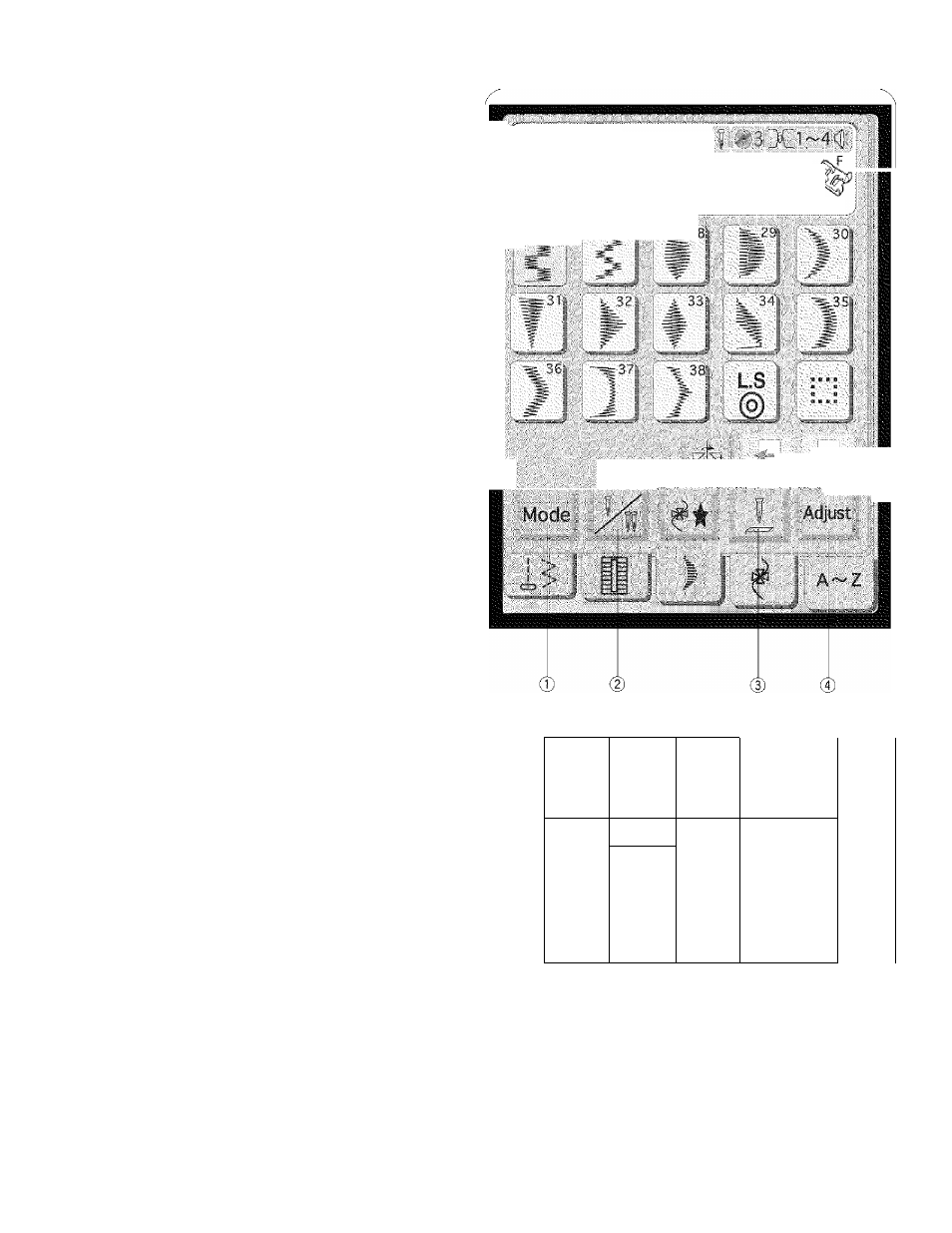
SECTION V. SATIN, DECORATIVE
STITCHES AND
MONOGRAMMING
Key Functions
(T) Mode key
Press ¡Modefkey to enter the mode selection.
(
2
) Twin needle key
Press key to enter the twin needle sewing mode.
(3)
Needle up/down key
Press the 1 i key to set the needle position up or down
when stopphg the machine.
® Adjust key
Press the key to open the adjusting window.
) Stitch width key
Press the stitch width + or
width.
) Stitch length key
Press the stitch length +] or
length.
key to change the stitch
key to change the stitch
(7) Elongation key
The elongation key is used to change the elongation of
decorative stitch patterns.
(D Default key
When you press the:i;^^i^key, a!! setting in the adjusting
window will return to default (the same settings as when
you purchased the machine).
(9)
Cancel key
When you press the C’r«' key, the adjusting window
will close and the setting remains.
® OK key
Press OK; key. The setting is registered and the screen
returns to the previous window.
Decorative
mi mi M m mé méé
Ili m iiÉ mii im ìm
......:...................................... ,
.........................................
—
)
: DefauW-
Ì
7
.
0
I
D.
40
'
; .............
-L.
1
. p
i X "i J
-f" I
' Cancetl-
. S
5
OTSi^:---i
B B
:Bl
.... ,
44
