Adding more zones – Braeburn 140404 User Manual
Page 19
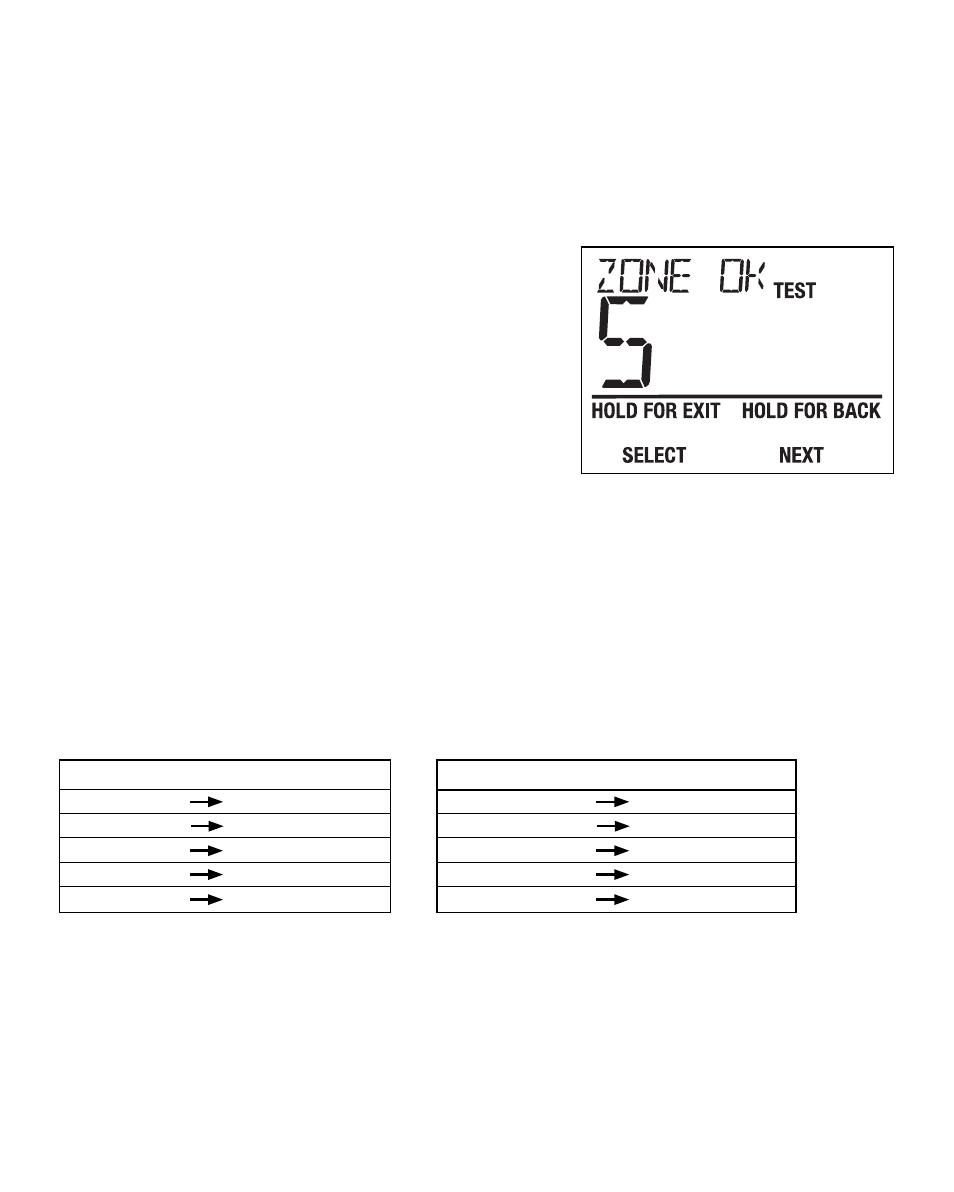
Adding More Zones
8
The zone panel can be expanded to up to 32 zones with 4 zones on the main panel and 28 total expansion
zones. Additional zones must have power and communication wires to be recognized and controlled by the
main panel. To add more zones, complete all wiring, follow instructions included with expander panel and
start the main panel test mode.
Start the panel test mode to add additional zones:
1. Ensure all zones are installed, zone addresses are set, wiring
is complete and power is applied to the main panel and
expansion panels.
2. Press TEST on main panel for 3 seconds and release.
3. Press SELECT once for each new zone added. New zones must be
added in blocks of two.
NOTE: After second new zone is added,
Expander LED will change from Red to Green, and ZONE OK will
appear on the main panel display.
4. If new zones do not appear, check wiring and ensure expansion
zones have power.
5. Press HOLD FOR EXIT for 3 seconds to complete adding zones.
The expansion zones may be wired to either the top or bottom communication terminals on the main panel
or to the top or bottom communication terminals on the expansion panel. This wiring flexibility allows the
installer to choose the most flexible, cost effective wiring for the installation.
Each expansion panel must have a 5 Wire connection for proper communication. It is not necessary to use
shielded wire for the panel to panel connection. 18 - 20 Gauge solid thermostat wire or similar is acceptable.
When wiring the expansion panel(s) be sure to connect the terminals from one panel to the next using the
following terminal connections.
19
Main Panel to
Expansion Panel
COM1
COM1
COM2
COM2
GND
GND
COM3
COM3
COM4
COM4
Expansion Panel to Expansion Panel
COM1
COM1
COM2
COM2
GND
GND
COM3
COM3
COM4
COM4
MAIN Panel to Expander
Expander to Expander
