Configuration – Braeburn 140404 User Manual
Page 11
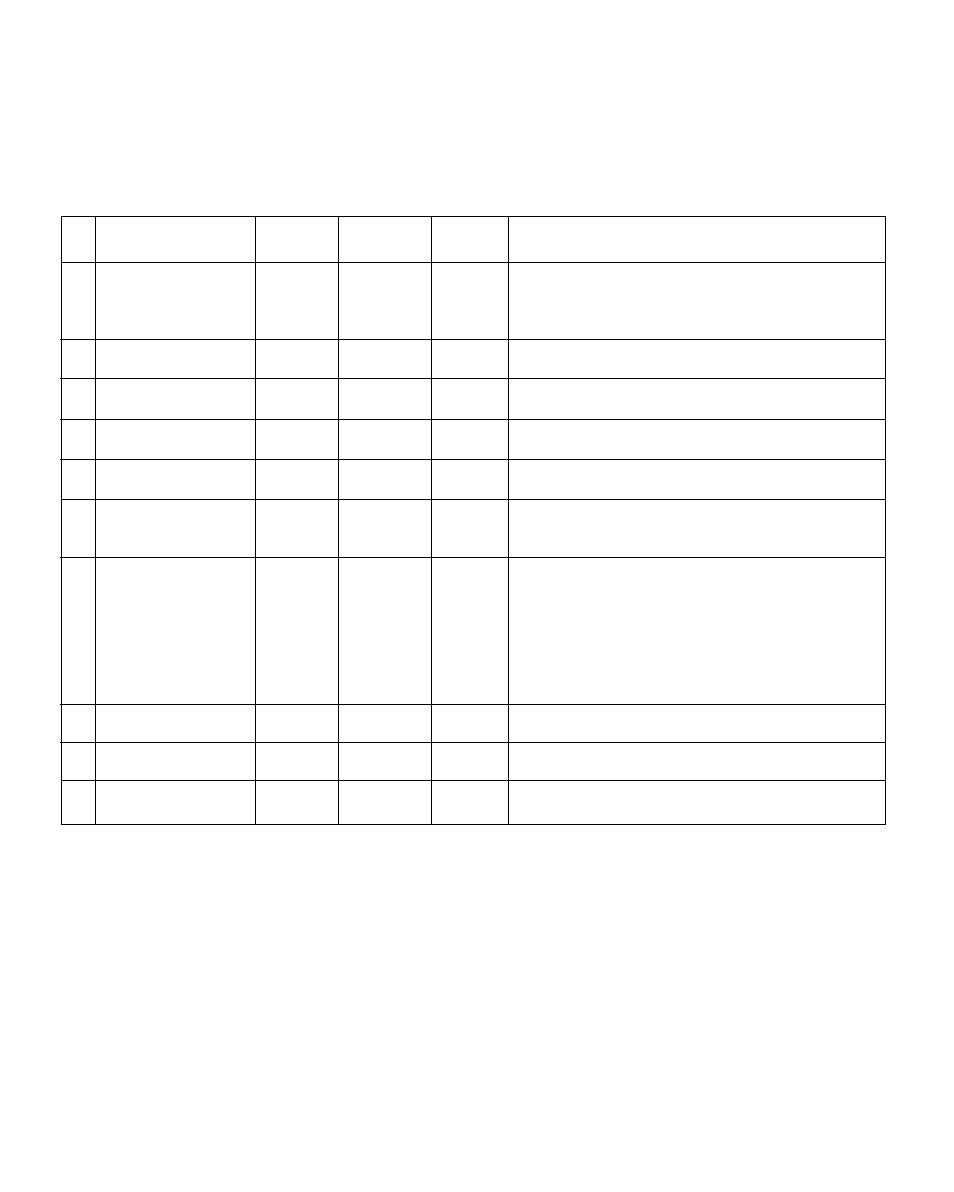
Configuration
4
The configuration settings must be properly set in order for this zone panel to operate correctly. The Installer
Settings will automatically adjust so that settings that do not apply to this installation will be skipped.
All settings are shown below with comments.
No. Installer Setting
Display
Factory
Setting
Comments
(
Notes follow table)
Indicator
Default
Options
(More information follows this table)
1 System Type
SYSTEM
SSC
SSC
Select for 1H/1C conventional equipment
[Note 9]
MSC
Select for 2H/1C up to 3H/2C conventional equipment
[Note 9]
SSH
Select for 1H/1C Heat Pump equipment
MSH
Select for 2H/1C up to 4H/2C Heat Pump Equipment
2 Thermostat Type
TSTAT TP CON
CON
Select for all thermostats conventional type
HP
Select for all thermostats heat pump type
3 1st Stage Fan Control
FAN 1
GAS
GAS
Select for 1st Stage fan controlled by equipment
EL
Select for 1st Stage fan controlled by panel
4 Auxiliary Fan Control
AUX FAN
EL
GAS
Select for auxiliary fan controlled by equipment
EL
Select for auxiliary fan controlled by panel
5 Reversing Valve Control
REV VAL
O
O
Select for cool active reversing valve
B
Select for heat active reversing valve
[Note 7]
6 Auxiliary Stage
COMP LOC
OFF
OFF
Select for Compressor runs with Auxiliary Heat Call
Compressor Heat
ON
Select for Compressor is off with Auxiliary Heat Call
Lockout
7 Zone Fan Purge Time
PURGE
90
300
Select for 300 second purge into calling zone at call end
240
Select for 240 second purge into calling zone at call end
180
Select for 180 second purge into calling zone at call end
120
Select for 120 second purge into calling zone at call end
90
Select for 90 second purge into calling zone at call end
60
Select for 60 second purge into calling zone at call end
30
Select for 30 second purge into calling zone at call end
0
Select for no purge into calling zone at call end
8 Supply Air Sensor Control
SA SENS
YES
YES
Select for Active Supply Air Sensor
NO
Select for Inactive Supply Air Sensor
[Note 5]
9 Plenum High Limit Cutout
PLENUM
170
100
to
180
Select the maximum Supply Air Temperature the system
SET HI LIMIT
can reach before shutting off all heating stages
[Note 6]
10 Plenum Low Limit Cutout
PLENUM
45
30
to
60
Select the minimum Supply Air Temperature the system
SET LO LIMIT
can reach before shutting off all cooling stages
[Note 6]
11
(continued)
