Configuration – Braeburn 140404 User Manual
Page 10
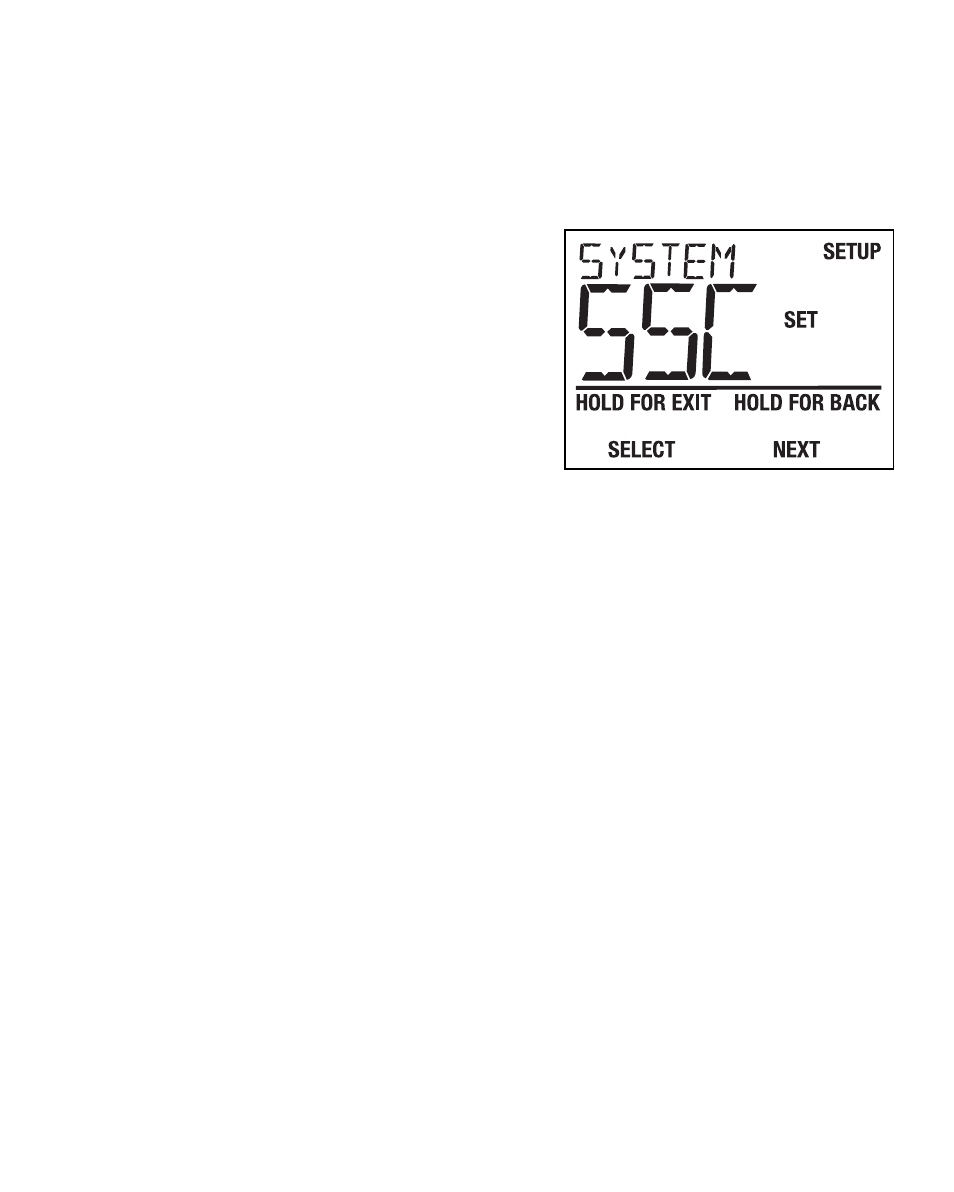
Configuration
4
Use the following instructions to configure the zone panel. The zone panel is factory set for a 1 Heat / 1 Cool
Conventional System with Conventional Thermostats (Heat Call on W, Cool Call on Y). If the zone panel is installed
on other systems, you will need to make configuration changes described in this section.
To start configuration:
1. Press SETUP and hold for 3 seconds.
10
2. The panel backlight will turn on and the display
will change.
3. Change setting if needed by pressing SELECT.
4. To save and advance to the next setting press
the
NEXT button.
5. Repeat steps 3-4 as necessary.
6. Press HOLD FOR BACK for 3 seconds to go back a step.
7. Press HOLD FOR EXIT for 3 seconds to exit setup menu.
See also other documents in the category Braeburn Equipment:
- 7320 User Manual (40 pages)
- 7320 Installer Guide (16 pages)
- 7320 Startup Guide (10 pages)
- 7330 (8 pages)
- 7340 (2 pages)
- 7390 (6 pages)
- 7490 (6 pages)
- 5390 (3 pages)
- 2000 Series (9 pages)
- 2010 (7 pages)
- 2100 (7 pages)
- 5000 (9 pages)
- 5050 (9 pages)
- 5100 (8 pages)
- 5200 (11 pages)
- 5300 3H-2C Installer Manual (10 pages)
- 5300 3H-2C User Manual (15 pages)
- 5300 2H-2C Installer Manual (7 pages)
- 5300 2H-2C User Manual (14 pages)
- 140202 (12 pages)
- 140303 (12 pages)
- 140424 (12 pages)
- PC (1 page)
- PO (1 page)
- 1000 (7 pages)
- 1005 (5 pages)
- 1005NC (5 pages)
- 1010 (5 pages)
- 1100 (5 pages)
- 3000 (7 pages)
- 3100 (6 pages)
- 3300 (13 pages)
- 507 (3 pages)
- 5310 Installer Guide (17 pages)
- 5310 User Manual (35 pages)
- 6100 Installer Guide (18 pages)
- 6100 User Manual (38 pages)
- 2000NC (13 pages)
- 2020NC (13 pages)
- 2020 (15 pages)
- 5020 Installer Guide (15 pages)
- 5020 User Manual (35 pages)
- 1000NC (11 pages)
- 1020NC (10 pages)
