ALTANA Micro-Wave-Scan Manual User Manual
Page 53
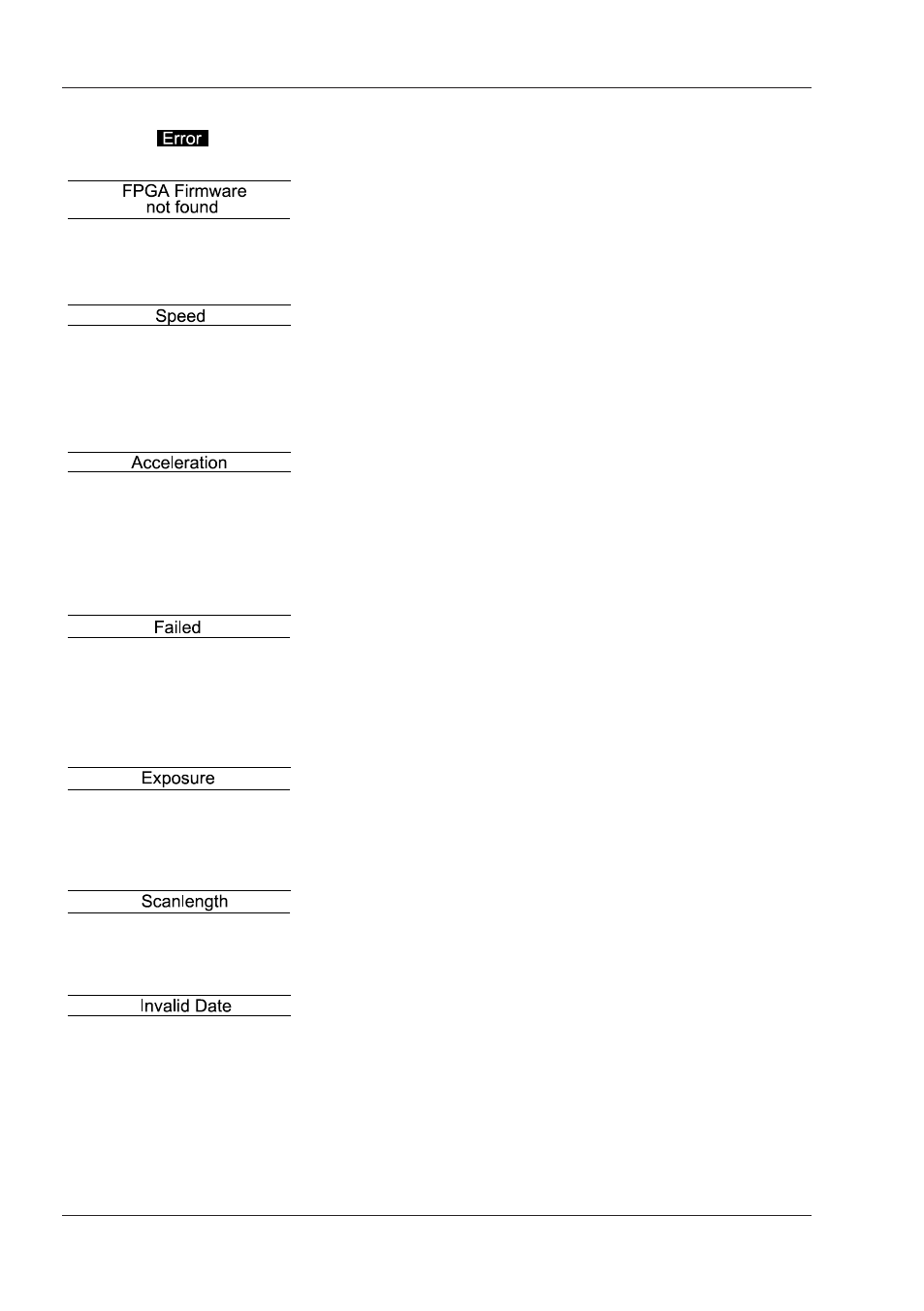
52
Info and error messages
Identifies an internal error. Load a firmware
update. When in doubt, call the Customer Service
department.
The measurement unit was moved across the
sample too fast. The measurement is invalid and
must be repeated.
The instrument was accelerated too fast across the
specimen or the scan direction was changed too
fast.
Confirm the message by pressing “operate” and
repeat the measurement.
Appears when the “Plausibility Control“ function in
the Configuration of the used Memory or Organizer
file is ON and the corrected value deviates by more
than 20% from the uncorrected value. Repeat the
measurement.
Not enough light is reflected by the surface.
Repeat the measurement on an appropriate
sample area.
The operate key was released before the
full scanlength was reached. Perform a new
measurement.
Day or month falls outside the valid range of 1 - 31
or 1 - 12. Repeat the entry.
Error Messages
- Micro-Gloss Short Instructions (2 pages)
- Micro-Gloss Manual (57 pages)
- Micro-TRI-Gloss μ (174 pages)
- Micro-Haze Plus (116 pages)
- Haze-Gloss Manual (128 pages)
- Haze-Gloss Short Operating Instructions (2 pages)
- Cloud-Runner Manual (57 pages)
- Cloud-Runner Short Instructions (2 pages)
- Wave-Scan Dual Operating Instructions (188 pages)
- Wave-Scan Short Instructions (2 pages)
- Micro-Wave-Scan Short Instructions (2 pages)
- Auto-Chart (204 pages)
- Auto-Chart (42 pages)
- Haze-Gard Plus Operating Instructions (180 pages)
- Haze-Gard Plus Short Instructions (2 pages)
- Haze-Gard Dual (164 pages)
- Byko-Spectra Mini (78 pages)
- Byko-Spectra Effect Short Instructions (2 pages)
- Byko-Spectra Basic (78 pages)
- Liquid Color Standards Manual (10 pages)
- Liquid Color Standards Safety Instructions (40 pages)
- Liquid Color Standards Short Instructions (2 pages)
- LCS IV (113 pages)
- LCM plus (23 pages)
- LCS III (370 pages)
- LCM III (234 pages)
- BYK-mac i ROBOTIC Manual (26 pages)
- BYK-mac i Manual (61 pages)
- BYK-mac i Short Instructions (2 pages)
- BYK-mac Manual (61 pages)
- BYK-mac Manual (64 pages)
- BYK-mac Safety Instructions (40 pages)
- BYK-mac Short Instructions (2 pages)
- BYK-mac Short Instructions (2 pages)
- BYK-mac ROBOTIC Manual (26 pages)
- BYK-mac Link (2 pages)
- 6330 (26 pages)
- Color-View (75 pages)
- Spectro-Guide 45/0 Gloss Manual (74 pages)
- Spectro-Guide (2 pages)
- Easy-Link Color-Sample-Link (2 pages)
- Easy-Link Color-Standard-Link (2 pages)
- Abrasion Tester (30 pages)
- Gardner-Scrub Manual (17 pages)
