ALTANA Micro-Wave-Scan Manual User Manual
Page 33
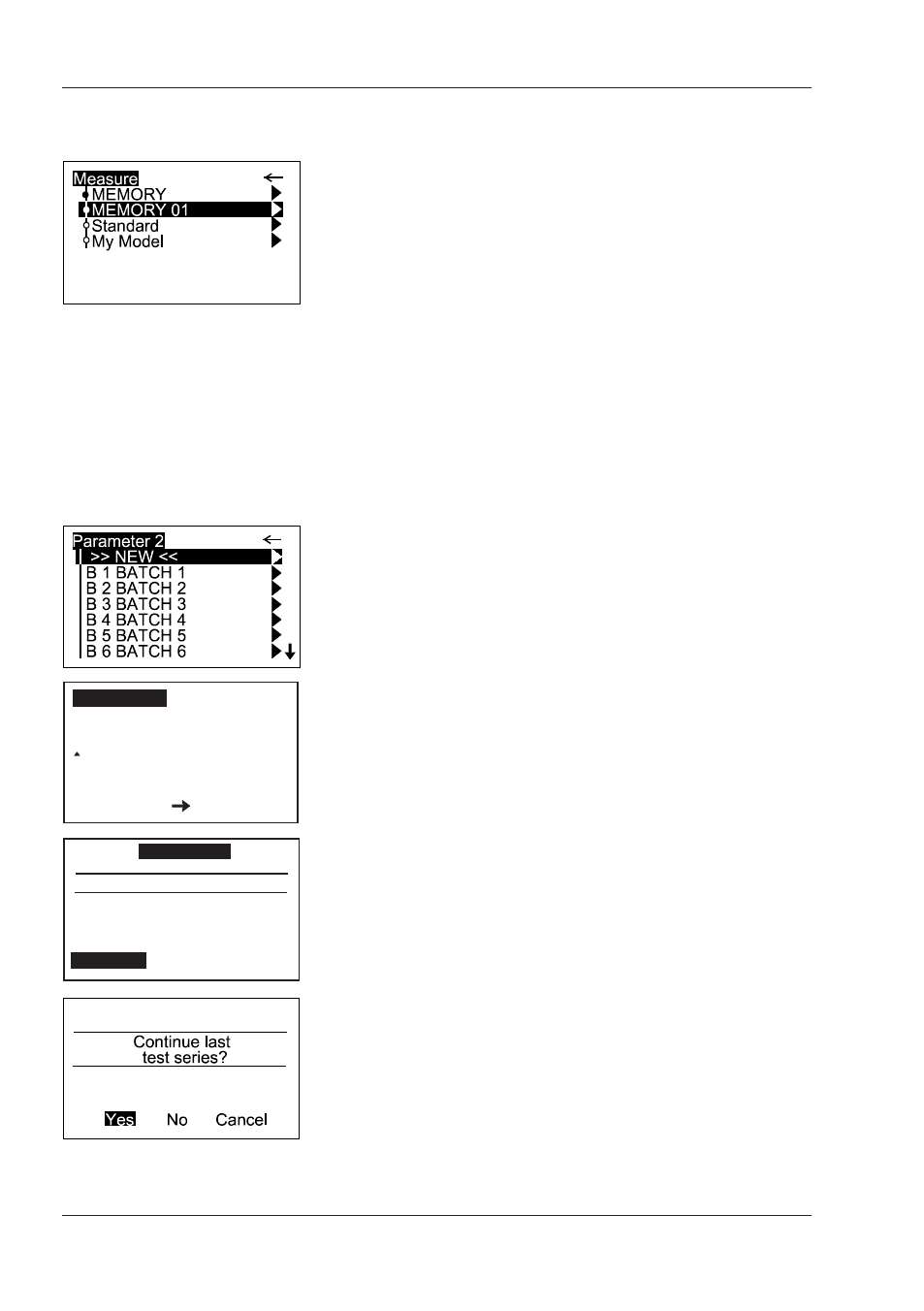
32
Measure
8.4 Memory with Parameter Input
By using the internal memory function of the
instrument, measurement series and samples/
checkzones can be identified by individual names
during the test procedure.
Therefore, input options of the menu item
Advanced Configuration need to be activated for
the desired memory.
You can use the existing MEMORY in the
instrument or create another memory name
(Parameter 1). For more information about
change of configuration please refer to section
Configuration.
Select a memory for which Input Parameter 2, 3,
Input Comment or Input ID are activated. A menu
appears to assign a name.
If there are preexisting names for this memory,
they are shown in a list for selection. The
>>NEW<< option opens another menu with a list
of all names available in the instrument. Here, the
menu item >>NEW<< opens an input mask which
allows you to create a new designation.
Enter the name by using the scroll wheel. When
finished, press the operate button.
A confirmation display appears which allows to
verify that the entered data is correct.
Next, a selection menu may appear to enter an
additional parameter. Proceed as described above.
If a memory is selected that already contains
measurements, the test series can be continued.
A display appears to confirm this. By selecting No,
a new test series will be started.
The device goes to the measurement mode, you
can start taking readings.
Parameter 2
Name:
B 8
Confirm
[operate]
B 8
Change Cancel
Parameter 2
OK
