ALTANA Micro-Wave-Scan Manual User Manual
Page 43
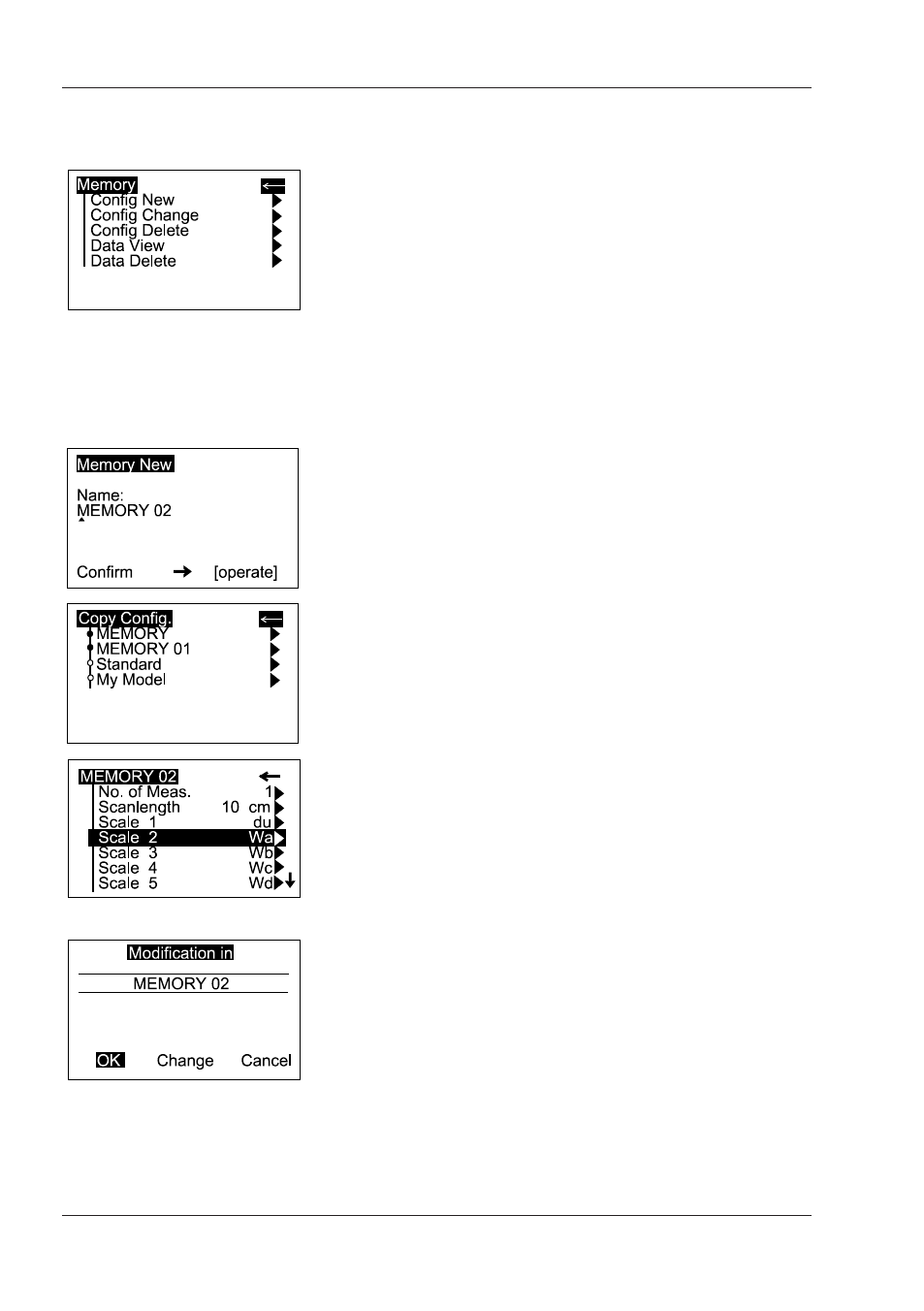
42
Memory
11. Memory
In the Memory menu you can create new
memories with a configuration according to
specific needs (e.g. scales, statistics). Also,
the configuration of existing memories can be
changed. Memories which are no longer needed,
will be deleted with the function “Config Delete”.
Additionally, the menu allows to recall or delete a
measured test series.
11.1 Configuration New
After selecting this menu item, you will be
prompted to enter a name for the new Memory
(Parameter 1).
Enter a name by using the scroll wheel. When
finished, press the “operate” button.
A display appears to check and confirm the entries.
The next step allows to copy the configuration
from an existing Memory or Organizer. Select the
desired entry from the list.
A menu will then appear with the copied
configuration for the new Memory.
To change the settings, refer to chapter 9 and 10.
To exit the menu, activate the arrow at the top of
the list. A confirmation display appears to complete
the creation of a new memory. The display now
returns to the Memory menu.
