2 software menus, Gf-115-c, Modulex e8 controller and bcm – AERCO Modulex E8 Controls Guide User Manual
Page 14
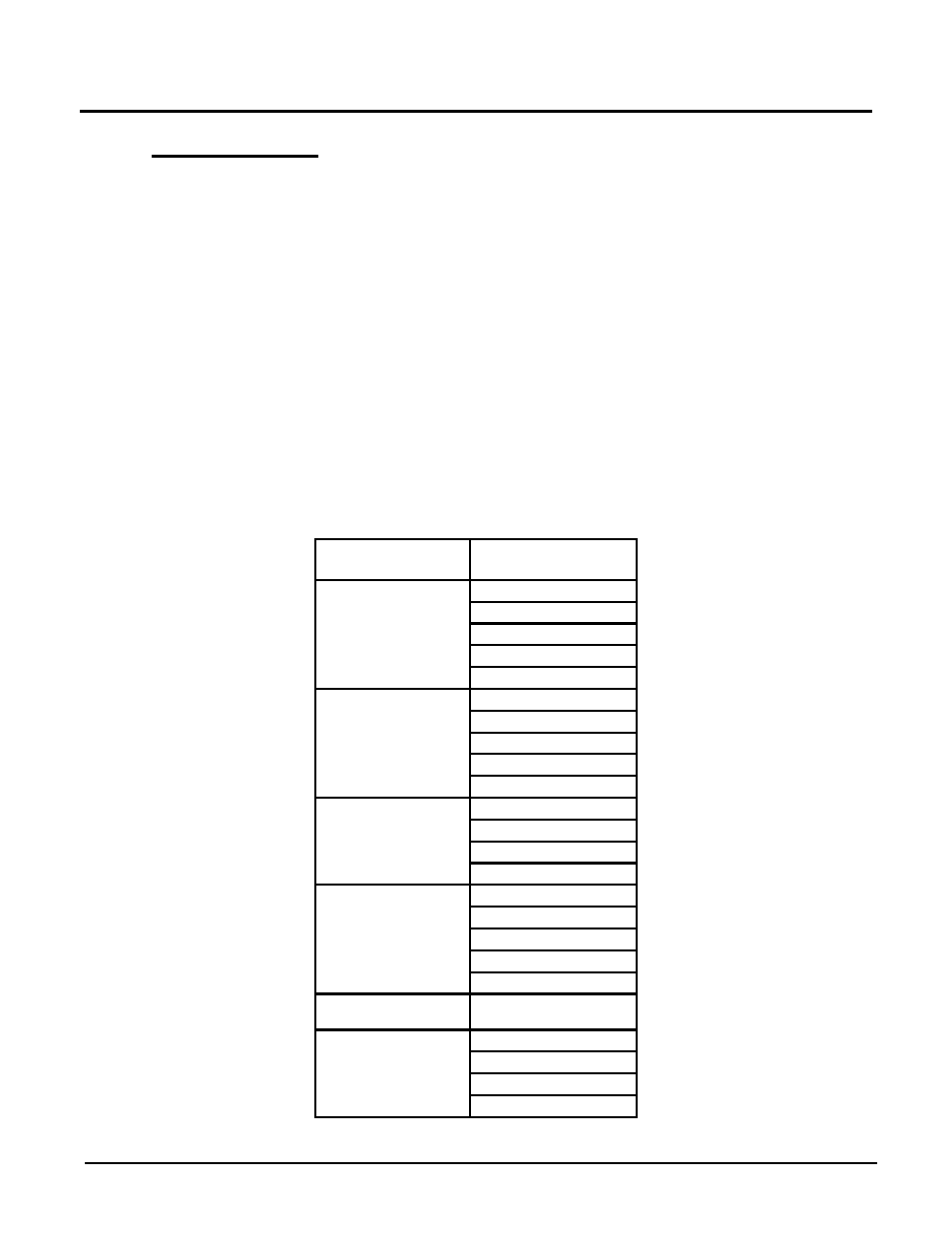
PR1: 11/30/12
Page
14 of 112
GF-115-C
Modulex E8 Controller and BCM
Operations and Maintenance Manual
OMM-0084_0D
AERCO International, Inc. • 100 Oritani Dr. • Blauvelt, NY 10913 • Ph: 800-526- 0288
3.2 Software Menus
Software menus are divided into five main menus, each with a set of sub-menus (
Table 3-1).
The rotary knob on the front of the E8 Controller is used to sequentially cycle through the
menus and the sub-menus. Two small arrows at the bottom of the display point to the selected
menu and sub-menu name, respectively. Note that some menus and sub-menus are read-only
or not available, according to the boiler used and the initial startup configuration.
NOTE
The menu processing steps presented in this manual assume that all required
(one-time) INSTALLATION menu items have already been entered at setup. It
should be noted that whenever the unit is powered down and then powered up
again, the INSTALLATION menu will reappear. When this occurs, the
INSTALLATION menu items DO NOT need to be reentered. Normally, after entry
of the required initial INSTALLATION menu entries, turning the Rotary Knob
clockwise will automatically advance the Controller to the DISPLAY menu group.
All items in this group are “Read Only” and cannot be changed.
See
Sub-section 4.7, E8 Controller Initial Startup for more information about
initial setup and configuration of the E8 Controller.
Table 3-1: Main Menus and Sub-Menus
MAIN MENUS
SUB-MENUS
DISPLAY
INSTALLATION
HOT WATER
HEAT CIRCUIT I
HEAT CIRCUIT II
SOLAR/MF
USER
INSTALLATION
HOT WATER
HEAT CIRCUIT I
HEAT CIRCUIT II
SOLAR/MF
TIME
PROGRAMS
CIRCL TIME
HOTW-PROG
HTG-PROG 1
HTG-PROG 2
EXPERT
INSTALLATION
HOT WATER
HEAT CIRCUIT I
HEAT CIRCUIT II
SOLAR/MF
EXPERT HS
INSTALLATION
GENERAL
SERVICE
DATE/TIME
HOLIDAY
CLOCK CHANGE
