A&D Weighing ML-50 User Manual
Page 68
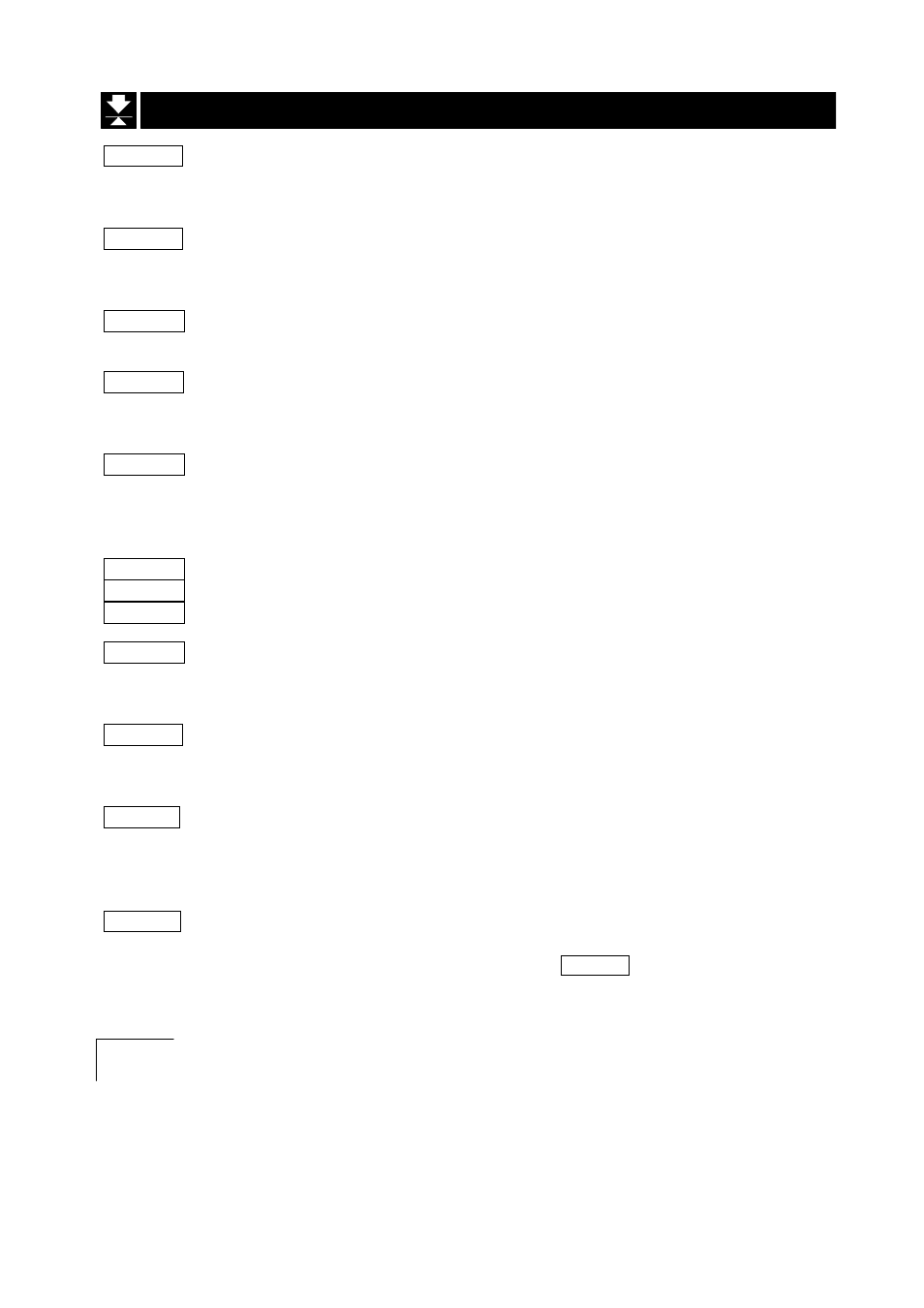
MS-70 / MX-50 / MF-50 / ML-50
66
15.5.
15.5.
15.5.
15.5. Error Message
Error Message
Error Message
Error Message
CH no Internal Error
An internal error indicated by the result of the self-check function. If repair is
needed, contact the local A&D dealer.
Cl pf Clock Battery Error
Press any key and input the date and time. Refer to "6.2. Setting the Clock
and Calendar ".
Cl err Clock Error
Contact the local A&D dealer to repair the analyzer.
Clo5e Heater Cover Error
The heater cover is opened when starting self-check function. If it is closed,
the self-check function is started.
error0 Internal Error
Turn the power switch off and then on .
Check the frequency of the power supply.
Contact the local A&D dealer to repair the analyzer, if the error is not cleared.
error3 IC Error
error8 Contact the local A&D dealer to repair the analyzer.
error9
Ht err Temperature Control Error
Contact the local A&D dealer to repair the analyzer, if an error is not cleared
when turning the power switch off for more than a half hour and rechecking it.
t-Up Time Error at Temperature Calibration
There is no key operation for five minutes during temperature calibration.
If pressing any key, the weighing mode is displayed.
e Positive Overload, Overweight
The sample has exceeded the weighing capacity.
If the weighing sample pan is empty and this error is displayed, contact the
local A&D dealer to repair the analyzer.
-e Negative Overload, Sample Pan Error
The weight value is too light.
Check the pan, pan support and press the
RESET
key.
Calibrate the weighing sensor.
If an error can be not cleared, contact the local A&D dealer to repair the analyzer.
Full
Memory
The number of results stored in memory has reached the upper limit.
Clear the data to store the new results. Refer to "12. Data Memory Function".
MEM
fUl
