A&D Weighing ML-50 User Manual
Page 30
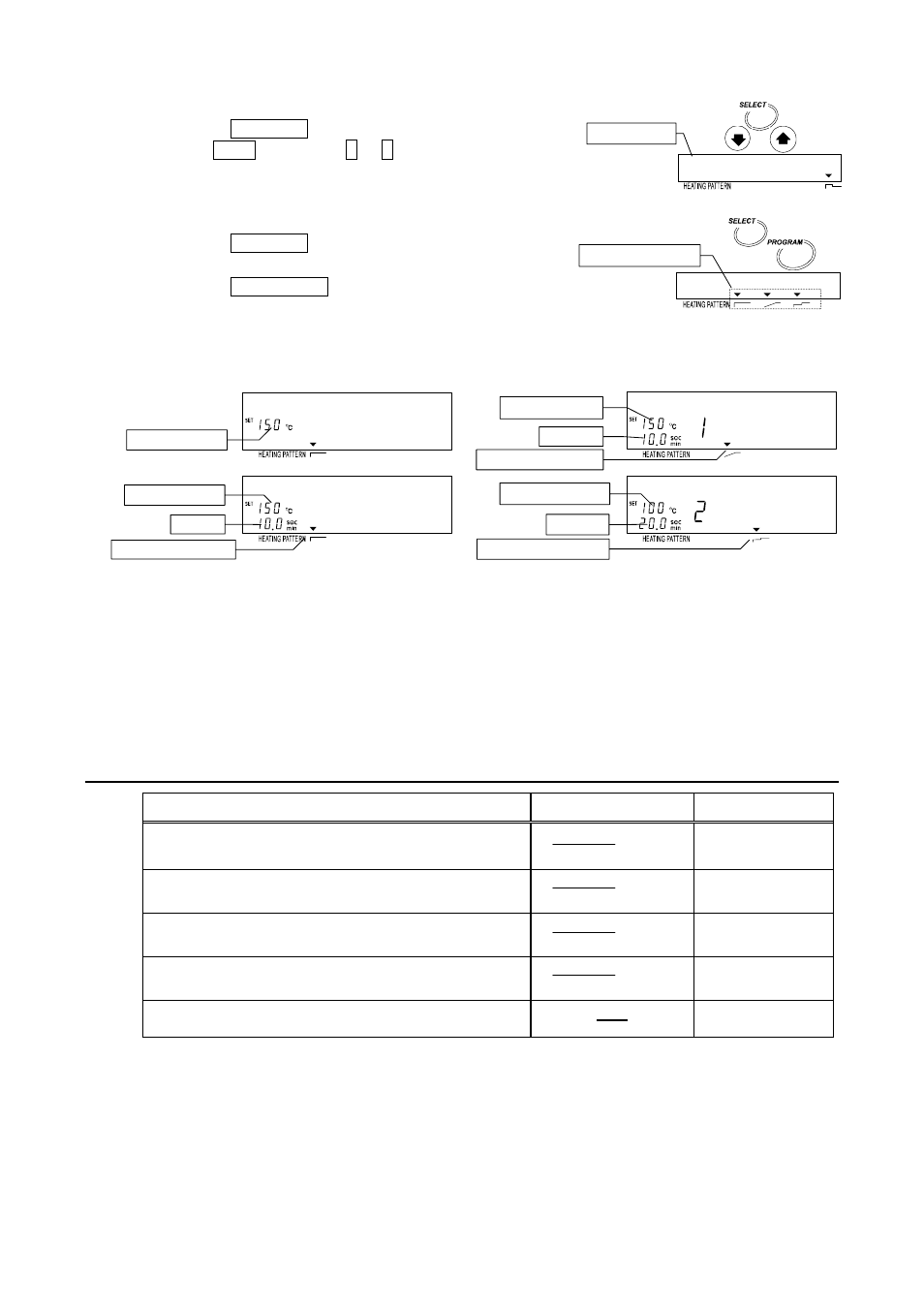
MS-70 / MX-50 / MF-50 / ML-50
28
How to Select quick mode (Extracts)
How to Select quick mode (Extracts)
How to Select quick mode (Extracts)
How to Select quick mode (Extracts)
Press
the
SELECT
key during the gram display.
Display
quc
using the
↓
or
↑
key.
ML-50 is does not display heating pattern.
How to Select a
How to Select a
How to Select a
How to Select a Heating pattern
Heating pattern
Heating pattern
Heating pattern without quick mode (Extracts)
without quick mode (Extracts)
without quick mode (Extracts)
without quick mode (Extracts)
Press
the
SELECT
key to select temperature
during the gram display.
Press
the
PROGRAM
key to select a symbol of
heating pattern are displayed in order.
ML-50 can select standard drying and quick drying only.
Display examples during settings
Display examples during settings
Display examples during settings
Display examples during settings
D
D
D
Drying Temperature at the Sample Pan
rying Temperature at the Sample Pan
rying Temperature at the Sample Pan
rying Temperature at the Sample Pan
Drying temperature range.................50°C to 200°C, 1°C interval.
When a measurement is started and one hour passes, the maximum temperature is
automatically regulated to 160°C for safety.
8.1.5.
8.1.5.
8.1.5.
8.1.5. Measurement
Measurement
Measurement
Measurement Unit
Unit
Unit
Unit
Unit Formula
Display
Moisture content is based on
wet sample mass
1
W - D
W
% MOIST
D
/W
/D
Moisture content (Atro) is based on
dried sample mass
W - D
D
% MOIST
D
/D
Dry content
D
W
% RATIO
D/W
/D
Ratio
2
W
D
% RATIO
W/D
Gram value
g
W: Wet sample mass
D: Dried sample mass
1: Factory settings
2: When result reaches to 999%, measurement is stopped.
x 100
x 100
x 100
x 100
Heating pattern
Time
Time2
Time1
Temperature
Temperature2
Temperature
Heating pattern
Heating pattern
Temperature
"q"u"c
Quick mode
Heating pattern
"1"0"5°C
