A&D Weighing ML-50 User Manual
Page 61
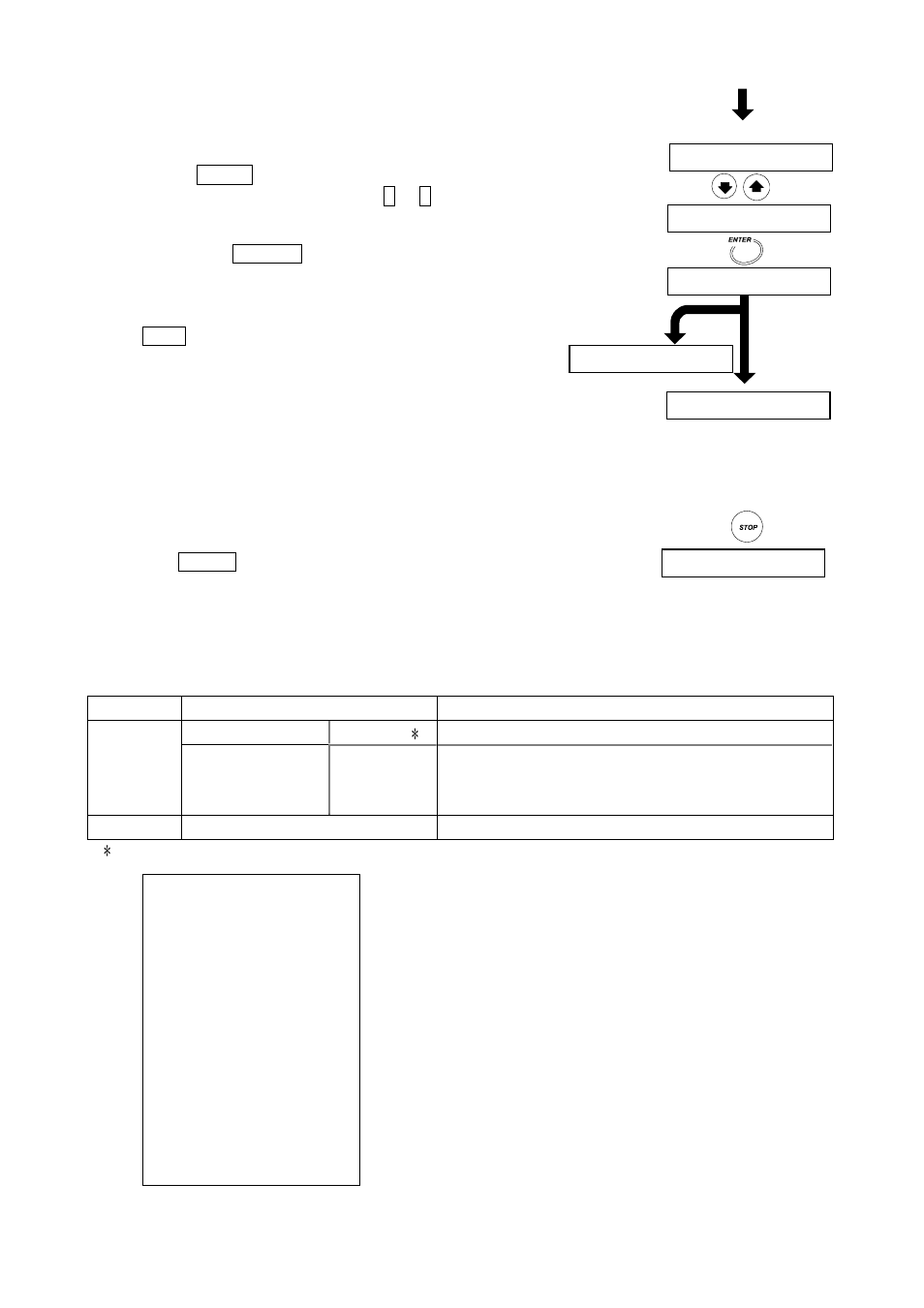
MS-70 / MX-50 / MF-50 / ML-50
59
10. After fifteen minutes, the buzzer sounds and the display
blinks
"1"6"0°C
. Adjust the blinking value to the
thermometer value using the
↓
or
↑
key. (Example: 162°C)
11. Press the
ENTER
key to store the new data, to finish
the adjustment and to return to the weighing mode.
If the report for GLP, GMP and ISO is output,
glp
is displayed. Output condition is
selected in the function table.
When the heater cover is opened during measurement or
the
STOP
key is pressed, calibration is stopped and the
analyzer displays the weighing mode.
Calibration R
Calibration R
Calibration R
Calibration Report
eport
eport
eport Example for Temperatur
Example for Temperatur
Example for Temperatur
Example for Temperature Sensor Adapted to GLP, GMP and ISO
e Sensor Adapted to GLP, GMP and ISO
e Sensor Adapted to GLP, GMP and ISO
e Sensor Adapted to GLP, GMP and ISO
Preset the following parameters to print data to AD-8121B
Device Parameter
Description
Interval
pU5e 1 1 Approx. two seconds interval in each line.
Analyzer
Output format
adapted to GLP,
GMP and ISO
info 1
or
info 2
Calibration report is printed at "Calibration of the
Weighting Sensor" and "Calibration of Drying
Temperature".
AD-8121B
MODE 3
Dump print (Received data is printed as it is)
1: Factory
settings
...........
A & D ........
Manufacture
MODEL
......
MX-50 ........
Model
S/N
.....
K1234567 ........
Serial number
ID
.......
LAB-123 ........
ID number
DATE
..
2004/09/30 ........
Date
TIME
....
12:34:56 ........
Time
CALIBRATED
.....
TEMPERATURE
TARGET
....
ACTUAL
100
..
C
.....
97
..
C ........
100°C target value
measurement value
160
..
C
....
162
..
C ........
160°C target value
measurement value
SIGNATURE
........
Signature
- - - - - - - -
Buzzer
160 "1"6"0
160 "1"6"2
end
glp
0.000
g
0.000
g
}
Calibration type
