4 charging the bl-n90, Charging the bl-n90 -11, Charging the bl-n90 – KEYENCE BL-N90 Series User Manual
Page 31
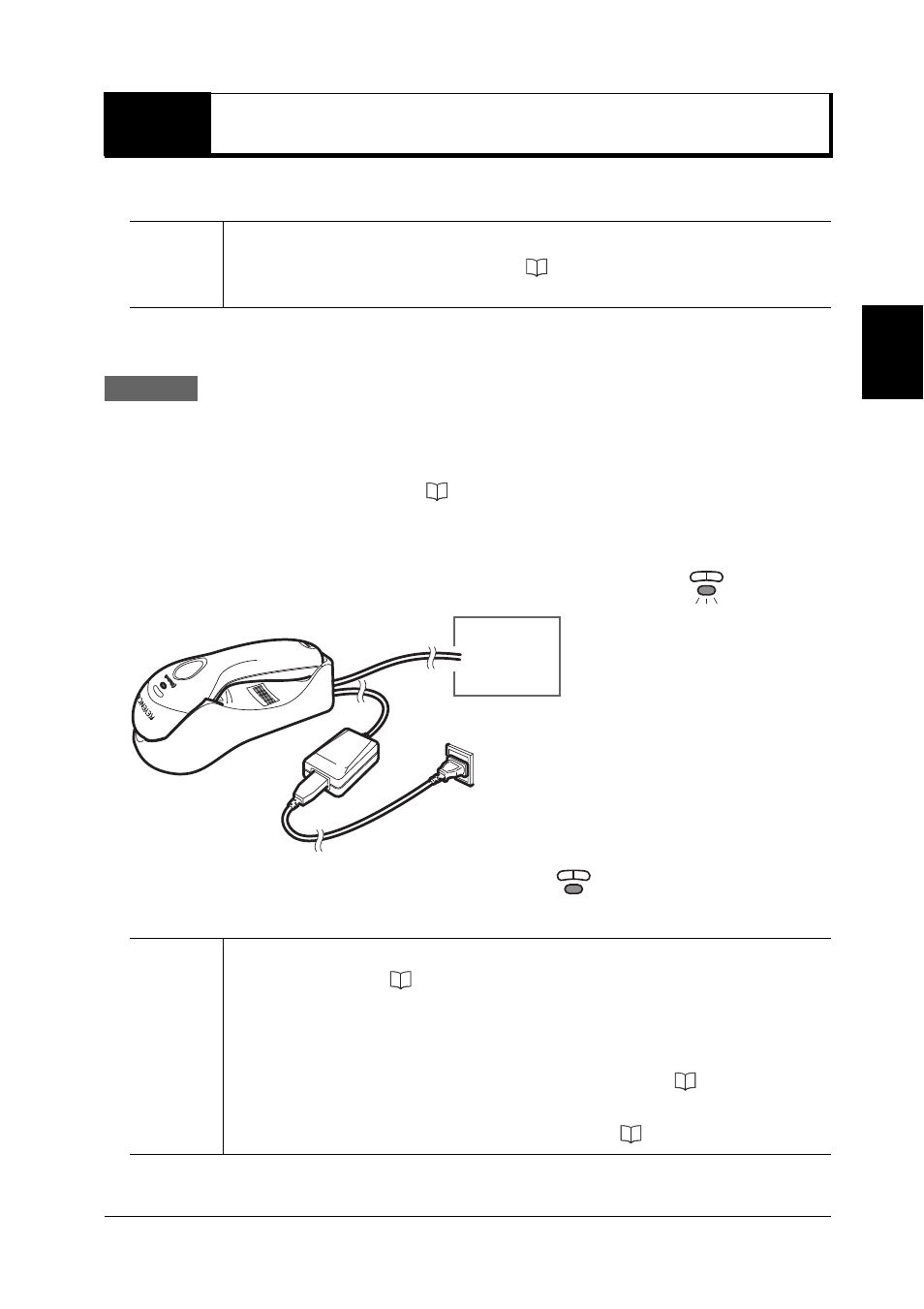
2-11
2
In
itia
l S
e
tup
2-4
Charging the BL-N90
The communication unit is used to charge the BL-N90.
z
Charging
Procedure
1
Connect the communication unit to the computer using the appropriate connection method
and make sure both sides are powered on.
For details on connection methods, see
"Connecting the Communication Unit" on page 2-5.
2
Set the scanner into the communication unit securely, to ensure that the charging terminals
stay in place.
As the unit begins to charge, the yellow LED on the scanner begins to flash
.
Charging is complete once the yellow light stops flashing
.
A full charge takes approximately 4 hours.
Note
The barcode reader is shipped with zero charge. Please charge the device before use.
The barcode reader may be used to scan (
page 2-13) after a charge of just 20
minutes.
Note
•
Please periodically clean the charging terminals on the scanner and the
communication unit (
Dirt in the terminals may interfere with charging.
If too much dirt covers the charging terminals, an alarm may sound.
•
The scanner can be configured to sound an alarm when it is unable to charge
properly, such as when the charging terminals are misaligned (
•
The BL-N90 Series cannot be charged in sleep mode (
To computer
