2 part names, Part names -5, Part names – KEYENCE BL-N90 Series User Manual
Page 19
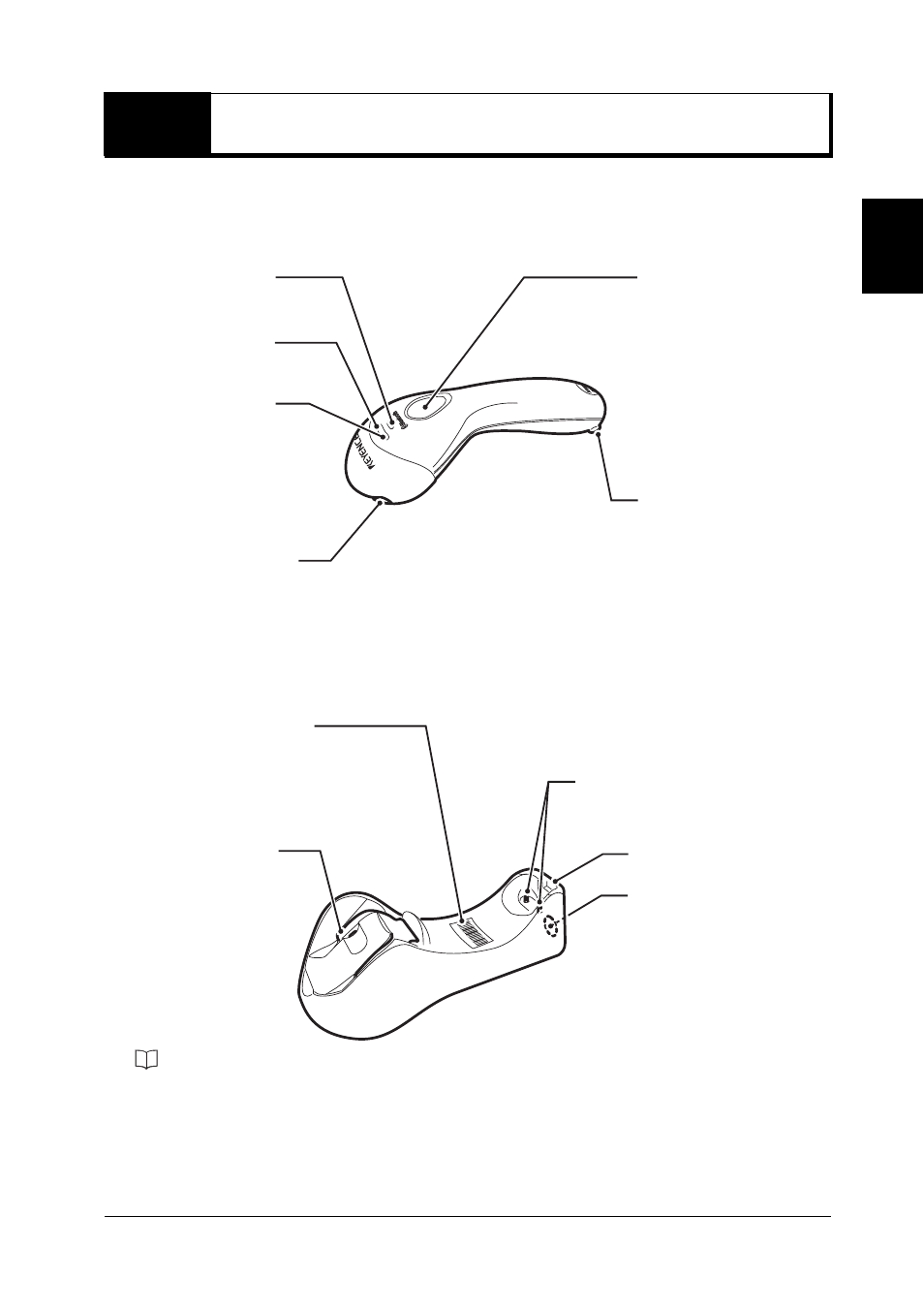
1-5
1
Ov
er
v
ie
w
1-2
Part Names
This section describes names and jobs of each part of the BL-N90 Series.
z
BL-N90
z
Communication unit
Trigger switch:
Use the switch to read
a barcode.
Transmitter/receiver:
Emits and receives laser light.
Charging terminals
Operation check
LED (Yellow)
Operation check
LED (White)
Operation check
LED (Blue)
Page button:
Press this button to search
for the connected (paired)
BL-N90 unit.
When this button is
pressed, the buzzer sounds
on the connected BL-N90,
and all of the LED (blue,
yellow, and white) begin
flashing. When the button is
pressed again, the buzzer
and flashing LED stop.
BD address barcode:
When a connection is established
with the BL-N90, this barcode can
be read.
Wall mounting
hook:
When mounted to a
wall, the hook can
be pulled back to
secure the BL-N90
in place.
Operation check LED (Blue)
Charging terminals
page A-6 Reference
- LR-TB2000 Series (12 pages)
- LR-TB5000 Series (12 pages)
- LR-ZB250AN/AP (4 pages)
- LR-ZB250AN/P (3 pages)
- LR-ZBxN/P Series (3 pages)
- LR-ZBxxB (3 pages)
- OP-85135 (1 page)
- PZ-G Series (2 pages)
- PZ-V/M (2 pages)
- PS-N10 Series (12 pages)
- PX-10 (10 pages)
- CZ-V21A(P) (10 pages)
- CZ-K1(P) (8 pages)
- CZ-V1 (8 pages)
- FS-N10 Series (6 pages)
- FS-N10 Series (116 pages)
- FS-N15CN (1 page)
- FU-93(Z) (2 pages)
- FU-V Series (2 pages)
- FS-V30 (6 pages)
- FU-A40 (1 page)
- NU/FS-N Series (16 pages)
- FS-V33(P) (8 pages)
- FS-V21 (4 pages)
- FS-V22 (4 pages)
- FS-V11(P) (4 pages)
- FS-V1(P) (4 pages)
- LV-N10 Series (12 pages)
- LV-N10 Series (112 pages)
- LV-S62 (1 page)
- OP-84350 (1 page)
- LV-SA (10 pages)
- LV-SB (12 pages)
- OP-87305 (1 page)
- LV Series (10 pages)
- LV-B102 (1 page)
- EV-108M(U) (1 page)
- EZ Series (1 page)
- EM Series (1 page)
- ES-M1(P) (3 pages)
- EX-V Series (120 pages)
- EX-500(W) Series (16 pages)
- GV Series (10 pages)
- IA Series (8 pages)
- LB-1000(W) (24 pages)
