Warning, Chapter 3 wiring, For npn output – KEYENCE SL-C Series User Manual
Page 41: Main unit sub unit
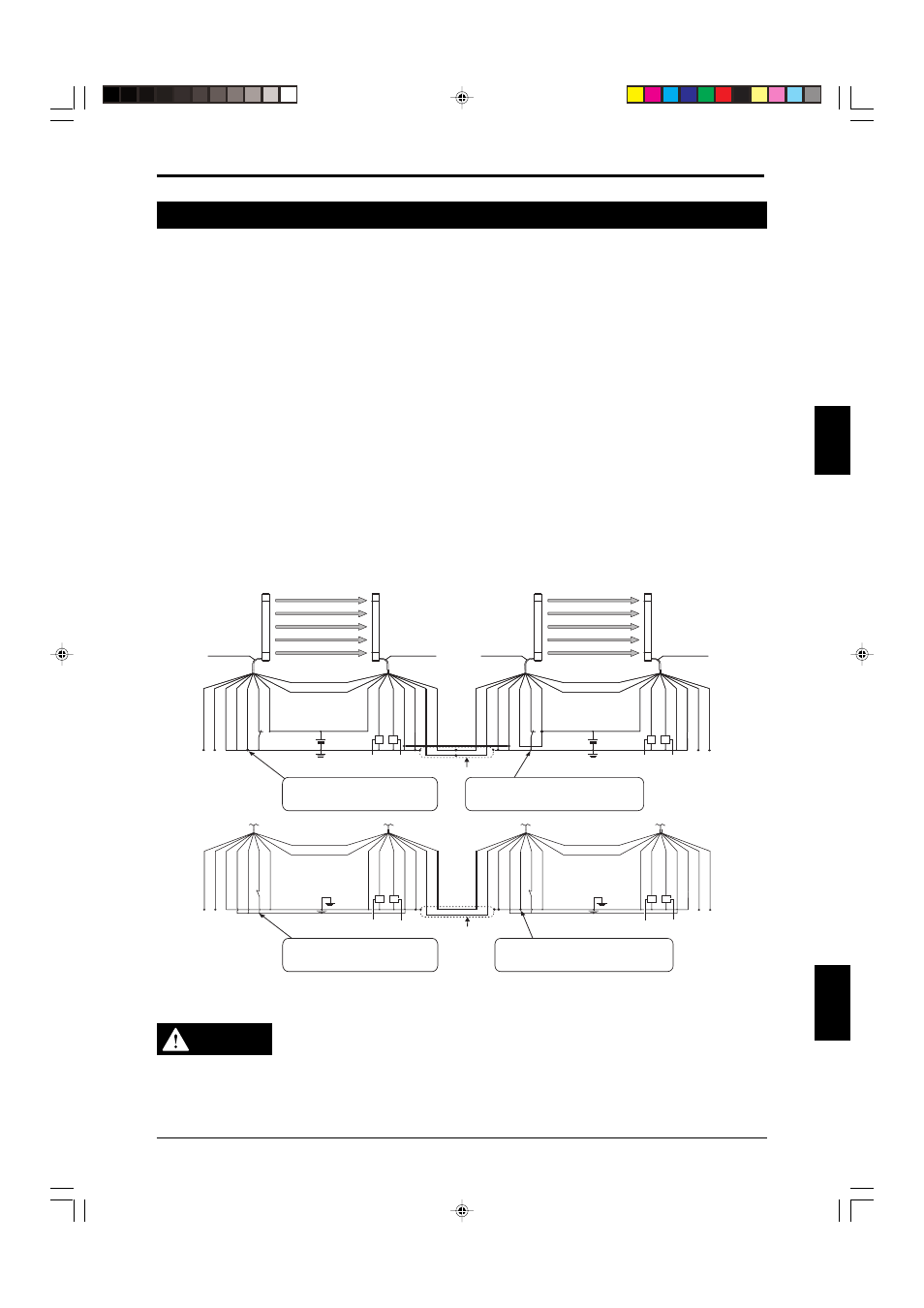
Chapter 3 Wiring
3-5
3
ENGLISH
3-6 Connection for Light Interference Prevention (Parallel Connection)
As shown in the figure below, using the light interference prevention function allows the parallel con-
nection of 2 or more sets of SL-C units and prevents light interference in the respective SL-C units.
This connection method is called a light interference prevention connection. (See the figure below.)
In this case, each of the parallel-connected SL-C units operates independently. Thus, when the beam
axis of one SL-C unit is blocked, its OSSD output (or FSD output) is turned OFF while the OSSD
outputs (or FSD output) of other SL-C units connected in parallel remain ON.
To use the light interference prevention connection, first set a pair of SL-C units as the main units.
Also, connect the other SL-C units with the main units via light interference prevention wires and set
them as sub units.
Connect the main unit to the sub units using light interference prevention wires as shown below. The
connection sequence is as follows.
• Connect the main unit receiver's interference prevention cable (output/+) (gray) to the interference
prevention cable (input/+) (gray) sub unit transmitter that will be connected in parallel.
• Next, connect the interference prevention cable (output/-) (gray/black) of the main unit receiver to the
interference prevention cable (input/-) (gray/black) of the sub unit transmitter.
• Leave disconnected the interference prevention cable (input/+) (gray) and the interference preven-
tion cable (input/) (gray/black) for the unused main unit transmitters as well as the interference
prevention cable (output/+) (gray) and the interference prevention cable (output/-) (gray/black) for
the sub unit receiver after properly insulating them.
To enable the light interference prevention function, the power to the main units and sub units must be
turned ON. (If the power supply of a sub unit is turned OFF during the operation, said unit and its non-
priority sub unit will go into a lockout condition and their operations will be stopped.)
For PNP output
Main unit
Sub unit
FSD1 FSD2
24V DC
Cable/gray
Cable/black
Shield
Shield
Light interference prevention
cable (input /-) (gray/black)
Light interference prevention
cable (output /+) (gray)
Light interference prevention
cable (input /+) (gray)
Light interference prevention
cable (output /-) (gray/black)
0V
(blue)
0V
(Blue)
Main/sub
switching
input
(pink)
Test
input
(purple)
OSSD2
(white)
OSSD1
(black)
+24
V
(brown)
+24
V
(brown)
RS-485(B)orange/black
RS-485(A) orange
Transmitter
Receiver
FSD1 FSD2
24V DC
Cable/gray
Cable/black
Shield
Shield
Light interference prevention
cable (output /+) (gray)
Light interference prevention
cable (input /+) (gray)
Light interference prevention
cable (output /-) (gray/black)
0V
(blue)
0V
(Blue)
Main/sub
switching
input
(pink)
Test
input
(purple)
OSSD2
(white)
OSSD1
(black)
+24
V
(brown)
+24
V
(brown)
RS-485(B)orange/black
RS-485(A) orange
Transmitter
Receiver
2-wire shielded cable
Light interference prevention
cable (input /-) (gray/black)
Main/sub select input: Sub unit is
selected by +24V input voltage or
open connection
Main/sub select input: Main
unit is selected by the input
level of 0V
For NPN output
FSD1 FSD2
24V DC
Shield
Shield
Light interference prevention
cable (input /-) (gray/black)
Light interference prevention
cable (output /+) (gray)
Light interference prevention
cable (input /+) (gray)
Light interference prevention
cable (output /-) (gray/black)
0 V (blue)
0 V (Blue)
Main/sub switching
input (pink)
Test input (purple)
OSSD2 (white)
OSSD1 (black)
+24 V (brown)
+24 V (brown)
RS-485(B)orange/black
RS-485(A) orange
FSD1 FSD2
24V DC
Shield
Shield
Light interference prevention
cable (output /+) (gray)
Light interference prevention
cable (input /+) (gray)
Light interference prevention
cable (output /-) (gray/black)
0 V (blue)
0 V (Blue)
Main/sub switching
input (pink)
Test input (purple)
OSSD2 (white)
OSSD1 (black)
+24 V (brown)
+24 V (brown)
RS-485(B)orange/black
RS-485(A) orange
2-wire shielded cable
Light interference prevention
cable (input /-) (gray/black)
Main/sub select input: Sub unit is
selected by +24V input voltage or
open connection
Main/sub select input: Main
unit is selected by the input
level of 0V
This function is valid only when the number of SL-C connected in parallel via an light interference
prevention cable is 4 pairs or less and the number of SL-C Series beam axes is 192 or less. The
response time of each SL-C is not affected by the light interference prevention connection.
WARNING
Synchronization cables must be shielding cables. Failure to use the shielding cable
may result in significant harm to the machine operator, including serious injury or
death. Use 2-wire shielded cable that is at least AWG #22 (nominal cross-sectional
area of 0.3 mm
2
) for interference prevention connections. Also, use shielding that
has the same electric potential as that being used for the SL-C itself. Otherwise,
the SL-Cs may not operate normally and serious harm such as injury or death of
the machine operator, may result.
