7 general configuration screen, General configuration screen -17, Section 5.7 – Cabletron Systems 2H23-50R User Manual
Page 67: General, Configuration screen, Details, refer to, Mac address (read-only)
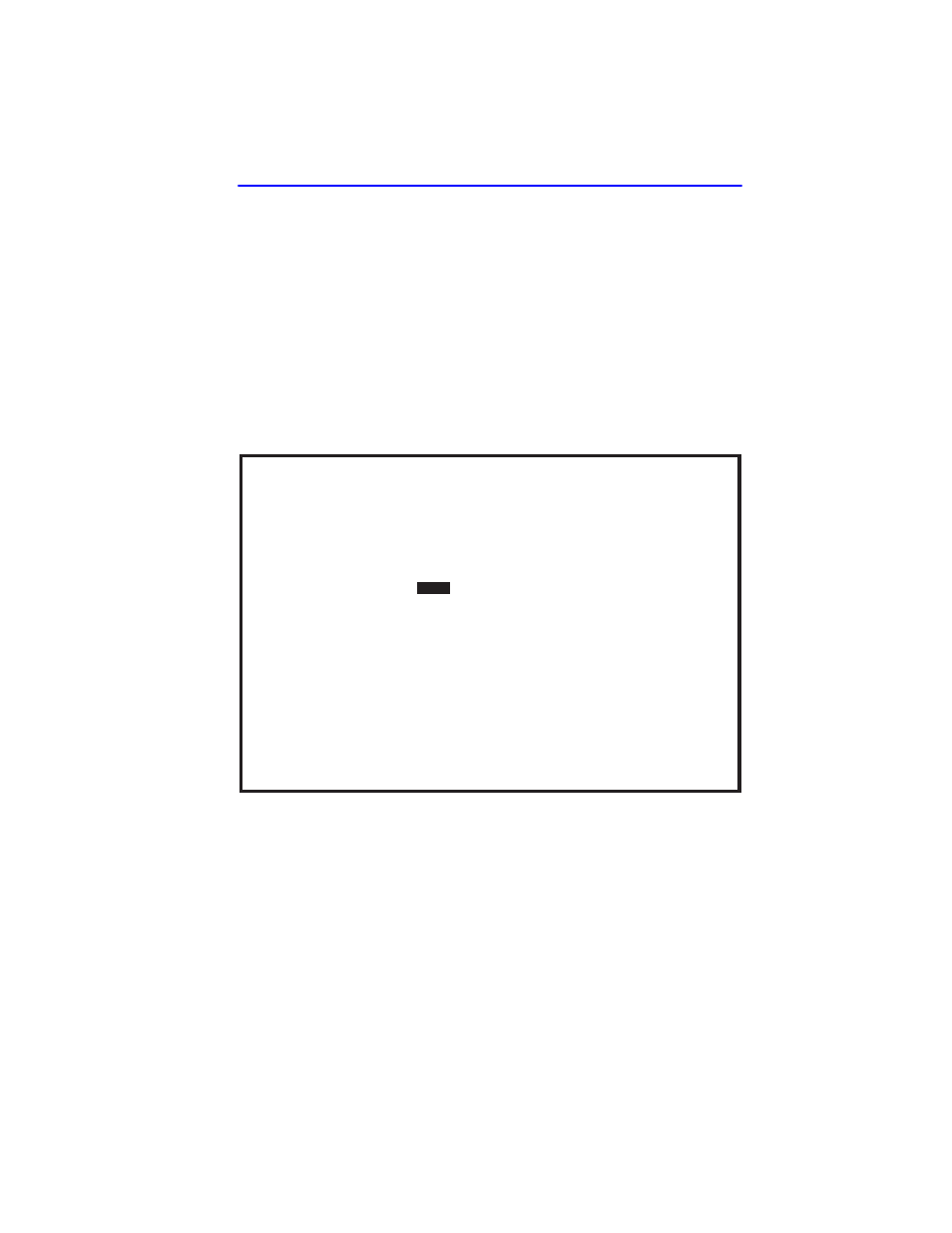
General Configuration Screen
2H23-50R/2H33-37R User’s Guide
5-17
5.7
GENERAL CONFIGURATION SCREEN
The General Configuration screen,
, allows the user to set the
system date and time, IP address and subnet mask, the Default Gateway,
the TFTP Gateway IP address, and the operational mode. Also, clear the
NVRAM, set the screen refresh time, the screen lockout time, the IP
fragmentation, and the COM port configuration.
To access the General Configuration screen from the Device
Configuration Menu screen, use the arrow keys to highlight the
GENERAL CONFIGURATION menu item and press ENTER. The
General Configuration screen displays.
Figure 5-9
General Configuration Screen
The following briefly explains each General Configuration screen field:
MAC Address (Read-Only)
Displays the physical address of the 2H23-50R or 2H33-37R device.
Firmware Revision: XX.XX.XX
General Configuration
22861-15
Device Type: 2H23-50R
BOOTPROM Revision: XX.XX.XX
MAC Address:
IP Address:
Subnet Mask:
Default Gateway:
TFTP Gateway IP Addr:
Device Date:
Device Time:
Screen Refresh Time:
Screen Lockout Time:
Device Uptime XX D XX H XX M
Com: [ENABLED] Application: [LM]
Clear NVRAM: [NO] IP Fragmentation [ENABLED ]
Operational Mode: [802.1D SWITCHING]
2H23-50R LOCAL MANAGEMENT
Event Message Line
RETURN
SAVE
00-00-ID-00-00-00
0.0.0.0
0.0.0.0
NONE DEFINED
0.0.0.0
01/11/1997
14:23:00
03 sec.
15 min.
EXIT
