Brookfield DV-II+ Programmable Viscometer User Manual
Page 43
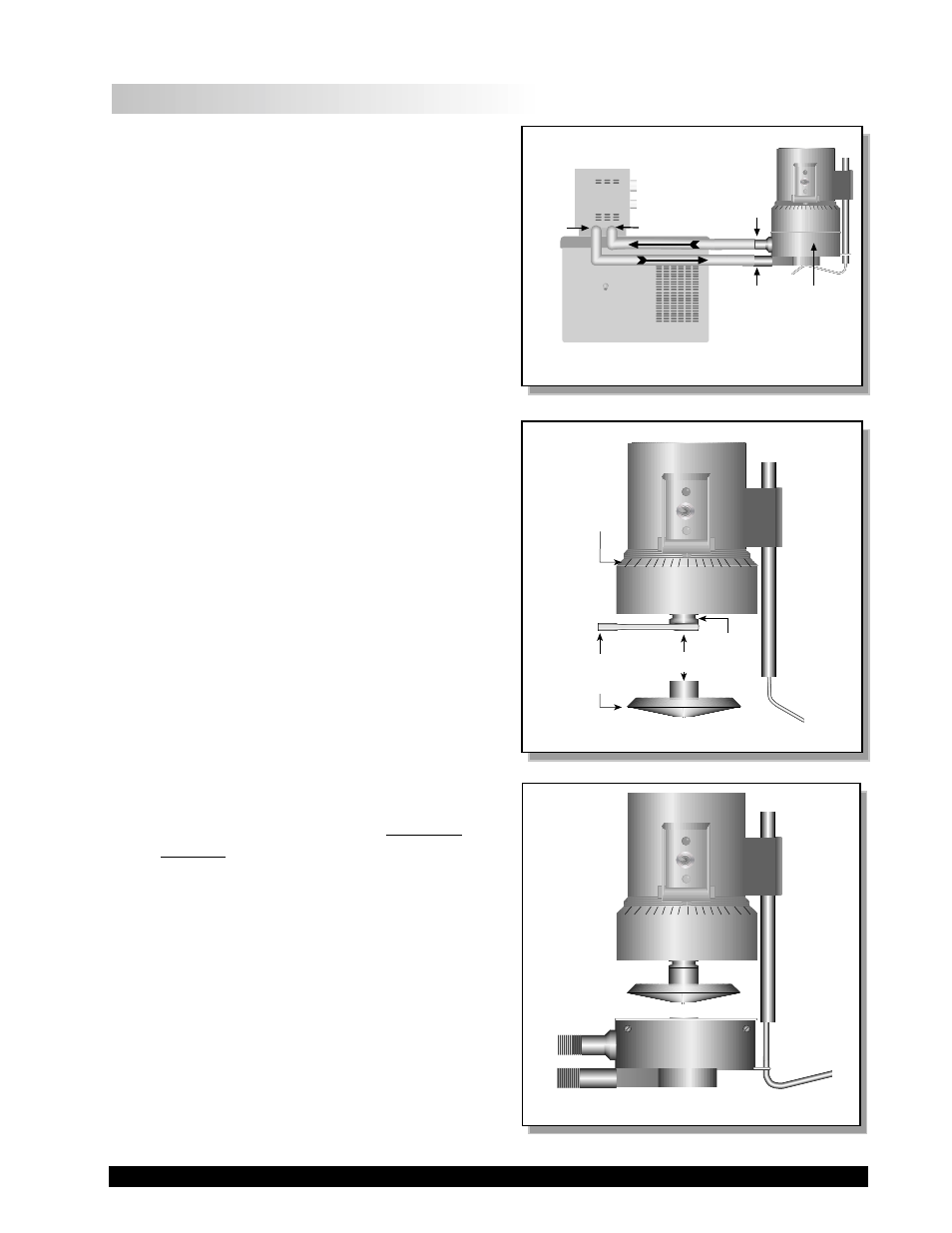
Brookfield Engineering Labs., Inc.
Page 43
Manual No. M/97-164-F1 102
Bath/Circulator
Bath
Inlet
Bath
Outlet
Sample
Cup
(CPE-44Y
or
CPE-44P)
Cup
Outlet
Cup
Inlet
Figure A2
Figure A3
Spindle
Wrench
(CPE) Cone
These surfaces
must be clean!
Coupling Nut
Micrometer
Adjustment
Ring
Do Not hit the
CONE with the CUP!
Figure A4
A.2 SETUP
1. Be sure that the Viscometer is securely
mounted to the Laboratory Stand, leveled
and zeroed with no cone or cup attached and
0% torque is displayed.
2. Figure A2 shows a typical water bath setup.
Connect the sample cup inlet/outlet ports to
the water bath inlet and outlet and set the
bath to the desired test temperature. Allow
sufficient time for the bath to reach the test
temperature.
3. The Viscometer has been supplied with a
special cone spindle(s) which contains the
Electronic Gap Setting feature. The “CPE”
part number designation on the cone verifies
the Electronic Gap Setting feature. Note:
The “CPE” cone or cup cannot be used with
earlier DV-II+ cone/plate Viscometers
(below S/N50969) which do not have the
electronic gap setting feature.
4. With the motor off, thread the cone spindle
by using the spindle wrench to secure the
viscometer coupling nut (see Figure A3);
gently push up on the coupling nut and hold
this securely with the wrench. Thread the
cone spindle by hand. Note: Left Hand
Threads.
5. Attach the cup, taking care not to hit the
cone with the cup (Figure A4).
