Manual mode - receive, Changing the transmit or receive port – Aviom 6416dio User Manual
Page 51
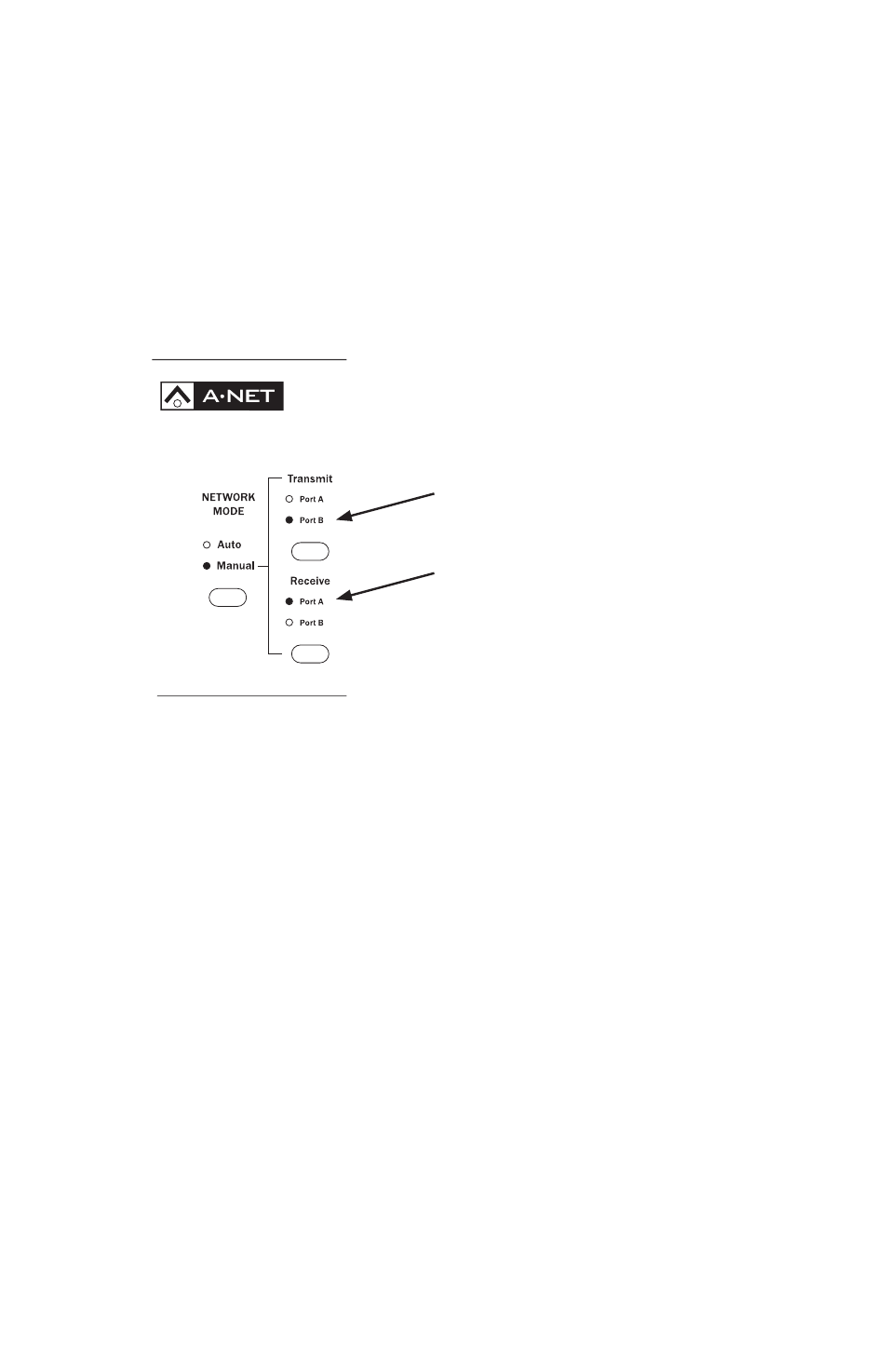
41
F
roNt
P
ANel
F
eAtures
Three options are available:
P
ort
a
•
‑ the 6416dio transmits data from its active chan‑
nels only out of port A on the rear panel.
P
ort
•
B ‑ the 6416dio transmits data from active channels
only out of port B.
•
P
ort
a
and
B ‑ (both LEDs are lit) the 6416dio transmits its
active channels out of both the A and B ports.
In this Manual Mode example, A-Net data
is set to transmit out of Port B. Digital data
is being received from Port A.
Manual Mode - Receive
When the network is operating in Manual Mode, the 6416dio can output
AES3 digital data that is received at either Port A or Port B. One Port LED will
always be lit in the Receive section when the network is in Manual Mode.
Changing the Transmit or Receive Port
This feature applies to Manual Mode only; no user settings are available in
Auto Mode.
Use the selector button below the Transmit or Receive LED readout to choose
a port. When a new configuration is selected, the selected Port LED and the
Enter/Cancel LED will blink; confirmation is required. Press
E
ntEr
to set a new
transmit/receive port or press
C
anCEl
to exit without making a change and
return to the previous setting.
Changing the port transmit/receive settings in Manual Mode has no effect
on the current channel activation settings. Also, Virtual Data Cables (VDC)
are not affected by the network mode.
