Advanced controls – Panasonic NV-HS1000EC User Manual
Page 54
Attention! The text in this document has been recognized automatically. To view the original document, you can use the "Original mode".
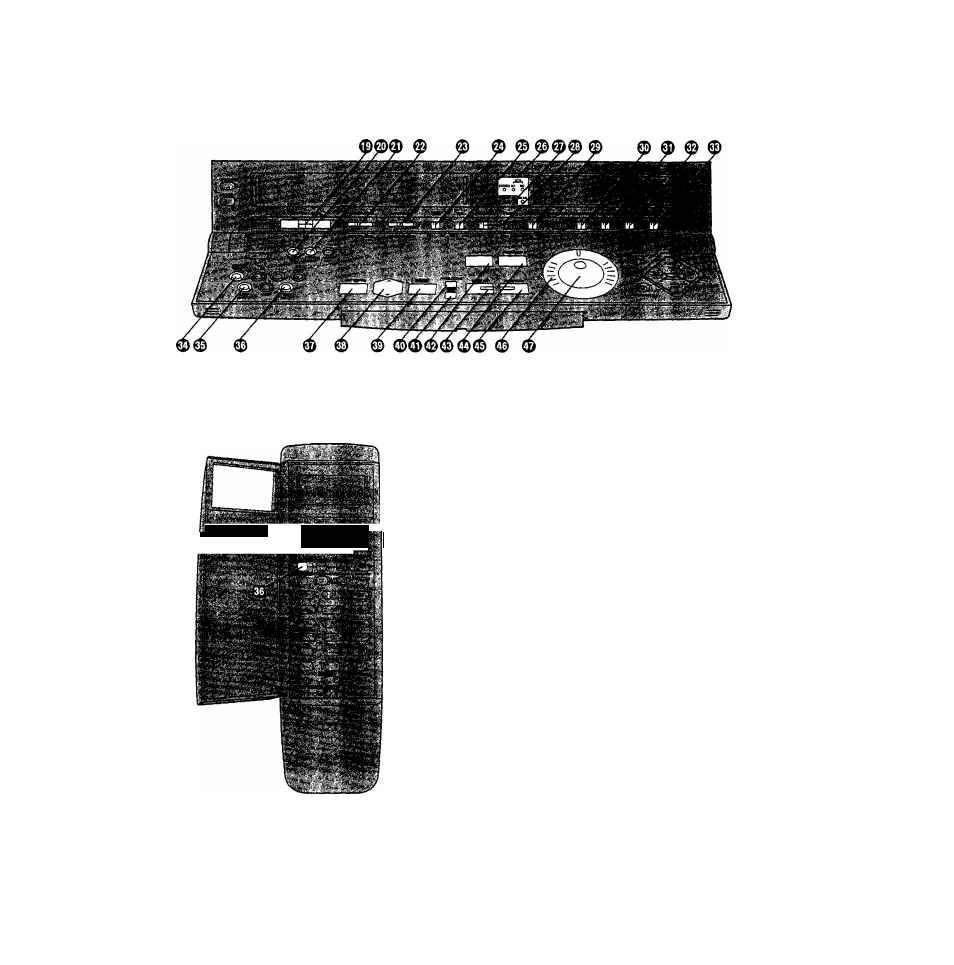
.'i
V.-
;
■'■■ -i’
■ -.'.S
Advanced Controls
0 Hi-Fi REC LEVEL
To adjust the recording level to peak at +4 dB on the
recording level indicator.
® CLOCK SET
To set the time.
® TUNER PRESET
To initiate TV station settings for the tuner.
0 PHONES LEVEL
For adjusting the volume level of connected stereo
headphones.
® PICTURE
To make picture sharper (SHARP) or softer (SOFT).
© TBC
When the tape in the cassette is loose or damaged, or
when the tape movement is unstable during recording
or playback, the playback picture may shake from side
to side and the picture may become distorted, in this
case, activate the Time Base Corrector by setting the
TBC Switch to ON, and the picture will become stable
and the shaking will be minimized.
• For normal use, set the TBC Switch to OFF.
•During playback of some pre-recorded tapes, the
tape may shake vertically. In such a case, set the
TBC Switch to OFF,
•This function only works during normal playback in
the PAL system.
©
16:9
AUTO;
ON:
OFF;
54
For automatically identifying the pictures as
16:9 pictures or 4:3 pictures during recording
and playback and showing them on the wide
TV screen.
•Normally set at this position.
For recording and playback in such a way that
the pictures expanded to 16:9 are shown on
the wide TV screen at all time.
For recording and playback in such a way that
4:3 pictures are shown on the wide or 4:3 TV
screen at all times.
