Press recorder and pause/still, Select perform editing, Press enter – Panasonic NV-HS1000EC User Manual
Page 39: Press edit menu
Attention! The text in this document has been recognized automatically. To view the original document, you can use the "Original mode".
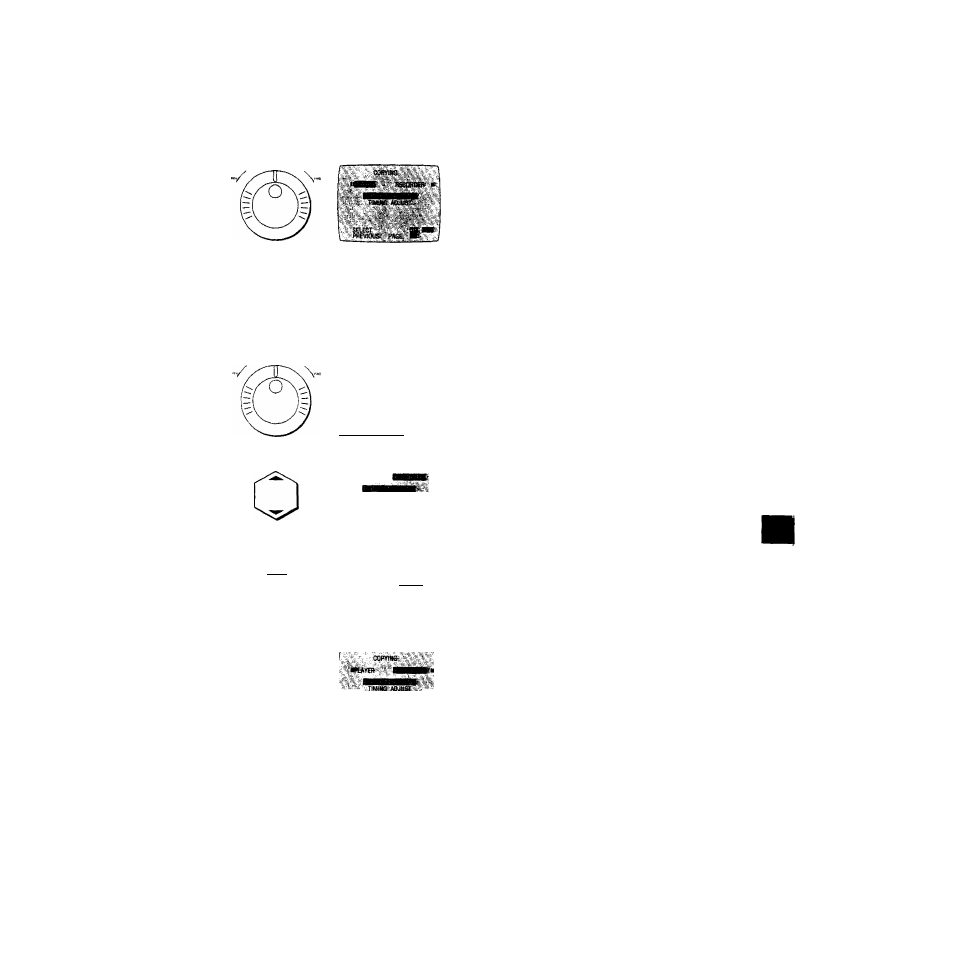
Manual Editing
Operations
On Screen Display
Search for the edit start point on the
playback VTR.
1 0
I PAUSe^STtLL
COiYIftS' ^
ttPLAVCR
SELECT
PfiEVIOUSt PAGE,
Press
RECORDER
and
PAUSE/STILL.
•The picture from the recording VTR appears on the
screen.
•Steps 6 and 7 need not be performed when a non-
recorded cassette is used.
!
COPYING
itPUVER
TlMtNG ADJUST
'SELECT loa-aB,.
\ PREVIOUS P«a.:№, j
Search for the edit start point on the
recording VTR.
CO
c
.O
5
0)
a
o
O)
.c
UJ
8
CQPVI№;,:*L,;
;^ECT :
PREVIOUS- :PA6B'/:W ''
Select
PERFORM EDITING.
mUTzl
[Zl
ccw»yf№ .
»«AYER fffiCSfWtffiffi
«aka»-
•EIHTINS Itt-
'■'sra^'^v!v7--'77‘
Press
ENTER.
• Editing begins.
10
o
.v-7"
'
u:
Press
ESC
to stop editing.
11
Press
EDIT MENU.
•The On Screen Display disappears.
39
- NV-DV2000EC (68 pages)
- NV-HD620 (38 pages)
- AJ-D440 (68 pages)
- AJ-HD3700A (194 pages)
- VQT9958 (77 pages)
- AJ-D950 (87 pages)
- OMNIVISION PV-S9670 (56 pages)
- OMNIVISION PV-V4611 (38 pages)
- AJ-D650 (65 pages)
- VQT0F74 (58 pages)
- NV-HD 630 (40 pages)
- PV-840F (40 pages)
- AJ-HD130DCP (42 pages)
- NV-HD100EA (35 pages)
- OMNIVISION PV-S4670 (36 pages)
- PV-D4754S (72 pages)
- NV-HV62GL (20 pages)
- AJ-HD3700AP (18 pages)
- PV-4651 (28 pages)
- OMNIVISION PV-4661 (32 pages)
- NV-FJ620 (28 pages)
- AG-DV2000P (76 pages)
- AJ-SDd93 (46 pages)
- NV-MV21GN (20 pages)
- OMNIVISION PV-8451 (40 pages)
- PV-V4621 (44 pages)
- NV-L20 (35 pages)
- J-HD1400P (68 pages)
- NV-MV21 Series (20 pages)
- PV-V4624S (24 pages)
- AG-2580P (16 pages)
- AJ-D750P (71 pages)
- AJ-SD955BP (80 pages)
- OMNIVISION PV-8450 (36 pages)
- NV-SD250 (31 pages)
- AG7350 (52 pages)
- PV-V4623S (12 pages)
- AJ-D92P (64 pages)
- NV-SJ400A (34 pages)
- NV-FJ606 (34 pages)
- AG-DTL1P (106 pages)
- AJ-HD1400P (68 pages)
- NV-SD1 Series (20 pages)
- NV-MV40GL (24 pages)
- AJ-YA120AG (56 pages)
