On screen display, Preparation, Press edit menu – Panasonic NV-HS1000EC User Manual
Page 44: Select editing, Select programme editing, Select insert, Insert, av insert editing and audio dubbing
Attention! The text in this document has been recognized automatically. To view the original document, you can use the "Original mode".
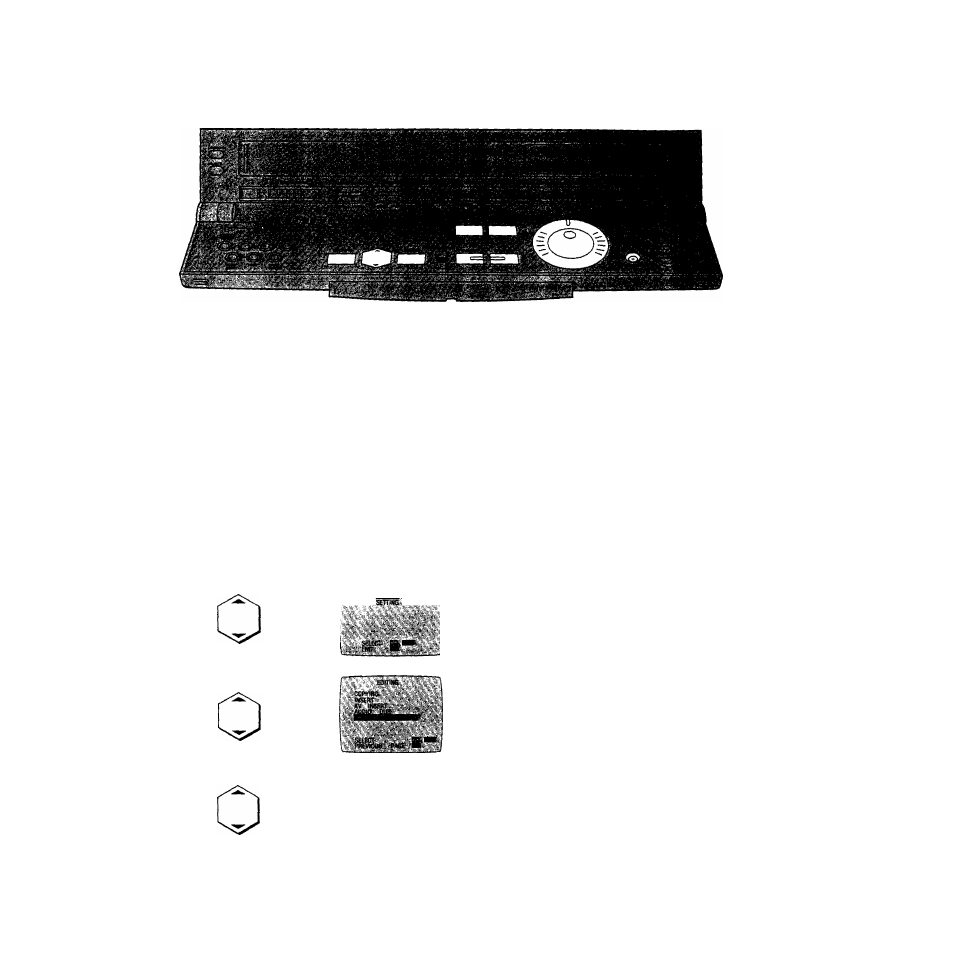
Insert, AV Insert Editing and
Audio Dubbing
There are 2 types of programme.
To insert only a particular portion;
Set the edit start point and end point on the playback VTR,
and the edit start point on the recording VTR.
To insert within fixed limits;
Set the edit start point on the playback VTR, and the edit
start and end point on the recording VTR.
•If four points are set, insertion will end when the first end
point is reached.
Operations
On Screen Display
Exampie:
insert Editing
AV Insert Editing and Audio Dubbing are also performed
using the same procedure.
Preparation
•Make the necessary connections. See page 33.
• Insert a recorded cassette into the playback VTR, and a
cassette with an intact erasure prevention tab into the
recording VTR.
•Confirm that the TV is on.
1
Press EDIT MENU.
Select EDITING.
Select PROGRAMME EDITING.
Q3Q3
Select INSERT.
•If the playback VTR receives no input signals, the On
Screen Display may disappear.
In such a case, follow the next step and then the On
Screen Display will appear.
