Preparation, Pay tv – Panasonic NV-HS1000EC User Manual
Page 32
Attention! The text in this document has been recognized automatically. To view the original document, you can use the "Original mode".
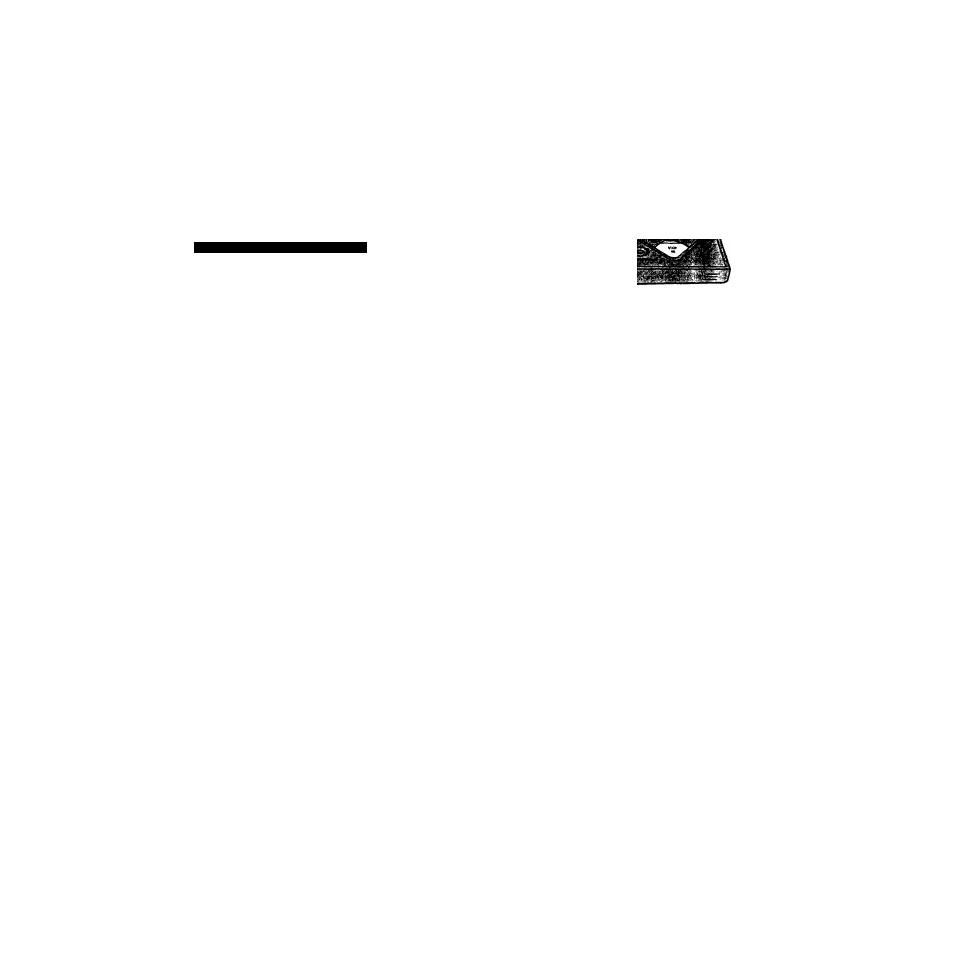
Pay TV
The connection of a Pay TV (e.g. Canal Plus, Filmnet)
Decoder to the AV2 Socket of this VTR makes it possible to
record Pay TV broadcasts. When such a decoder is
connected to the VTR, it is also possible to watch Pay TV
programmes directly on the connected TV set. So only one
decoder is necessary. See page 7.
Preparation
•Turn on the VTR, the Pay TV Decoder and the TV set.
•Insert a video cassette with intact erasure prevention tab.
•The VTR must have been preset for reception of Pay TV
broadcasts like for any ordinary TV station as described in
“Storing TV Broadcasts into your VTR” on page 12.
To Record a Pay TV Programme While
Watching the Same Pay TV Programme
1 Press AV LINK to select the VTR mode.
2 Select the desired Pay TV station.
3 Press REC to start recording.
4 Press STOP to stop recording.
To Record a Normal TV Programme
While Watching a Pay TV Programme
1 Press AV LINK to select the TV mode.
2 Select on the VTR the normal TV station that you want to
record.
3 Press REC to start recording.
4 Select on the TV set the desired Pay TV station for
watching.
5 Press STOP to stop recording.
To Record a Pay TV Programme While
Watching a Normal TV Programme
1 Press AV LINK to select the TV mode.
2 Select on the VTR the Pay TV station that you want to
record.
3 Press REC to start recording.
4 Select on the TV set the desired normal TV station for
watching.
5 Press STOP to stop recording.
32
