Press recorder and pause/still, Press enter, Select perform editing – Panasonic NV-HS1000EC User Manual
Page 43
Attention! The text in this document has been recognized automatically. To view the original document, you can use the "Original mode".
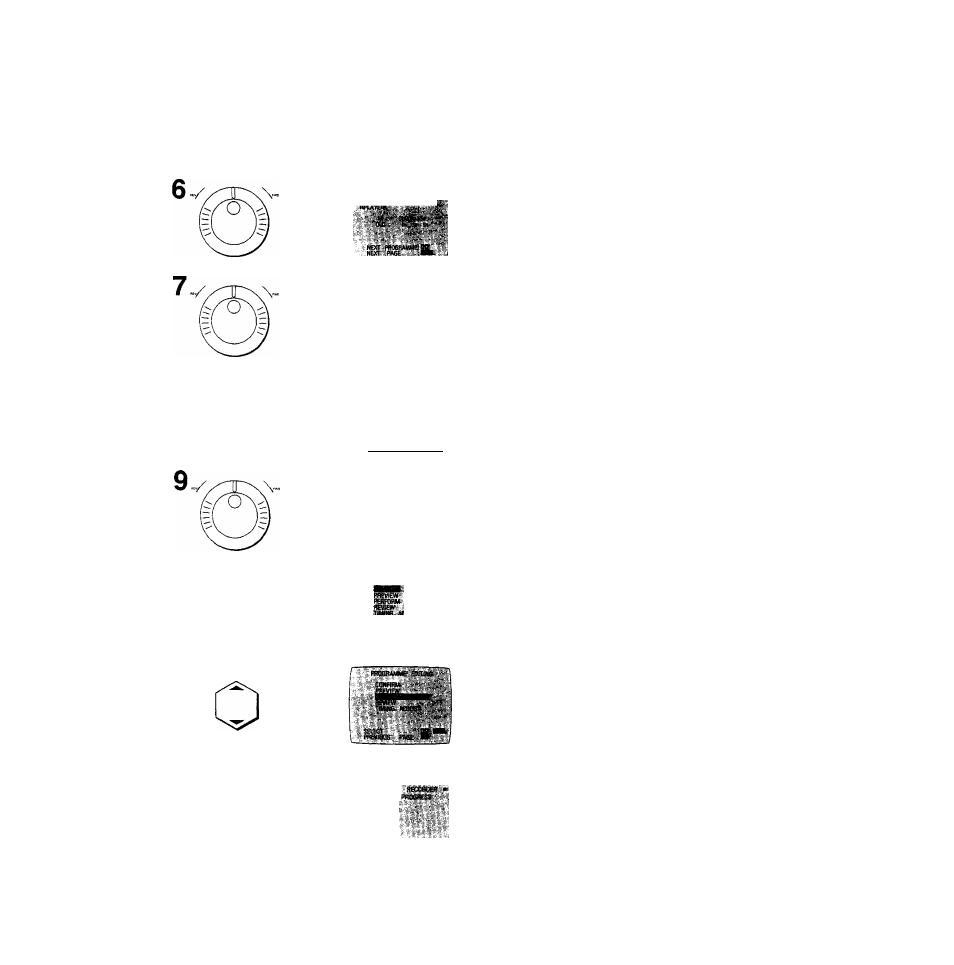
Programme Editing
Operations
On Screen Display
3
Search for the edit start point on the
playback VTR and press
MARK IN.
llPLAVSii
yr--
Nea pnOGRM№№;I
text PAGE
:1
Search for the edit end point on the playback
VTR and press
MARK OUT.
•If there is more than one programme, select a programme
number using T and ▲, and repeat steps 6 and 7.
8
]
©
AS^MBtE
s
SfCOnOEft It
OUT:
, >
' ’ ”
v'^-' '
l№){r^P»O0RAISWfcBi-'•■
freer . BASE ■ -
Press
RECORDER
and
PAUSE/STILL.
•The picture from the recording VTR appears on the
screen.
CO
c:
,o
CO
0)
o’
O)
.c
Uj
1
Search for the edit start point on the
recording VTR and press
MARK IN.
•step 9 need not be performed when a non-recorded
cassette is used.
10
W':
'«<5^
'
■
■
“i”
■
Press
ENTER.
•The edit start point and the edit end point are memorized.
11
Select
PERFORM EDITING.
12
Press
ENTER.
•Editing begins.
•After editing of all programmes is completed, the both
VTRs stop in still playback mode.
43
