To confirm and change editing programmes, To cancel an editing programme, Other editing functions – Panasonic NV-HS1000EC User Manual
Page 47
Attention! The text in this document has been recognized automatically. To view the original document, you can use the "Original mode".
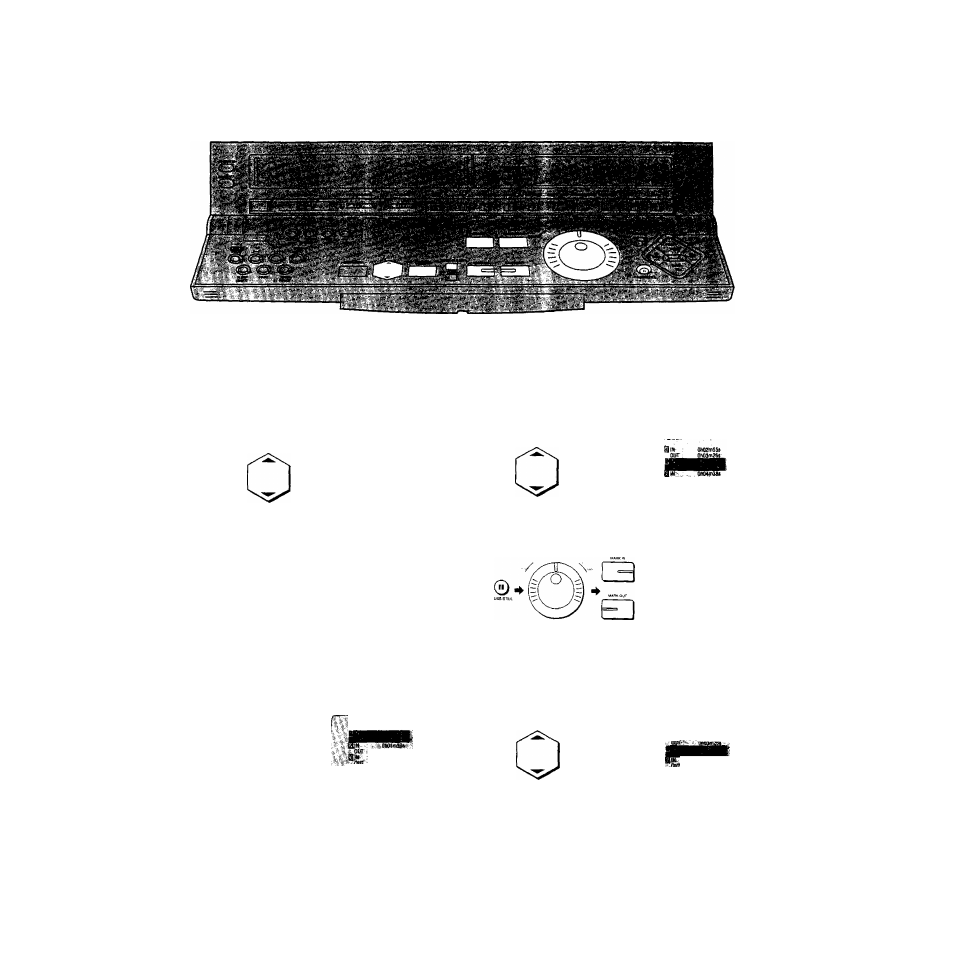
Programme Editing
other Editing Functions
To confirm and Change Editing
Programmes
1 Select CONFIRM after setting the edit start and end
points.
, PROGRAMME EDima
PREVIEW
. F’ERFORM' ECHT1N&:,
REVIEW*
TIMING ..«IJUST .
I^LECT '.'I'
iPBEviotg}. pm
2 Press ENTER.
•The programme list for the playback VTR Is displayed.
’D№tm38ir-
onezmirs
3 Press RECORDER to confirm the programmes on the
recording VTR.
•Press PLAYER to return to the programme list on the
playback VTR.
gsc - 'OftSStttóSr..-*
, t ■ . CHANGE PREVIOUS PWÍE -.mi- 4 Select the programme to be changed. 3 ouf ; . , ; ■ : h . Ilf*, i KIT , h , ^ j CHANGE ■ «V:j PREVKSJGÍ PAGE 5 Search for the start or end point to be changed and press MARK IN or MARK OUT. INSERT iiñAvei' »'/< * I 6 Press ENTER. To cancel an Editing Programme In step 4 above, select the programme to be canceled and □ Sw/ ‘ v/'J- .. a I», m »■ .'Siiii“ in I 0»"' '■ tfS-m * ' oiif r. . ' A- ill j PAGE CO c .o 2 03 o' O) .c 2 47
press PROG. CLEAR.
