Preview function, Review function, Notes – Panasonic NV-HS1000EC User Manual
Page 48
Attention! The text in this document has been recognized automatically. To view the original document, you can use the "Original mode".
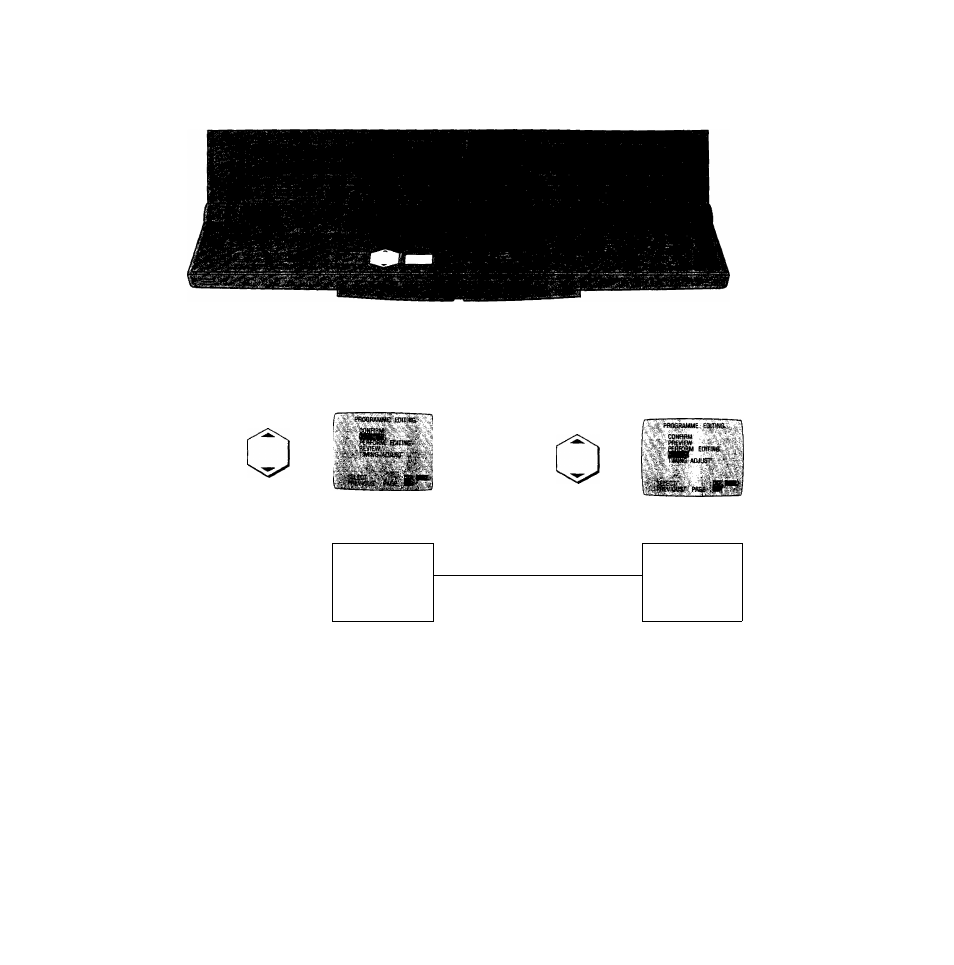
Preview Function
Before performing actual editing, this function allows
confirmation of editing operations without recording.
1 Select PREVIEW after setting the edit start and end
points.
2 Press ENTER.
•Preview begins.
Review Function
After editing has been completed, this function plays back
from the edit start point to the edit end point on the
recording VTR.
1 Select REVIEW after performing editing.
2 Press ENTER.
•Review begins.
FI
>■-"ir
■■ -.'J'. . ■ ■ %■■ ■■■■
Notes:
•Preview function works only when this VTR is used as the
recording VTR.
•Preview function does not work during assemble editing.
18
See also other documents in the category Panasonic Video recorders:
- NV-DV2000EC (68 pages)
- NV-HD620 (38 pages)
- AJ-D440 (68 pages)
- AJ-HD3700A (194 pages)
- VQT9958 (77 pages)
- AJ-D950 (87 pages)
- OMNIVISION PV-S9670 (56 pages)
- OMNIVISION PV-V4611 (38 pages)
- AJ-D650 (65 pages)
- VQT0F74 (58 pages)
- NV-HD 630 (40 pages)
- PV-840F (40 pages)
- AJ-HD130DCP (42 pages)
- NV-HD100EA (35 pages)
- OMNIVISION PV-S4670 (36 pages)
- PV-D4754S (72 pages)
- NV-HV62GL (20 pages)
- AJ-HD3700AP (18 pages)
- PV-4651 (28 pages)
- OMNIVISION PV-4661 (32 pages)
- NV-FJ620 (28 pages)
- AG-DV2000P (76 pages)
- AJ-SDd93 (46 pages)
- NV-MV21GN (20 pages)
- OMNIVISION PV-8451 (40 pages)
- PV-V4621 (44 pages)
- NV-L20 (35 pages)
- J-HD1400P (68 pages)
- NV-MV21 Series (20 pages)
- PV-V4624S (24 pages)
- AG-2580P (16 pages)
- AJ-D750P (71 pages)
- AJ-SD955BP (80 pages)
- OMNIVISION PV-8450 (36 pages)
- NV-SD250 (31 pages)
- AG7350 (52 pages)
- PV-V4623S (12 pages)
- AJ-D92P (64 pages)
- NV-SJ400A (34 pages)
- NV-FJ606 (34 pages)
- AG-DTL1P (106 pages)
- AJ-HD1400P (68 pages)
- NV-SD1 Series (20 pages)
- NV-MV40GL (24 pages)
- AJ-YA120AG (56 pages)
