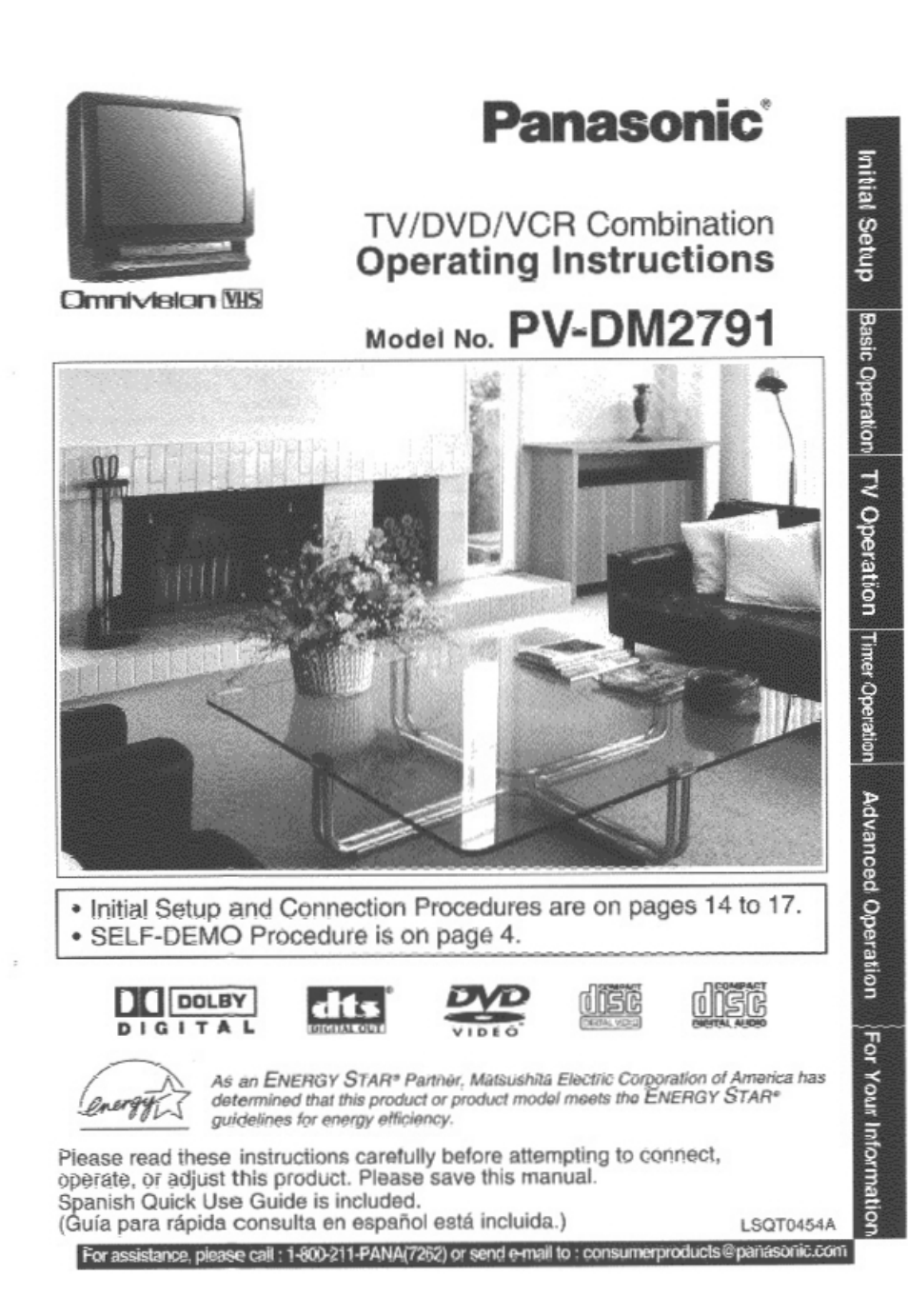Panasonic OMNIVISION PV-DM2791 User Manual
Panasonic, Pv-dm2791, Operating instructions
Table of contents
Document Outline
- Operating Instructions
- Safety Precautions/Mesures de sécurité
- Information (Unit, Cassette, Disc)
- Connections
- Connections (continued)
- Initial Setup
- eset Language, Channels, Clock,
- Time Zone Adjust
- Playback a Tape Record On a Tape
- Copy Your Tapes (Dubbing)
- Basic DVD Operation
- Ready Checklist
- Press POWER* on the remote or unit.
- Insert a disc.
- 1) Press OPEN/CLOSE.
- 2) Place disc into disc tray.
- Disc tray closes automatically.
- ^ Press STOP to Stop play.
- Press OPEN/CLOSE to eject the disc.
- ^ Press FF/SLOW+ or REW/SLOW-
- during play.
- Press PLAY to release.
- Press SKIP or during play. Each press skips a chapter (DVD) or track (Video CD/CD).
- Still (Pause) Picture -» Press STILUPAUSE during play. Press PLAY to release.
- Press STILL/PAUSE in Still mode. Press PLAY to release.
- ^ Press FF/SLOW+ or REW/SLOW-
- (DVD only) in Still mode.
- Press PLAY to release.
- TV Operation
- MTS Broadcast/TV Stereo System
- Closed Caption System
- TV Timer Features
- FM Radio
- Timer Recording
- Cable Box Universal Remote Control Feature
- Tape Operation (continued)
- Special VCR Features
- Special VCR Features (continued)
- V-Chip Control Feature
- V-Chip Control Feature (continued)
- Audio / Vídeo Adjustment
- To Reset VIDEO Controls.
- [VIDEO Adjustment] a COLOR Control
- To Reset VIDEO Controls.
- Press ACTION four times to end setup.
- [AUDIO Adjustment]
- Subtitle Language (DVD only)
- Audio Soundtrack Language (DVD only)
- Multiple Angle Viewing (DVD only)
- Picture Zoom (DVD only)
- Title menu (DVD only)
- DVD menu (DVD only)
- Program Play (Video CD/CD)
- Program Repeat Play (Video CD/CD)
- Random Play (Video CD/CD)
- DVD Operation using On-Screen Displays
- DVD Operation using On-Screen Displays (continued)
- Detailed Descriptions of Each On-Screen Display
- Disc information screen (for DVD)
- 1. TITLE No.
- 2. Chapter No.
- 3. Disc currently being played
- 4. Elapsed playing time
- Disc information screen (for Video CD/ CD)
- A. Track No.
- C. Disc currently being played
- D. Elapsed playing time
- Detailed Descriptions of Each On-Screen Display
- Unit information screen
- a. Repeat Play
- DVD Lock Feature
- Settings for DVD Operation
- Settings for DVD Operation (continued)
- AUDIO OUTPUT
- Do steps 1 and 2 on page 59.
- 1) Press AT* to select “AUDIO OUTPUT.”
- 2) Press SET to
- display screen.
- 1) Press AT to select an item.
- 2) Press SET
- repeatedly for output. (See below.)
- ■ “LPCM (DVD)” selections
- ■ “Dolby Digital” selections
- ■ “dts” selections
- ■ “DRC (Dynamic Range Compression)” selections
- ■ “SURROUND” selections
- Or, press ACTION three times to exit.
- STILL MODE
- Do steps 1 and 2 on page 59.
- Selecting TV MODE
- ^ Do steps 1 and 2 on page 59.
- ISBHD
- Before Requesting Service
- Warning and Instruction Displays
- Language Code List
- Service Center List
- Accessory Purchases:
- Service in Puerto Rico
- Conexión de la antena externa
- Conexiones de TV cable
- Cambio del idioma de subtítulos [DVD solamente]
- Visión desde otro ángulo [DVD solamente]
- Selección de vocal para los discos de Karaoke [DVD/Video CD]
- Cambio del idioma de la pista de sonido [DVD solamente]
- Utilización de un menú de títulos [DVD solamente]
- Utilización de un menu de DVD [DVD solamente]
- Ampliación de la imagen [DVD solamente]
- Reproducción arbitraria [Vídeo CD/CD]
- 72
- Index
- Limited Warranty