Title menu (dvd only), Press title, 1) press ► or number key(s) – Panasonic OMNIVISION PV-DM2791 User Manual
Page 52: To select a title, 2) press set or, Play to start play, Dvd menu (dvd only), Press menu in play mode to display dvd menu, 1) press aw< ► or number key(s), To select an item
Attention! The text in this document has been recognized automatically. To view the original document, you can use the "Original mode".
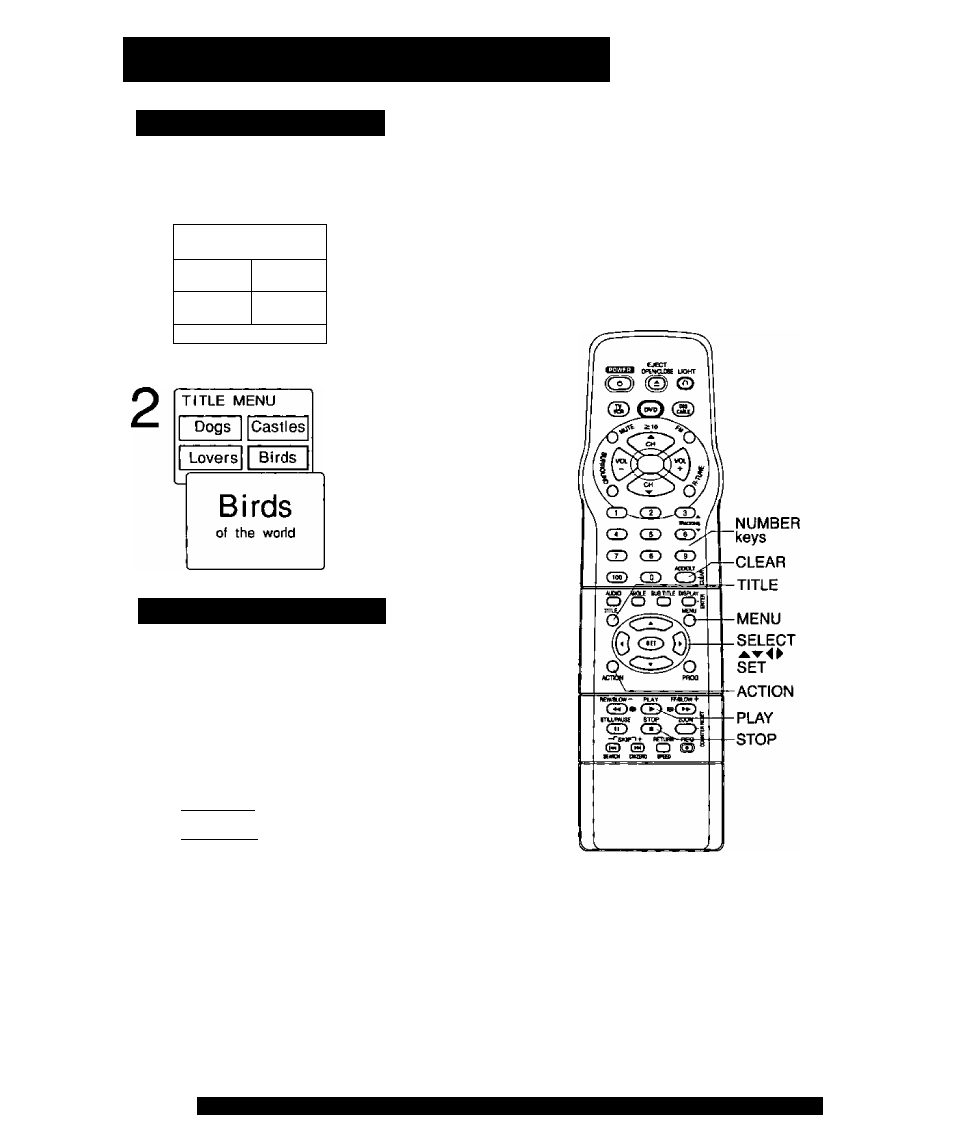
Disc Operation (continued)
Title menu (DVD only)
Some DVDs have more than one title, e.g.
movies. If the disc offers a title menu, you can
select the desired title number. {Operation may
vary according to the disc.)
Press TITLE'
1
TITLE MENU
1 Dogs
Castles
1 Lovers
Birds
in
Play mode to
display title screen.
• Pressing
TITLE again
resumes play from the
scene when TITLE was
first pressed.
1) Press ► or
number Key(s)
to select a title.
2) Press SET or
PLAY
to start
play.
• Step 2) not necessary
when using number
key(s).
DVD menu (DVD only)
DVDs may offer a special menu. This menu may
include guides to unique contents, audio/subtitle
languages, etc. Although contents and operation
may vary, the following steps show basic steps
for using the menu.
Press MENU
in Play
mode to display DVD
menu.
• Pressing MENU
again
resumes play from the
scene when MENU
was first pressed.
DVD MENU
I 1 .
subtitl
F
I 2.AUDIO
I 3.ANGLE
DVD MENU
I 1 .SUBTITLE
2.AUDIO
3.ANGLE
Repeat step "b” If more
than one menu.
1) Press AW< ► or
number key(s)
to select an item.
2) Press SET or
PLAY
to access.
• Step 2) not necessary
when using number
key{s).
52
For assistance, please call: 1-800-211-PANA(7252)or send e-mail to : [email protected]
