Panasonic OMNIVISION PV-DM2791 User Manual
Panasonic, Pv-dm2791, Operating instructions
Attention! The text in this document has been recognized automatically. To view the original document, you can use the "Original mode".
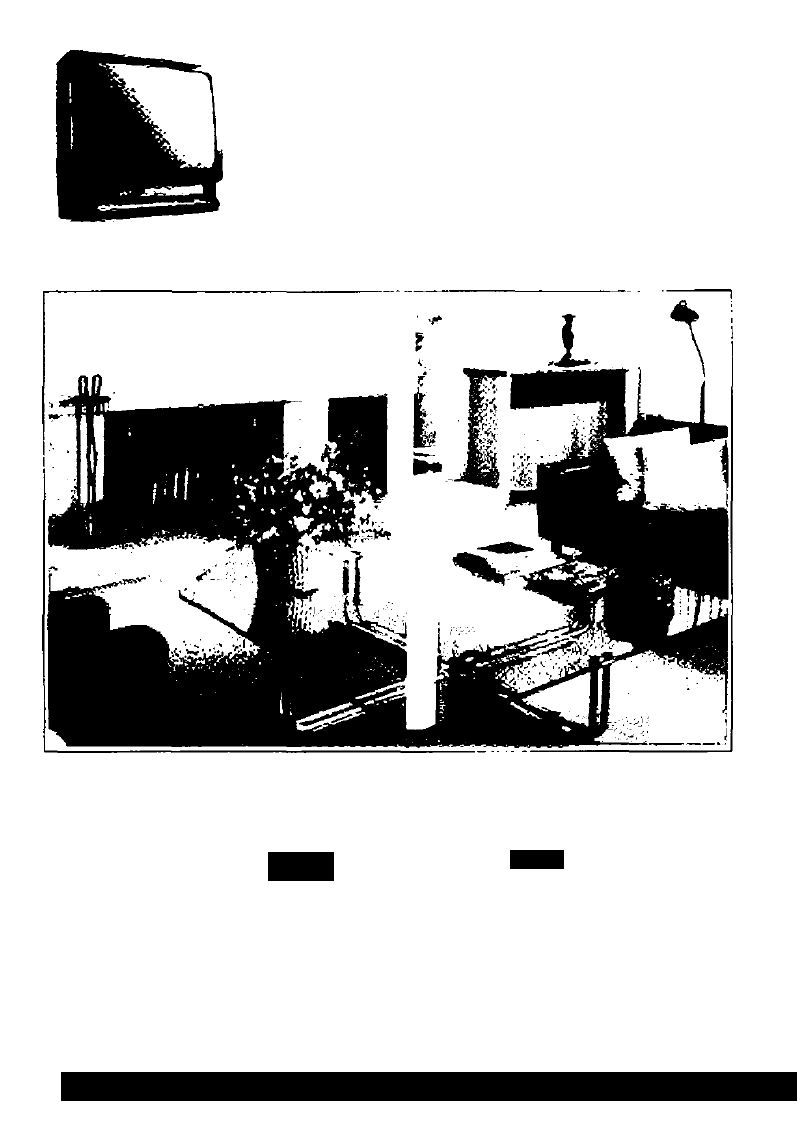
□rnntvtBlan
Panasonic^
TV/DVD/VCR Combination
Operating Instructions
Model No.
PV-DM2791
Initial Setup and Connection Procedures are on pages 14 to 17.
SELF-DEMO Procedure is on page 4.
D I G I T A L
«H.«
ILIIM OVl
daTermihed tfuf tfwproduct orprodúcf modot moots tho ENERGY STAR“
guktetines tor ooprgy otfirioncy.
Please read these instruciions carefully before anempting to connect.
Operate, or adjust this product. Please save this manual.
Spanish Quick Use Guide is included.
(Ouia para rápida consulta en español está incluida.)
lsqtcmma
P^assistarKS. please can ;
1
'dO>
2
U-PANA(
72
^)Or
9
e(XlMnalto: consurncrproducts^par'iàsùi'iCi^i
Document Outline
- Operating Instructions
- Safety Precautions/Mesures de sécurité
- Information (Unit, Cassette, Disc)
- Connections
- Connections (continued)
- Initial Setup
- eset Language, Channels, Clock,
- Time Zone Adjust
- Playback a Tape Record On a Tape
- Copy Your Tapes (Dubbing)
- Basic DVD Operation
- Ready Checklist
- Press POWER* on the remote or unit.
- Insert a disc.
- 1) Press OPEN/CLOSE.
- 2) Place disc into disc tray.
- Disc tray closes automatically.
- ^ Press STOP to Stop play.
- Press OPEN/CLOSE to eject the disc.
- ^ Press FF/SLOW+ or REW/SLOW-
- during play.
- Press PLAY to release.
- Press SKIP or during play. Each press skips a chapter (DVD) or track (Video CD/CD).
- Still (Pause) Picture -» Press STILUPAUSE during play. Press PLAY to release.
- Press STILL/PAUSE in Still mode. Press PLAY to release.
- ^ Press FF/SLOW+ or REW/SLOW-
- (DVD only) in Still mode.
- Press PLAY to release.
- TV Operation
- MTS Broadcast/TV Stereo System
- Closed Caption System
- TV Timer Features
- FM Radio
- Timer Recording
- Cable Box Universal Remote Control Feature
- Tape Operation (continued)
- Special VCR Features
- Special VCR Features (continued)
- V-Chip Control Feature
- V-Chip Control Feature (continued)
- Audio / Vídeo Adjustment
- To Reset VIDEO Controls.
- [VIDEO Adjustment] a COLOR Control
- To Reset VIDEO Controls.
- Press ACTION four times to end setup.
- [AUDIO Adjustment]
- Subtitle Language (DVD only)
- Audio Soundtrack Language (DVD only)
- Multiple Angle Viewing (DVD only)
- Picture Zoom (DVD only)
- Title menu (DVD only)
- DVD menu (DVD only)
- Program Play (Video CD/CD)
- Program Repeat Play (Video CD/CD)
- Random Play (Video CD/CD)
- DVD Operation using On-Screen Displays
- DVD Operation using On-Screen Displays (continued)
- Detailed Descriptions of Each On-Screen Display
- Disc information screen (for DVD)
- 1. TITLE No.
- 2. Chapter No.
- 3. Disc currently being played
- 4. Elapsed playing time
- Disc information screen (for Video CD/ CD)
- A. Track No.
- C. Disc currently being played
- D. Elapsed playing time
- Detailed Descriptions of Each On-Screen Display
- Unit information screen
- a. Repeat Play
- DVD Lock Feature
- Settings for DVD Operation
- Settings for DVD Operation (continued)
- AUDIO OUTPUT
- Do steps 1 and 2 on page 59.
- 1) Press AT* to select “AUDIO OUTPUT.”
- 2) Press SET to
- display screen.
- 1) Press AT to select an item.
- 2) Press SET
- repeatedly for output. (See below.)
- ■ “LPCM (DVD)” selections
- ■ “Dolby Digital” selections
- ■ “dts” selections
- ■ “DRC (Dynamic Range Compression)” selections
- ■ “SURROUND” selections
- Or, press ACTION three times to exit.
- STILL MODE
- Do steps 1 and 2 on page 59.
- Selecting TV MODE
- ^ Do steps 1 and 2 on page 59.
- ISBHD
- Before Requesting Service
- Warning and Instruction Displays
- Language Code List
- Service Center List
- Accessory Purchases:
- Service in Puerto Rico
- Conexión de la antena externa
- Conexiones de TV cable
- Cambio del idioma de subtítulos [DVD solamente]
- Visión desde otro ángulo [DVD solamente]
- Selección de vocal para los discos de Karaoke [DVD/Video CD]
- Cambio del idioma de la pista de sonido [DVD solamente]
- Utilización de un menú de títulos [DVD solamente]
- Utilización de un menu de DVD [DVD solamente]
- Ampliación de la imagen [DVD solamente]
- Reproducción arbitraria [Vídeo CD/CD]
- 72
- Index
- Limited Warranty
