Itkvmvjebi – Panasonic OMNIVISION PV-DM2791 User Manual
Page 75
Attention! The text in this document has been recognized automatically. To view the original document, you can use the "Original mode".
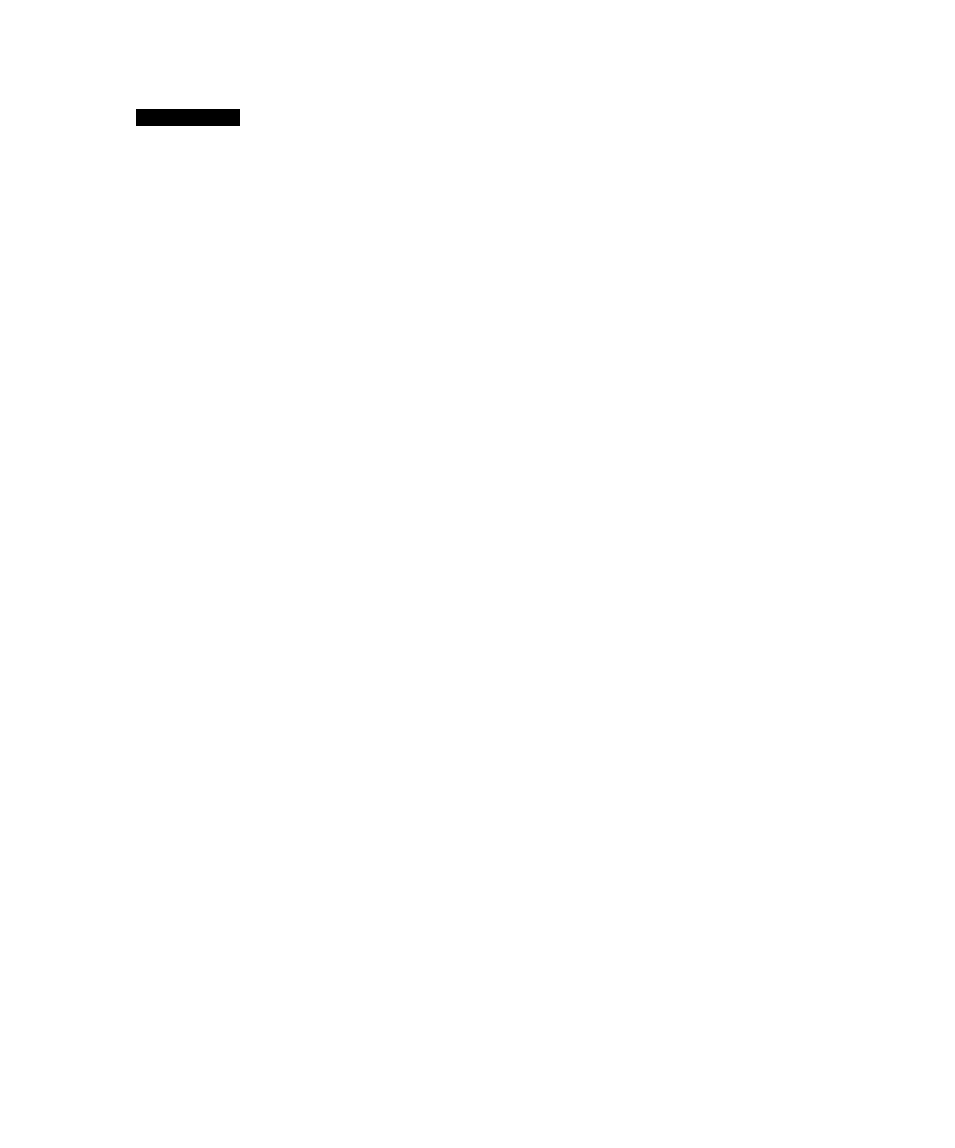
iTkVMVjeBi
S Safety Precautions...................................................3
SEARCH button............................................... 8, 34
Secret Code.........................................................42
Selecting Input Mode.......................................... 19
SELECT I SET button...................................... 8, 16
SELF-DEMO Mode............................................... 4
Service Center List.............................................. 66
Sleep Timer......................................................... 26
Stow Motion......................................................... 18
Spanish Quick Use Guide................................... 67
Speaker ON / OFF.............................................. 47
Special VCR Features.........................................38
Specifications........................................................ 6
SPEED button.................................................. 8. 18
Still Picture...........................................................18
STILL/PAUSE button....................................... 8, 18
STOP button.................................................... 8, 18
SURROUND button......................................... 8, 47
Surround Sound.................................................. 47
T Table of Contents..................................................... 5
Tape Erasure Prevention....................................... 4
Tape Operation.................................................... 34
Timer Program Review, Replace, Clear ..31
Timer Recording...................................................30
Timer Recording Canceilation............................ 31
Time Stamp.......................................................... 40
Time Zone Adjust................................................. 17
TRACKING /V-LOCK buttons........................... 6. 8
TV Operation........................................................22
TV Timer Features............................................... 26
TV - VCR button............................................. 8, 32
TV/VCR Status & Clock Display..........................27
U Unit, Front/Rear view....................................... 9,10
Universal Remote Control................................... 32
US MOVIES Ratings........................................... 43
US TV PROGRAMS Ratings.............................. 44
V VCR Lock...............................................................41
Video Adjustment.................................................49
Video Menu.......................................................... 48
V-Chip Control Feature........................................42
VHF / UHF Antenna Input Terminal..................... 10
VOLUME UP / DOWN button.........................8, 22
W Warning and Instruction Displays......................... 64
Weak Signal Display Feature..............................41
Zero Search........................................................... 36
L Language Code List..........................................8, 65
M MENU button......................................................... 52
Multiple angle viewing (DVD)............................. 51
O OPEN / CLOSE button..................................... 8, 20
Optical digital audio output connector................. 10
P Picture Zoom (DVD).............................................. 51
Play...................................................................... 20
Playback control (Video CDs)............................ 21
PLAY button..................................................... 8, 20
Program Play (Video CD/CD)............................. 53
Program Repeat Play (Video CD/CD).................53
R Random Play (Video CD/CD)................................54
Foward / Reverse rapid scene search.................21
Repeat Play......................................................... 57
RESUME function............................................... 21
RETURN button................................................8.20
REW button...................................................... 8, 20
S Settings for DVD Operation................................... 59
SKIP + / - button.............................................8, 20
Slow Motion (DVD/Video CD).............................21
SLOW + / - button.......................................... 8, 21
STILL MODE....................................................... 61
Still (Pause) Picture............................................ 21
STILL / PAUSE button .....................................8, 21
Subtitle language (DVD)......................................50
T TV MODE...............................................................61
Title menu (DVD)................................................. 52
U Unit information screen (Unit)................................57
Z
Zoom button............................................................. 8, 51
75
A ANGLE button ................................................... 8, 51
Angle Indicator............................................... 10, 51
Auto-Power Off function......................................21
AUDIO button......................................................... 8, 50
AUDIO OUTPUT................................................. 60
Audio soundtrack language (DVD)......................50
B Basic DVD Operation............................................ 20
C CLEAR button........................................... 8, 53, 54
D Definition of terms.................................................... 7
Disc Audio attribute 1 type, sampling
frequency, bit No................................................. 50
Disc format............................................................ 7
Disc handling.........................................................7
Disc information screen...................................... 56
DISC LANGUAGES (DVD).................................59
Disc Operation.....................................................50
Disc Tray................................................... 7, 9, 20
DISPLAY............................................................. 55
Displays button.......................................................8, 55
DVD button.............................................................8, 20
DVD Lock Feature (DVD)................................... 58
DVD Lock Ratings (DVD)................................... 58
DVD menu (DVD)............................................... 52
DVD Operation using On-Screen....................... 55
F FF button ......................................................... 8, 20
Foward / Reverse Chapter / Track skip ... 21
Frame by Frame picture
(DVD/Video CD)................................................. 21
K Karaoke (DVDA/ideo CD).....................................51
