Speaker on/off system, To display main menu, 1) press ► to select “tv – Panasonic OMNIVISION PV-DM2791 User Manual
Page 47: 2) press set to display set up tv screen, 1) press at to select speaker, 2) press set to set, On” or “off, Surround sound system, Set surround sound, Press surround
Attention! The text in this document has been recognized automatically. To view the original document, you can use the "Original mode".
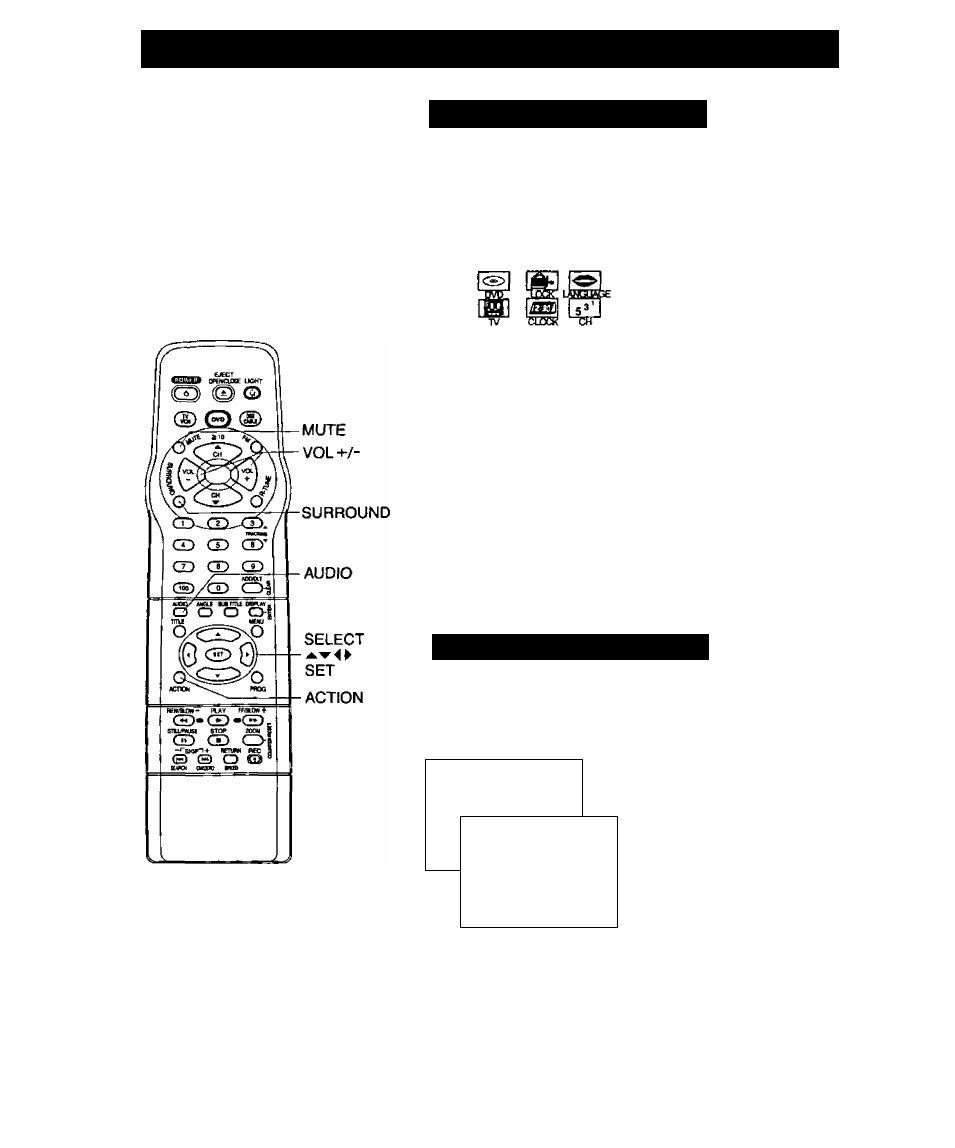
-Important: If a remote control button does not work when pressed, press the «.gt, button on the remote
and try the button again.
Speaker ON/OFF System
Allows you to turn off the speaker of the unit when it
is connected to external audio equipment.
1
Press ACTION*
to display MAIN MENU.
1) Press ► to
select “TV.”
2) Press SET to display
SET UP TV screen.
CAPTI ON
INPUT SELECT
:TUNER
SET UP AUOICWIDEO
FM ANTENNA
:iNT
TIME STAMP
tON
SET:SET
1) Press AT to select
SPEAKER.
2) Press SET to set
“ON” or “OFF.”
. «OFF" ^ MUTE and
VOL + - buttons do not
function.
Press ACTION twice
to end setup.
Surround Sound System
You can hear a deeper, 3-D sound effect using just
the unit’s two front speakers.
Set Surround sound.
SURROU^D ON
SURROUND OFF
Press SURROUND.
•“SURROUND ON”
is displayed.
To Cancel,
press SURROUND.
Surround sound effect is not available for normal
(mono) broadcasts.
The surround effect (TV, VCR mode only) is not
output to Audio Output L/R Connector.
47
