Random play (video cd/cd), Press action* in stop mode to display main menu, 1) press – Panasonic OMNIVISION PV-DM2791 User Manual
Page 54: To select “dvd, 2) press set to, Display screen, 1) press at to select “play mode, 1) press at to select "random play, 2) press set to begin, Disc operation (continued)
Attention! The text in this document has been recognized automatically. To view the original document, you can use the "Original mode".
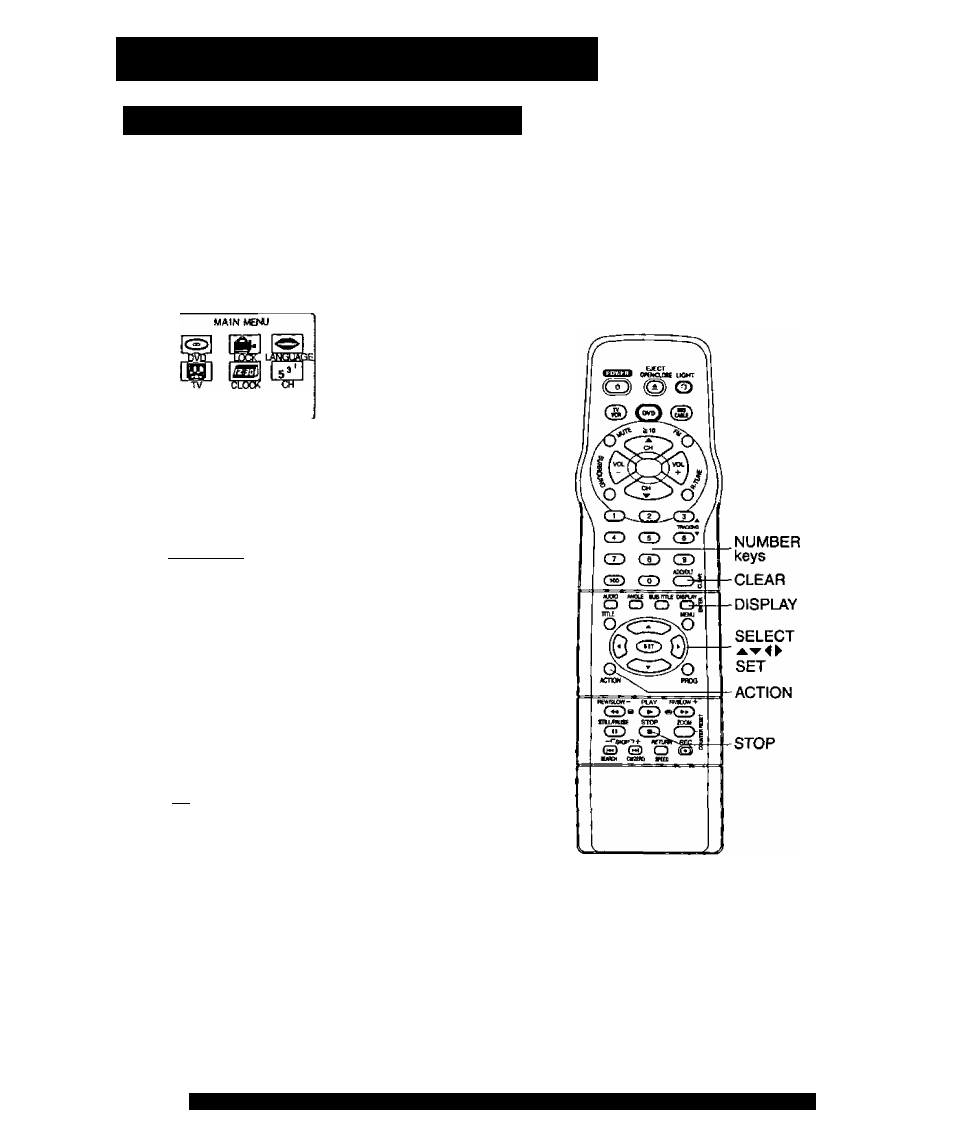
Disc Operation (continued)
Random Play (Video CD/CD)
Tracks are played in a random order.
1
Press ACTION*
in Stop mode to display
MAIN MENU.
♦Important:
If a remote control button does not
work when pressed, press the
vcr
,
DVD button on the remote and try
the button again.
SELECT :A ▼ ♦ ► SETiSET
ENO lACTION
1) Press ►
to select “DVD.”
2) Press SET to
display screen.
OVO MAIN MENU
DISC LANGUAGES
AlJOiO OUTPUT
STILL MODE tFlELO
TV MOPE
‘Lftterbo>
SELECT
SET
END
PLAV
MODE
SELECT
SET
END
1) Press AT to select
“PLAY MODE.”
2) Press SET to
display screen.
1) Press AT to select
"RANDOM PLAY.”
2) Press SET to begin
random play.
• To cancel, press STOP
during play, then press
CLEAR.
54
For assistance, please call: 1-800-211-PANA(7262) or send e-mail to : [email protected]
