Configuring multinetting using the cli, Adding an ip address, Deleting an ip address – Panasonic 7 User Manual
Page 100
Attention! The text in this document has been recognized automatically. To view the original document, you can use the "Original mode".
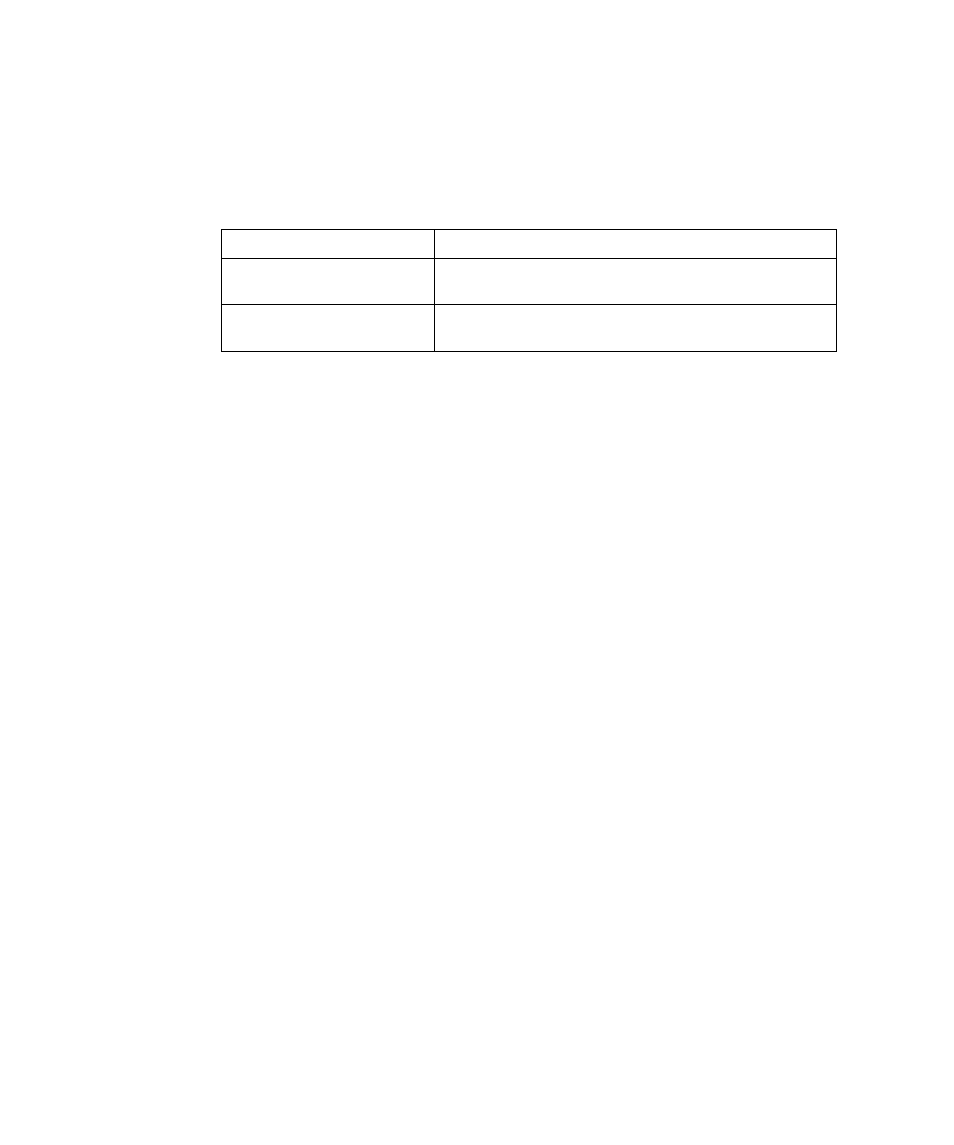
100 Chapter 5 Configuring the system
Configuring multinetting using the CLI
Table 8 shows the command syntax for configuring multinetting using the CLI.
Table 8
Adding/Deleting a secondary address
Command Description
Command Syntax
Add a secondary address to
an interface
CES (config-if) # ip address
Delete a secondary address
CES (config-if) # no ip address
Adding an IP address
To add an IP address:
Navigate to config mode by entering the following command: config.
1
2
3
Select the interface for the multinet by entering the following command:
interface gigabitEthernet
Add a secondary address to the interface: ip address
Deleting an IP address
To delete an IP address:
1 Navigate to config mode by entering the following command: config.
Select the interface in which the multinetted address needs to be deleted by
entering the following command: interface gigabitEthernet
Delete a secondary address from the interface:
no ip address
NN46110-500
3
