Connecting speakers, Caution, Note – Yamaha RX-V663 User Manual
Page 18: For the 7.1 -channel speaker setting, U e n
Attention! The text in this document has been recognized automatically. To view the original document, you can use the "Original mode".
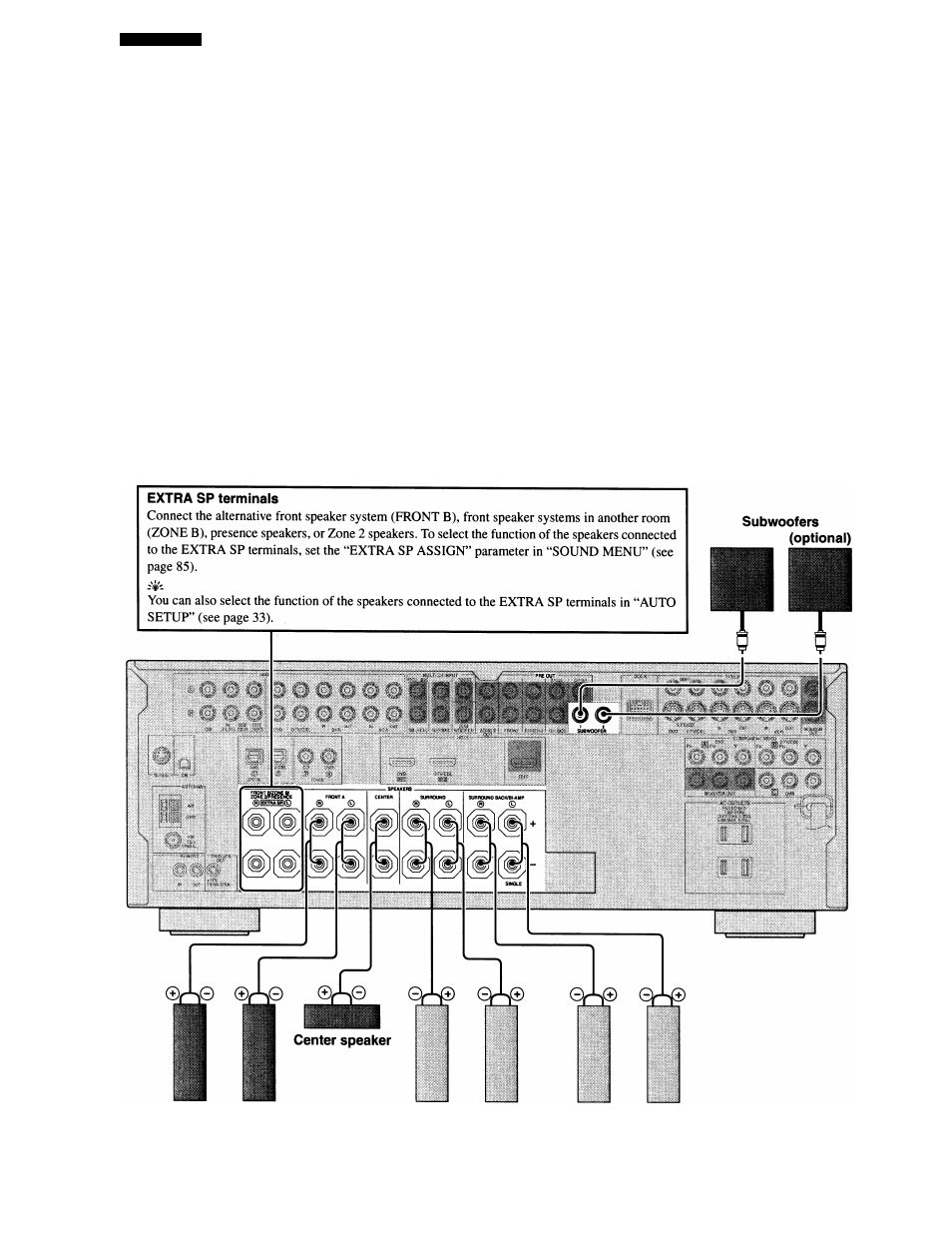
Connections
Connecting speakers
Be sure to connect the left channel (L), right channel (R), “+” (red) and (black) properly. If the connections are faulty,
this unit cannot reproduce the input sources accurately.
Caution
• Before connecting the speakers, make sure that the AC power plug is disconnected from the AC wall outlet.
• Do not let the bare speaker wires touch each other or let them touch any metal part of this unit. This could damage
this unit and/or the speakers. If the speaker wires are short-circuited, “CHECK SP WIRES” appears in the front
panel display when you turn on this unit.
• Use the magnetically shielded speakers. If this type of speaker still creates interference with the monitor, place the
speakers away from the monitor.
• If you are to use 6 ohm speakers, be sure to set “SP IMP.” to “6Q MIN” before using this unit (see page 28). 4 ohm
speakers can be also used as the front speakers. For details about the speaker impedance setting, see page 106.
Note
A speaker cord is actually a pair of insulated cables running side by side. Cables are colored or shaped differently, perhaps with a stripe,
groove or ridge. Connect the striped (grooved, etc.) cable to the “+” (red) terminals of this unit and your speaker. Connect the plain cable
to the (black) terminals.
■ For the 7.1 -channel speaker setting
Right Left
Front speakers
(FRONT A)
Right Left
Right Left
Surround speakers Surround back speakers
U E n
