Extended surround entd sur, Hdmiset e)hdmi set, Support audio s. pud 10 – Yamaha RX-V663 User Manual
Page 102: Notes, 98 en, Initial configuration, Hdmiset, D>init. config, Audio select, Decoder mode
Attention! The text in this document has been recognized automatically. To view the original document, you can use the "Original mode".
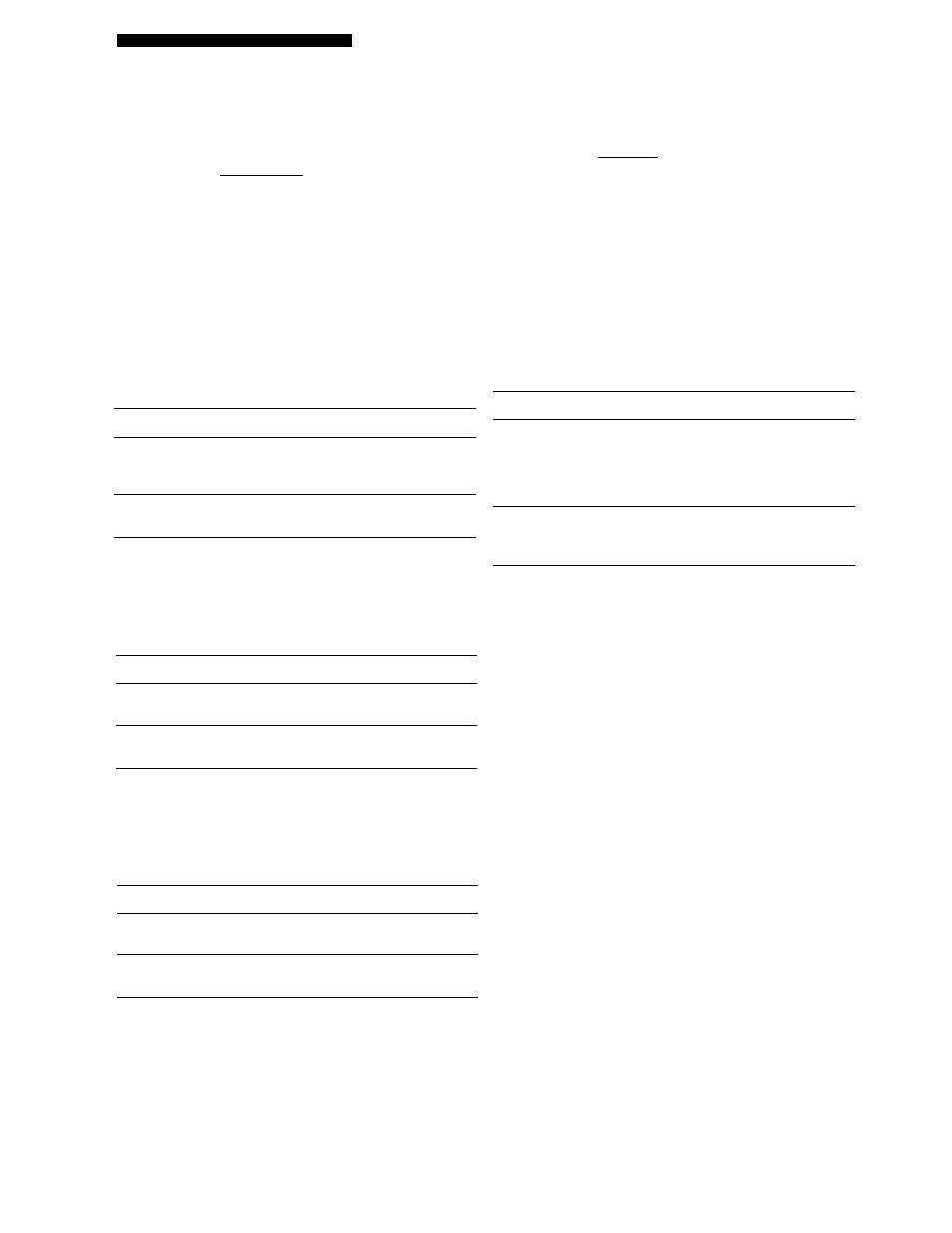
Customizing this unit (MANUAL SETUP)
■ Initial configuration
D>INIT. CONFIG
Use this feature to select the settings of the audio input
jack select, active decoders and extended surround when
you turn on this unit.
D)IHIT. CONFIG
AUDIO SELECT--AUTO
DECODER MODE--AUTO
EXTD SUR..... AUTO
H]/C^]: Select
CENTER]: Return
Audio select
AUDIO SELECT
Use this feature to designate the default audio input jack
select setting (see page 44) for the input sources connected
to the DIGITAL INPUT jacks when you turn on the power
of this unit.
AUTO
Automatically detects the type of input signals
and selects the appropriate audio input jack
select setting.
LAST
Automatically selects the last input jack select
setting used for the connected input source.
Decoder mode
DECODER MODE
Use this feature to designate the default decoder mode
(see page 94) for the input sources connected to the
DIGITAL INPUT jacks when you turn on the power of
this unit.
AUTO
Automatically detects the type of input signals
and select the appropriate decoder mode setting.
LAST
Automatically selects the last decoder mode
setting used for the connected input source.
Extended surround
ENTD SUR.
Use this feature to designate the extended decoder mode
(see page 92) for the input sources connected to the
DIGITAL INPUT jacks when you turn on the power of
this unit.
' ' > .
1
AUTO
Automatically detects the digital audio input
signals and activates the appropriate decoder.
LAST
Automatically selects the last decoder mode set
for “EXTD SUR.” in “SOUND MENU”.
■ HDMIset
E)HDMI SET
Use this feature to select the component to play back
HDMI audio signals.
E>HDMI SET
S. AUDIO-
-RX-U663
C-N]/[^]: Select
CENTER]: Return
Support audio
S. PUD 10
Use this feature to select whether to play back HDMI
audio signals on this unit or on another HDMI component
connected to the HDMI OUT jack on the rear panel of this
unit.
CSicAs»
RX-V663
Plays back HDMI audio signals on this unit. The
HDMI audio signals input at the HDMI input
jacks of this unit are not output to the HDMI
component connected to the HDMI OUT jack on
the rear panel of this unit.
OTHER
Plays back HDMI audio signals on another
HDMI component connected to the HDMI OUT
jack.
Notes
• This unit transmits audio and video signals input at the HDMI
input jacks to the HDMI out jack only when this unit is turned
on even if “S.AUDIO” is set to “OTHER”.
• Available audio/video signals depend on the specification of the
connected video monitor. Refer to the instruction manual of
each connected component.
98 En
