Controls & connections – Yamaha DEQ7 User Manual
Page 4
Attention! The text in this document has been recognized automatically. To view the original document, you can use the "Original mode".
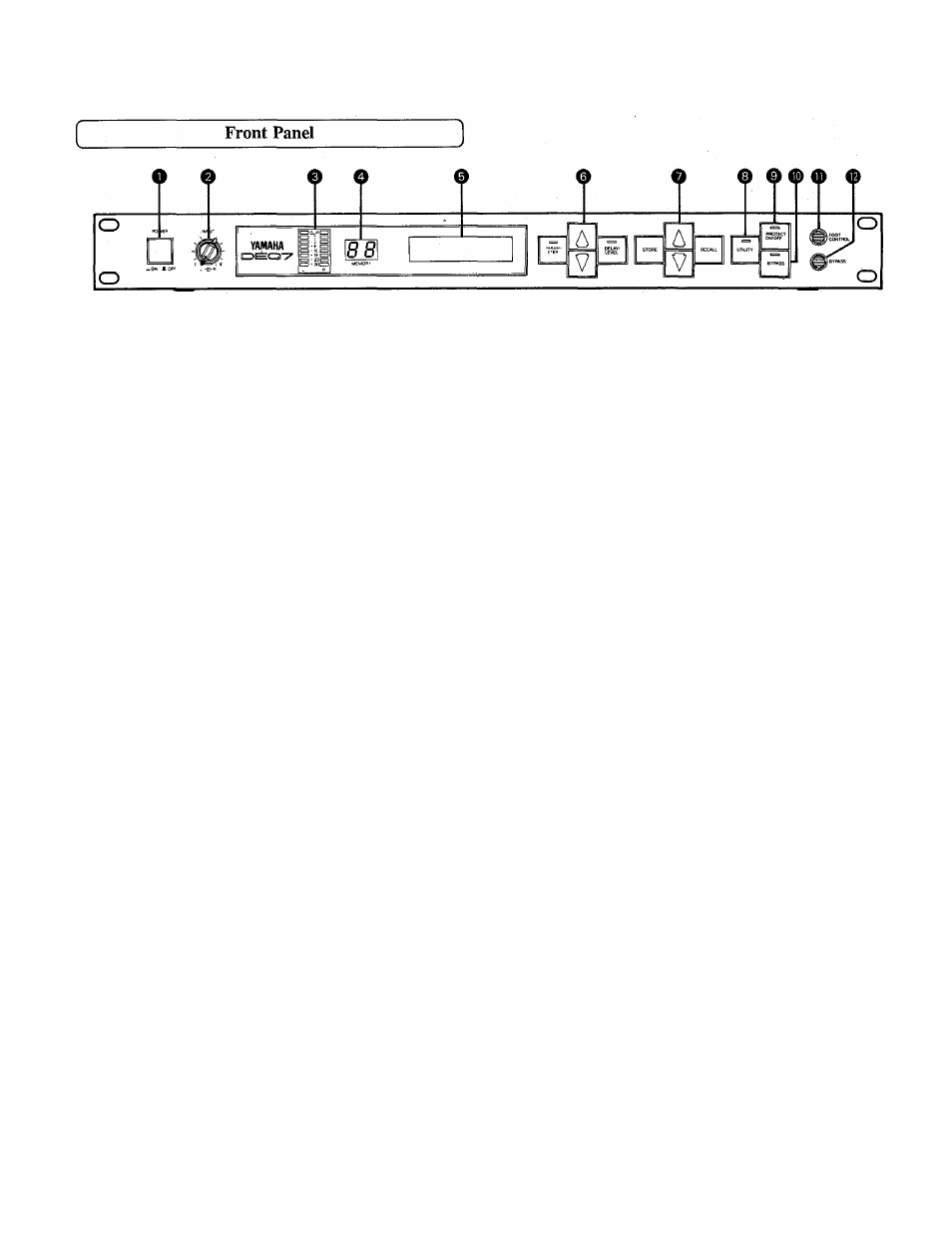
CONTROLS & CONNECTIONS
O
POW ER Switch
Q L/R INPUT Level Control
This dual concentric control permits independent adjustment of
left and right channel input levels. The irmer and outer controls
are friction-coupled so that once the left/right input level balance
has been set, the overall input level can be varied simply by
rotating the central control.
@
Level M eters & CLIP Indicators
Independent 8-segment LED level meters are provided for the
left and right channels. The meter display range is from -30 to 0
dB. The clip indicator lights at levels greater than +18 dBm
when the level control is set at “7” and the input level switch is
set to +4 dB.
O
LED M em ory Number D isplay
This 2-digit numeric display shows the number of the currently
selected memory location (1 — 90). When the LED display is
continuously lit, the effect corresponding to the number dis
played is active. When the LED display is flashing, this indicates
that a new memory location has been selected but has not yet
been recalled, leaving the previously selected effect active.
©
LCD Panel
The LCD (Liquid Crystal Display) panel is the DEQ7’s main
parameter and data display. It displays 2 lines of 16 characters,
and is backlit for easy reading under any lighting conditions.
©
Parameter Editing Keys
The leftmost group of four keys on the DEQ7 front panel (PA
RAMETER,
UP-ARROW,
DOWN-ARROW
and
DELAY/
LEVEL) are used to select and modify parameters within the
currently selected program. The PARAMETER and DELAY/
LEVEL keys are used to select the parameter to be edited, and
the arrow keys are used to change the value of the selected
parameter.
Pressing
the
PARAMETER
and
UP-ARROW
or
DOWN-ARROW
keys
together
causes
continuous
parameter
incrementing or decrementing.
©
Program Selection & Storage Keys
The central group of four keys (STORE, UP-ARROW, DOWN-
ARROW, RECALL) is used to select and recall any of the preset
ROM programs (numbers 1 through 30) or user-edited programs
in the RAM area (numbers 31 through 90). The STORE key
allows edited programs to be stored in any RAM memory loca
tion (31 through 90).
O U TILITY Key
The UTILITY key accesses a number of utility functions includ
ing program title editing, MIDI bank and channel control, MIDI
program change to memory number assignment, MIDI bulk
dump control and seconds or feet display selection.
©
PRO TECT O N ¡O FF Key
The PROTECT ON/OFF key is used to “lock” the DEQ7 set
tings so that they can be inadvertently changed. To set the PRO
TECT ON mode, hold down the PROTECT key and press the
parameter up-arrow key. To disengage the PROTECT mode hold
the PROTECT key and press the parameter down-arrow key.
PROTECT cannot be turned ON while the MEMORY display is
flashing.
® BYPASS Key
When the BYPASS key is pressed and its LED indicator lights,
the selected EQ program is completely bypassed and the direct,
unequalized signal is fed to the unit’s output connectors. Press
the BYPASS key a second time (the LED indicator will go out)
to restore normal EQ operation.
©
FO O T CO NTRO L Jack
An optional foot controller (Yamaha FC7) can be connected here
to allow foot control of the dynamic EQ program filter parame
ters.
®
BYPASS Jack
An optional footswitch (Yamaha FC4 or FC5) connected here
performs the same function as the BYPASS key ® .
