Panasonic KX-P 1131 User Manual
Page 5
Attention! The text in this document has been recognized automatically. To view the original document, you can use the "Original mode".
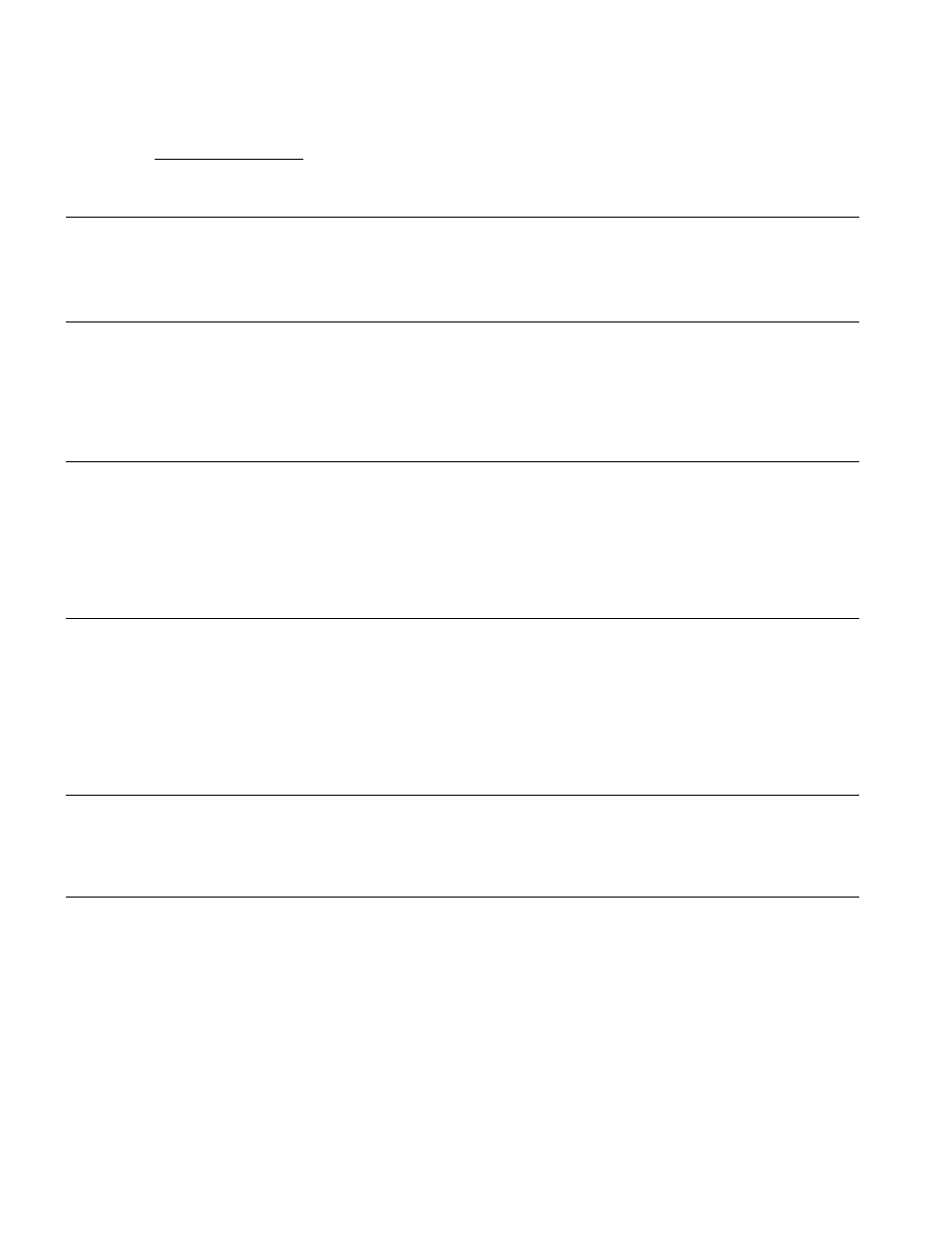
Table of Contents
4 End-User License Agreement
P6
Fof Your Safety
J”6-
6
General
Power Source
Chap. 1 Read Me First
7
Cautions
10
Parts of the Printer
8
Unpacking
Chap. 2
Setup
11
Connecting to a Computer
15
Single Sheets and Envelopes (Friction Mode)
12
Instaiiing Ribbon Cassette
16
Tearing off Paper
13
Handiing Paper
17
Self Test
13
Fanfold Paper {Push Tractor Mode)
17
Printer Driver Selection
Chap. 3
Installing and Using the KX-P1131 Software
18
instaiiing the Software
22
Windows NT 4.0
18
DOS
24
Using the Software
18
Windows 3.1
24
Control Panel Software Program
19
Windows 95 / Windows 98
27
Command Reference Program
20
Windows NT 3.5x
Chap. 4
Using the Control Panel
28
Using the Control Panel
31
Paper Parking (LOAD/PARK)
28
Selecting a Character Font
31
Paper Out Detector
28
Selecting a Character Pitch
32
Initial Setup Mode
29
High Speed Mode
34
Interface Setup Mode
29
Line Feed / Form Feed (LF/FF)
30
Top of Form Function (TOF SET)
Chap. 5
Periodic Maintenance / Troubleshooting
35
Periodic Maintenance / Troubleshooting
35
Troubleshooting
35
Periodic Maintenance
Appendix
37
Printer Specifications
40
Interfacing
38
Paper Specifications
40
Parallel Interfacing
38
Fanfold Paper
40
Serial Interfacing
38
Single Sheet
41
Option / Supply
38
Envelope
41
Option
39
Printing Area
41
Supply
42
Index
