Tearing off paper, Handling paper – Panasonic KX-P 1131 User Manual
Page 16
Attention! The text in this document has been recognized automatically. To view the original document, you can use the "Original mode".
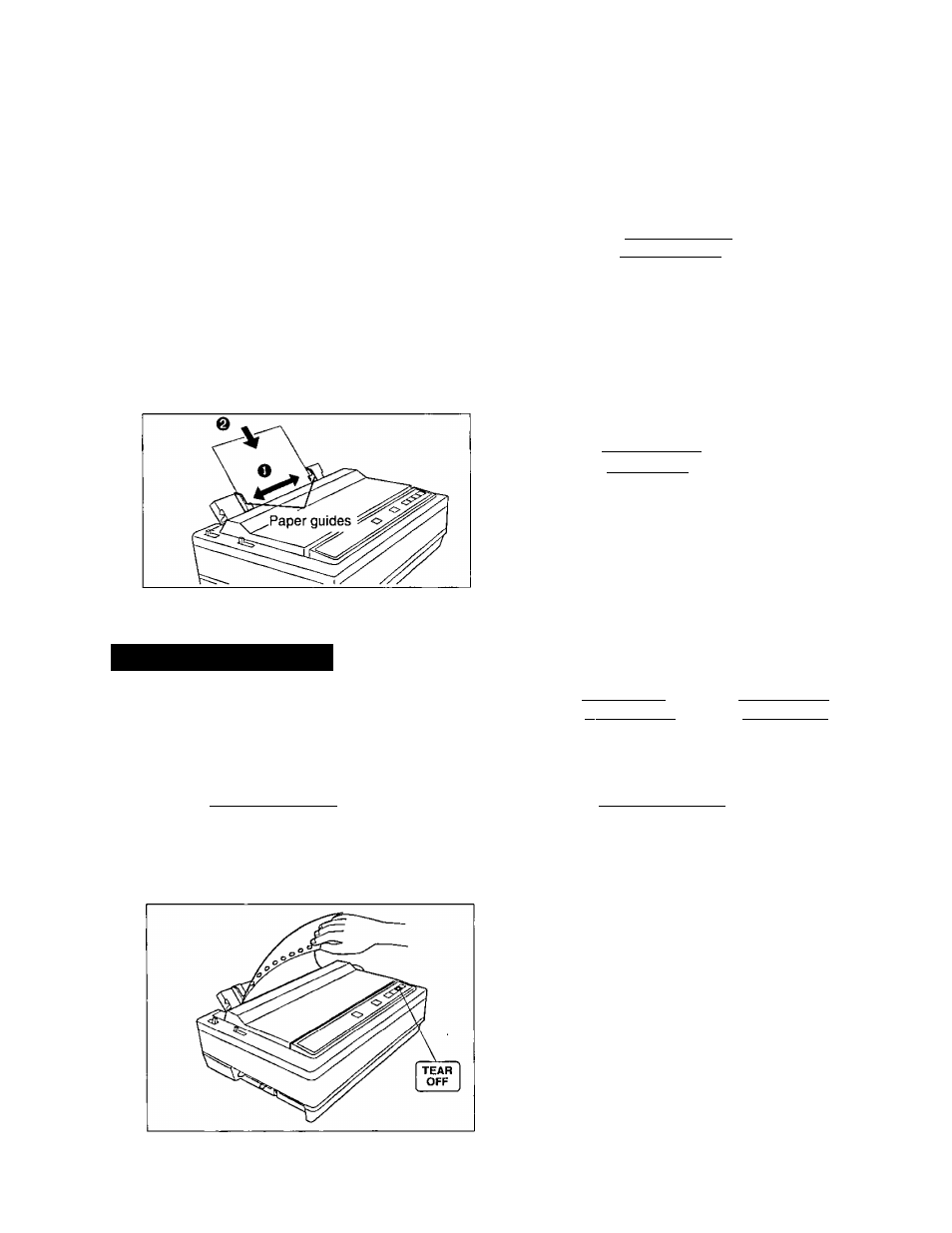
Handling Paper
O Separate the paper guides to the
approximate width of your paper
or envelope.
Note:
• To predetermine your left most print
position, move the left paper guide
until it clicks into place.
& Insert a sheet of paper through the
paper guides.
The paper will be automatically loaded to
the first print line.
Note:
• To disable Auto Loading, turn it OFF in the
INSTALL Menu on your Setup Disk
{P. 24-26) or by using the Control
Panel ( P. 32-33).
• If Auto Loading is disabled, you must
press f LOAD/PARK] to load paper.
• If you need to align the paper horizontally
or vertically, set the paper feed selector to
“ [Q ”. This releases the paper and allows
the paper to be positioned manually as
required. Set the selector back to “ Q ”
before printing.
If the ON LINE indicator is not lit,
press [ON
line
] to get ready to
print.
Tearing off Paper
With fanfold paper installed, this function allows you to advance your paper to the tear position. After tearing off
the page you can return your paper to the first printer line by pressing [ TEAR OFF] again. If (TEAR OFF] is not
pressed a second time, the printer will automatically reverse to the first print line upon receiving data from the
computer.
Press ( TEAR OFF) to advance the
3
Press [ TEAR OFF] to reverse the
paper to the tear position.
paper back to the first print line.
2 Tear off the page.
16
